I find that the harder I work, the more luck I seem to have.
I find that the harder I work, the more luck I seem to have.
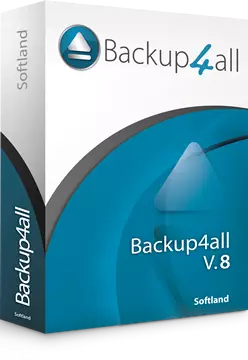
Backup4all is an award-winning data backup software for Windows. This backup utility was designed to protect your valuable data from partial or total loss by automating backup tasks, password protecting and compressing it to save storage space. This backup application is feature-rich and offers an intuitive interface making all features easily accessible for both beginners and professionals.
Backup4all is compatible with the following operating systems: Windows 10, 8, 7, Vista, XP SP3, Server 2019/2016/2012/2008/2003 (32/64-bits)
Our backup utility performs all four backup types: full backup, differential backup, incremental backup, and mirror backup. It also employs a unique type (smart backup) that will decide when to use full, differential, or incremental automatically. It also backs up blocks of data (true incremental backups) which means that for large files it will only back-up the small parts that changed in it since the last backup.
Screenshots :
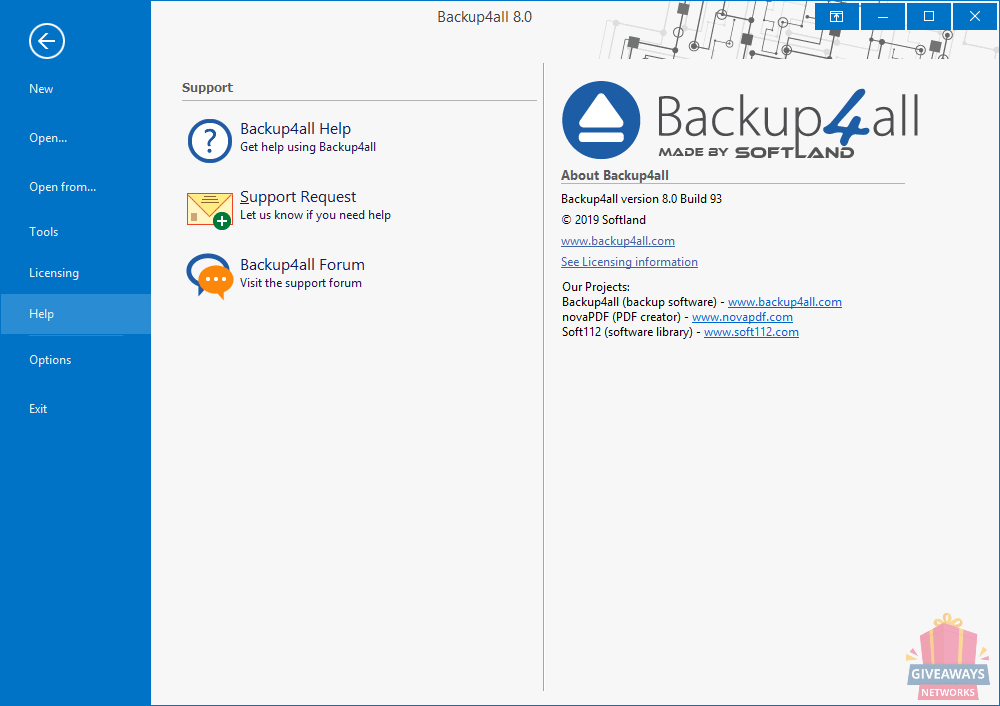
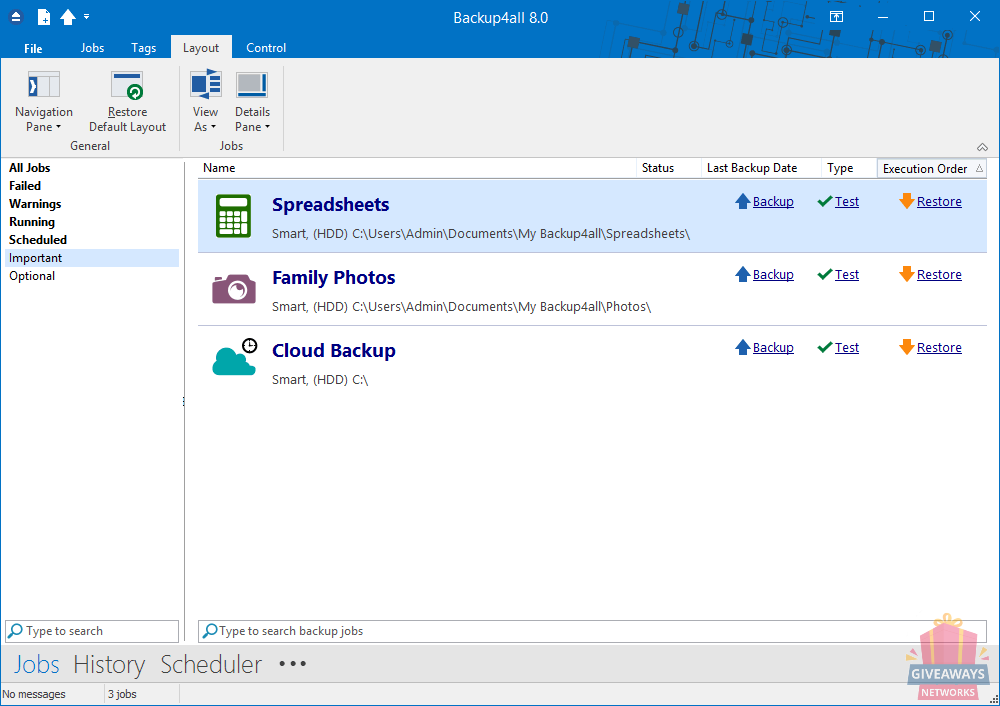
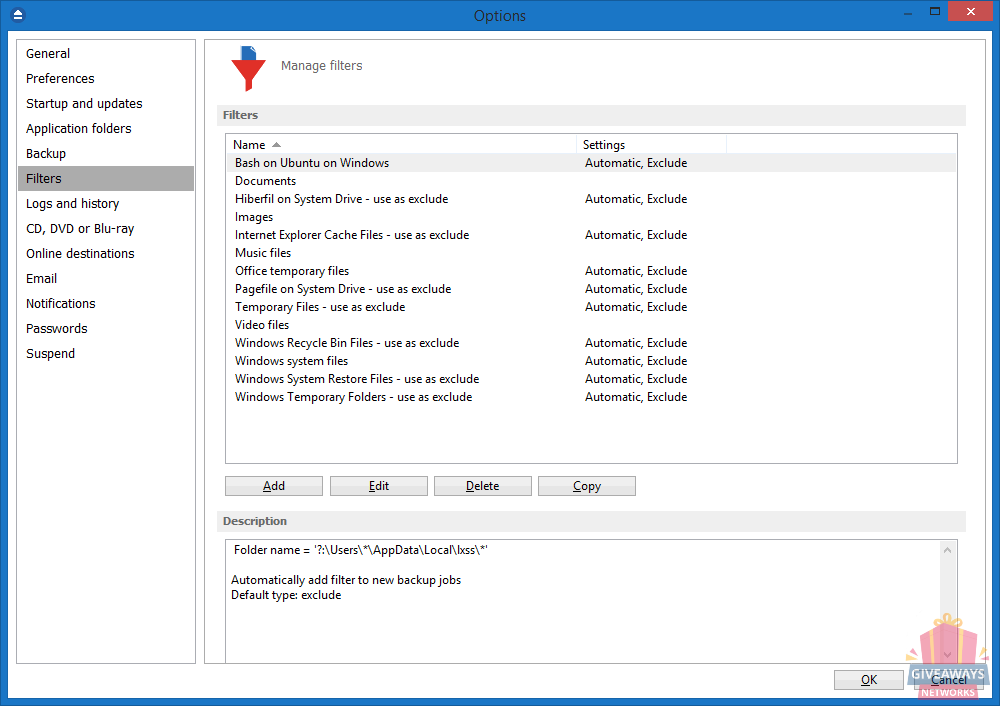
How to activate Backup4all Lite 8 :
Step 1: Fill the form and submit it
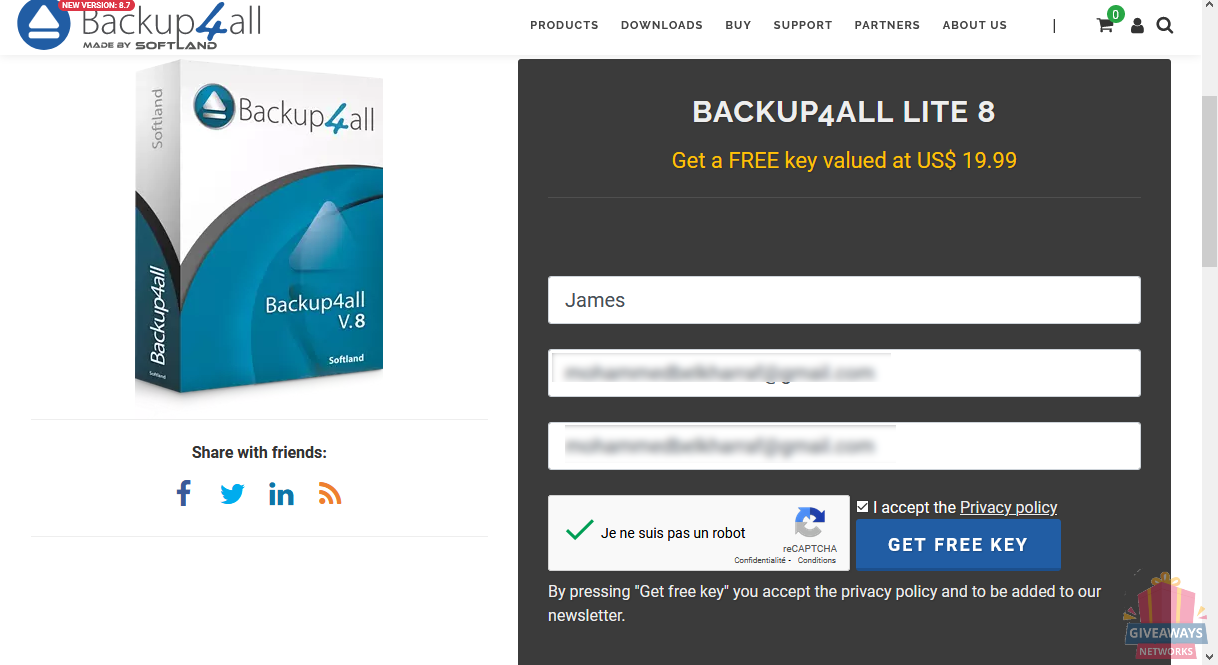
Step 2: Check your mailbox
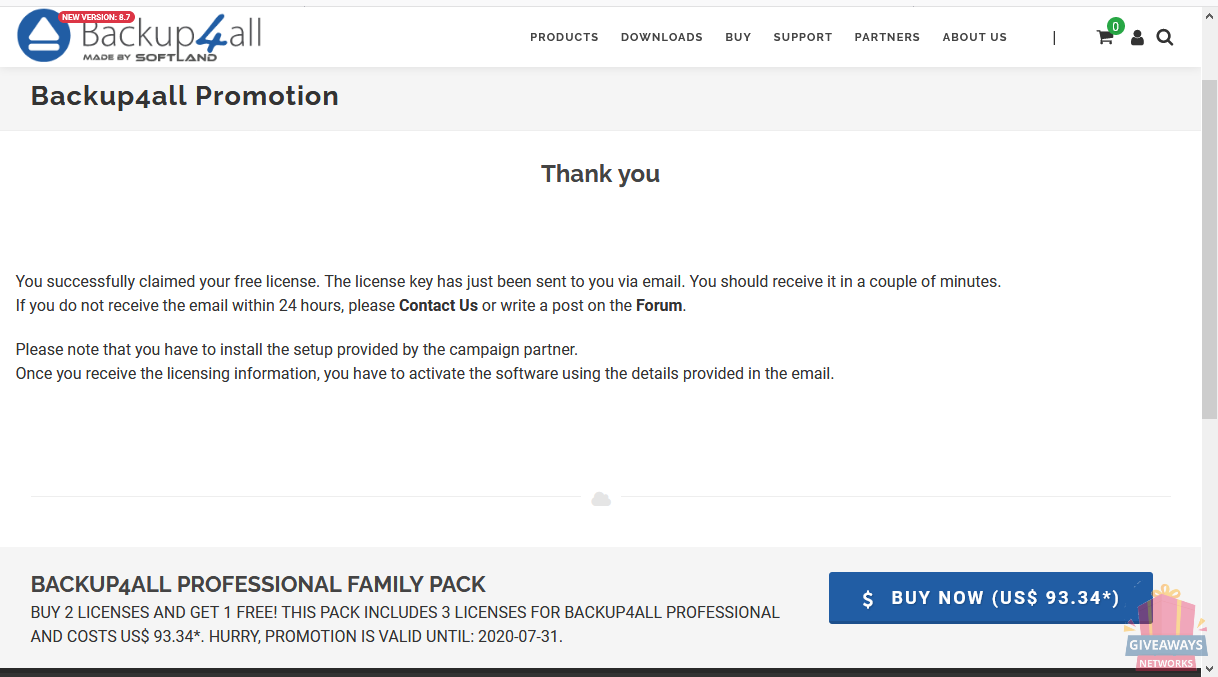
Step 3: Copy your license key
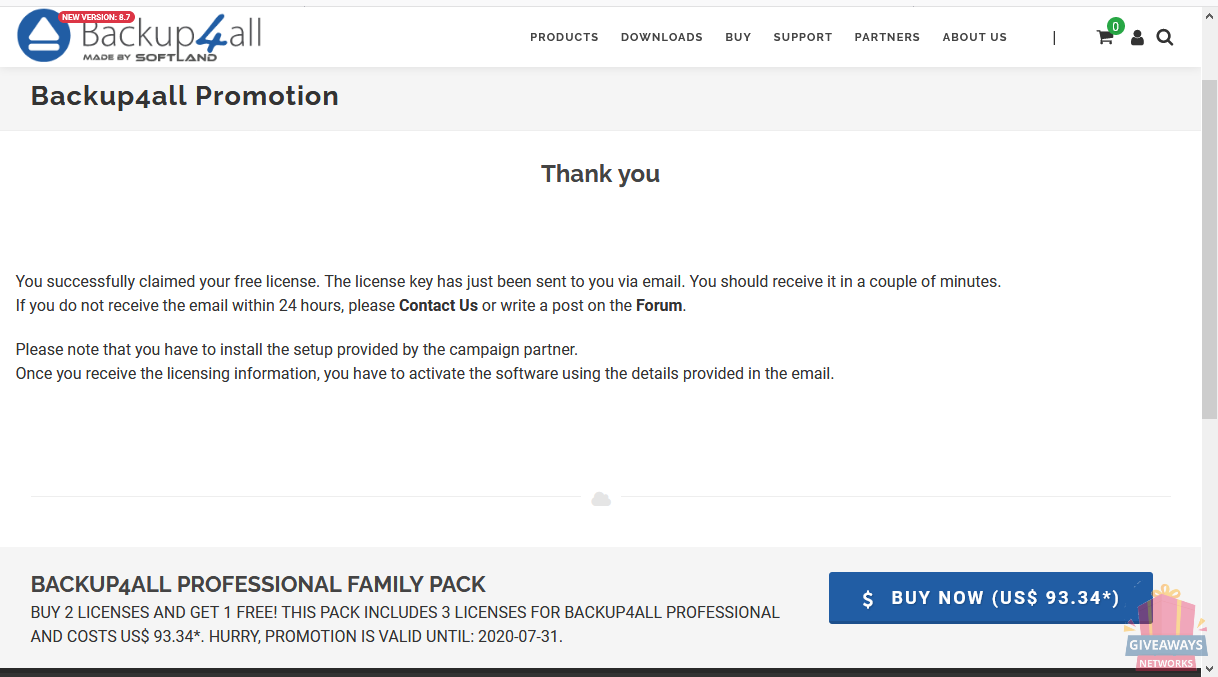
Step 4: Open Backup4all.
Step 5: The Activate application window will appear and you need to press "Activate" button. If you previously used the trial, you need to open the activation window from File->Licensing, by pressing the "Enter product key" button.
Step 6: In the "Activation" window, you need to enter the "Product key" mentioned below. You can also enter the other details before clicking on "Activate Online"
|
100%
|
0%
|
Save a lot of money and time, get best software deals & free licenses, courses for free
