DupInOut Duplicate Finder for Windows is a comprehensive duplicate file finder and uninstaller. Its ultra-fast file hashing techniques allow you to locate duplicate files on your PC in a matter of minutes. Cleaning duplicates on a regular basis will help you save up space and effectively search and organize your files.A File Organizer feature in the app allows you to reorganize the data on your computer in your own organizational structure.
Features :
- Add multiple folders to scan
- Add multiple folders to ignore/ exclude
- Scan all file types to free up maximum space, choose your desired file types to scan for duplicates (such as documents, photos, videos, music, etc), or simply create your own file types list
- Use file size filters to exclude files above/ below certain sizes (Optional)
- Supports multiple file hashing algorithms
- Comprehensive scan results with pie-chart and detailed information
- In-house file previews
- Mark/ un-mark files with One-Click using dozens of file marking patterns to choose from (for example, Mark newest files in each group, Mark oldest files in each group, Mark files by name, path, size, creation/ modification date, hash, etc)
- Multiple choices to fix duplicate files: 1) Delete duplicates permanently 2) Rename duplicate files (add prefix/ suffix) 3) Move duplicates to another folder
- Activity history: View your previous scan history and the action taken details
- Export scan results to an HTML file for future reference
- Organize hundreds of thousands of files into your own folder structure within minutes
- Organize files using their creation/ modification date, file type, etc.
More informations :
How-To Articles for detailed steps/ instructions:
1) How to use Find Duplicates on your PC: https://www.dupinout.com/how-to-guide.html
2) How to use File Organizer feature: https://www.dupinout.com/file-organizer.html
Screenshots :
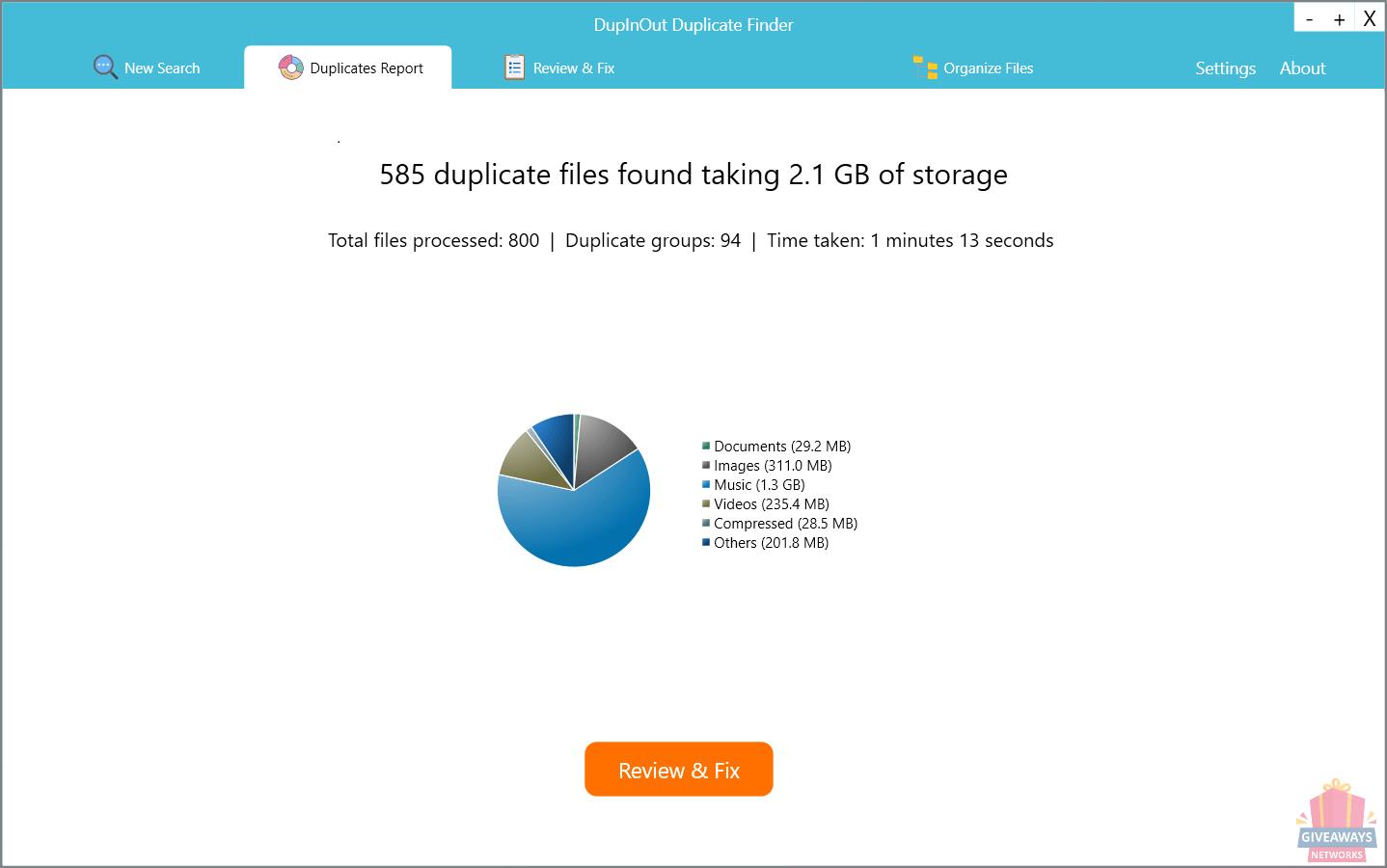
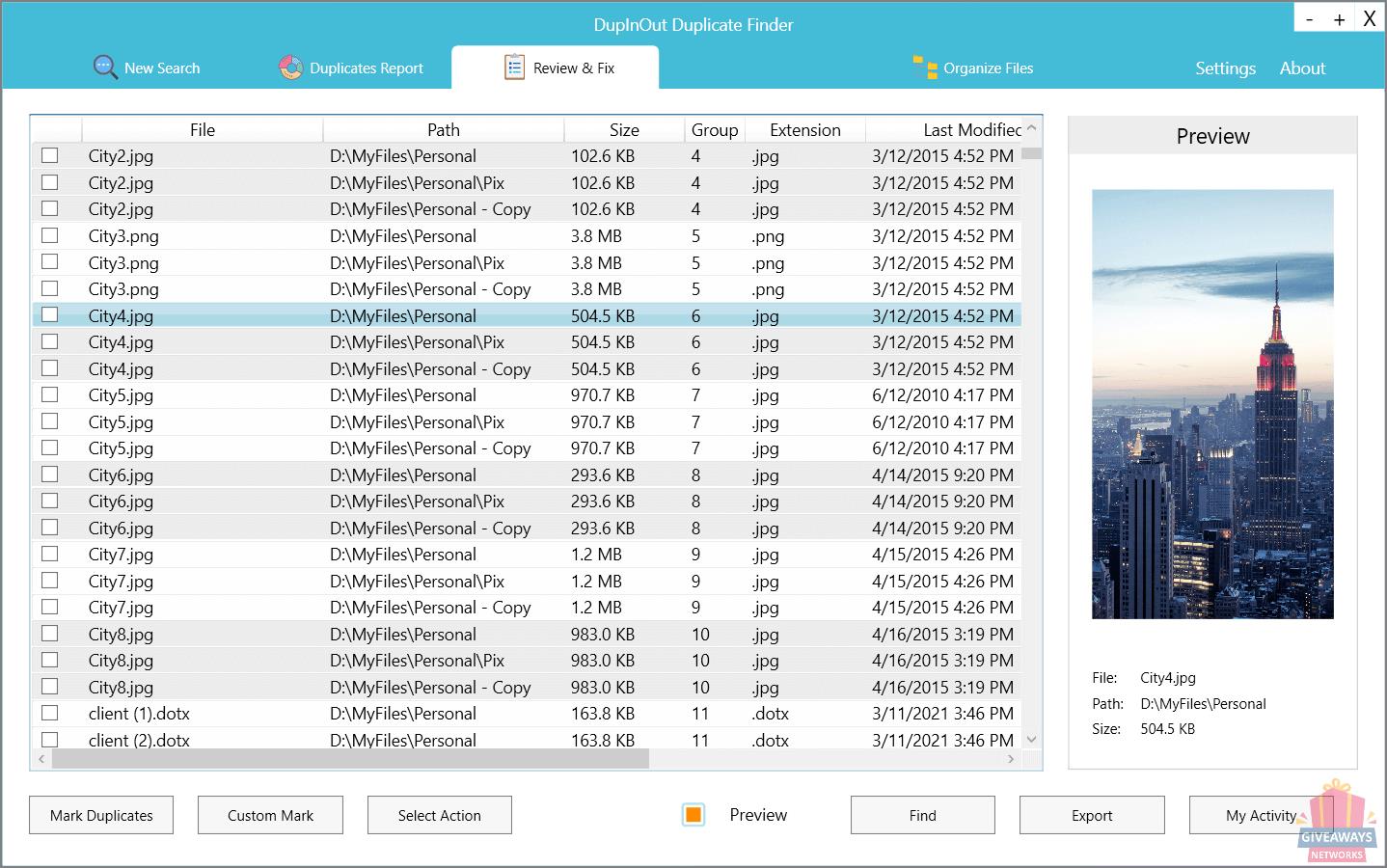
License Details :
License info: Personal and non-commercial use only.
Update policy: No free updates
Tech support policy: Basic support is provided (activation, installation, etc)
Re-install policy: The software and all of its features will continue to work even after the Giveaway expires. However, the software cannot be reactivated once the Giveaway ends, especially after re-installation or formatting the PC.
Download size: 2.40 MB
Supported OS: Windows 10, Windows 8.1/ 8. Both 32-bit and 64-bit versions are supported.
Other system requirements: N/A
Regular price: $19 USD (One-Time Payment, Free Updates)
How to activate DupInOut Duplicate Finder :
- Download and install DupInOut Duplicate Finder.
- Click on the "Activate" option in the top right corner.
- Click on "I already have a License Key".
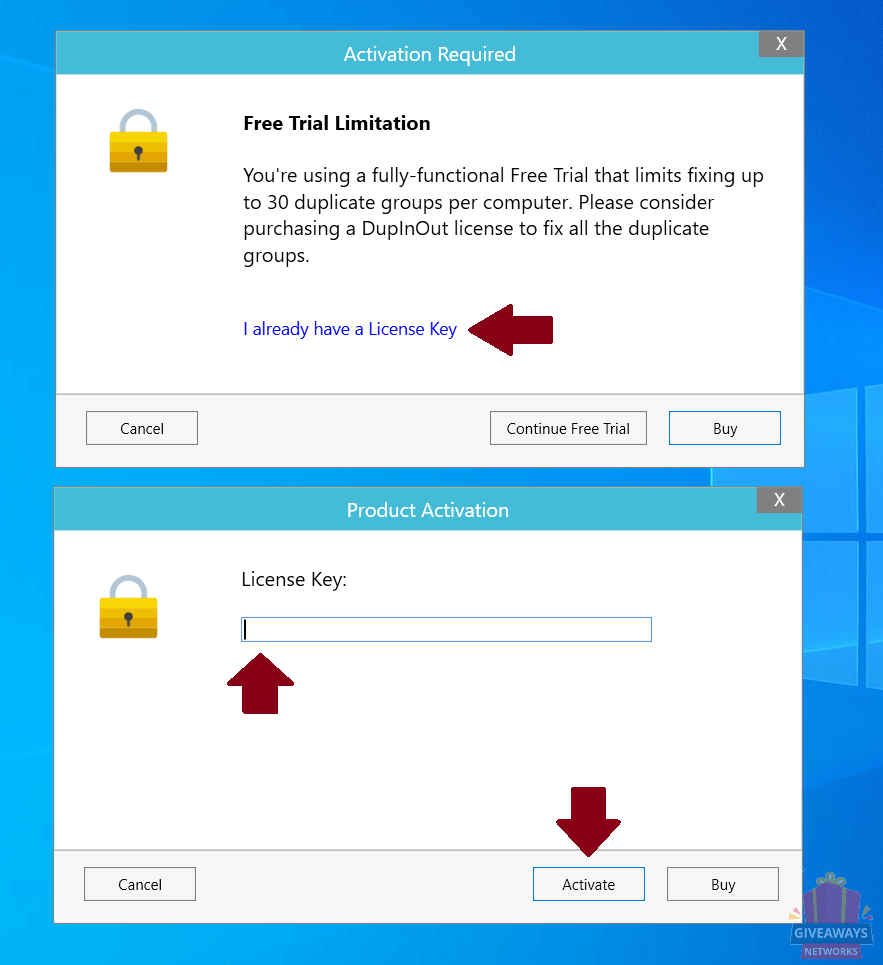
- Enter your Giveaway License Code and then click on the Activate button.
Send to friends via email
Did you find this offer useful?
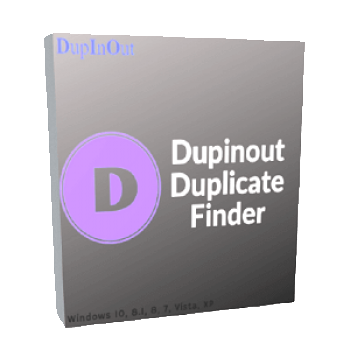
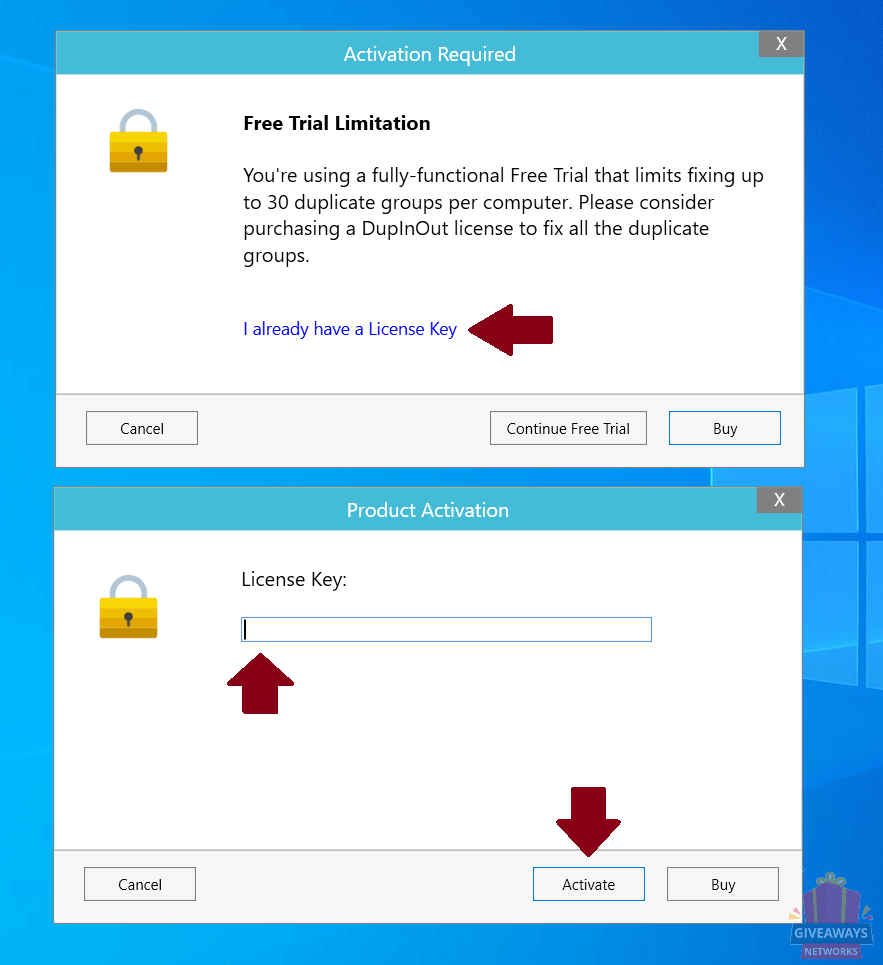

I get a message. "The license key you've entered is invaild. Please verify the license key and tjen try again." Reply