Opportunities don't happen. You create them.
Opportunities don't happen. You create them.
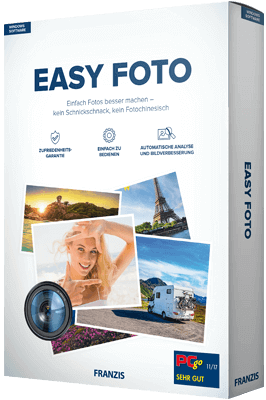
How many times have you wished you had a partner to look over your shoulder and help when assessing an individual image? Easy Foto is the perfect partner for this. During the image analysis, the program assesses the photo-technical qualities of your photo in a brutally honest and a mathematically competent manner without sensitivities.
Take better photos easily – that’s what the name Easy Foto stands for! No bells and whistles, no photography jargon. Just more beautiful photos for anyone who doesn’t want to deal with photo editing.
• No function frenzy: simply more beautiful images
• Self-explanatory: quick success is guaranteed!
• Exclusive: the image analysis tests your image according to the rules of photography
• No guesswork: an assessment system faithfully shows the improvements
• All image improvement functions that you need
Easy Foto is perfect for:
• Landscape photography
• Portrait
• Family memories
• Still life
• Microscope photography
• Perfect product images for online shops and auctions
How good is my image? Easy Foto can show you!
Image suggestions: inspiration and rapid success guaranteed!
The core of Easy Foto lies in the integrated image suggestions. Easy Foto analyses your photos within a matter of seconds, then generates individual image suggestions and shows them in a clear way. You do not have to press a single button, set any controls or try out any functions.
Do you want to improve your images as quickly as possible and with the minimum of stress? Easy Foto carries out this task for you reliably and quickly.
Quick and streamlined
Easy Foto is streamlined and quick. The intuitive user guide takes you to your destination without diversions: to the central Save button. The program also wants to take up as little of your time as possible.
Easy Foto analyses your photos within a matter of seconds then generates individual image suggestions and shows them in a clear way.
Quick installation, rapid program start and speedy execution of the optimisation algorithms – how it should be and this is how Easy Foto is. This is what Franzis stands for with Designed and Made in Germany!
TOP Highlights
• Individually calculated image suggestions for a result in seconds
• Automatic and manual improvement options
• Comparison and magnified view
• Red-eye correction
• Lens distortion correction
• No barriers: simple program access
• Technical image analysis: Easy Foto shows, from a mathematical perspective, where your photo has weaknesses
• Saves time: image improvement with a click of a mouse
• Complete: all functions needed for basic image improvement are included
• HD and 4K support
Inspired by high-end programs: selective improvements
Easy Foto impresses with its simple, intuitive operation and does not confuse you with an excessive range of functions. However, important professional features do not fall by the wayside.
The selective improvement options – in particular the astonishing edge recognition of the paintbrush tool – enable the photos to be individually modified to suit your taste.
Red-eye correction, line of vision correction and removal of blots on the sensor are of course included!
Screenshots :
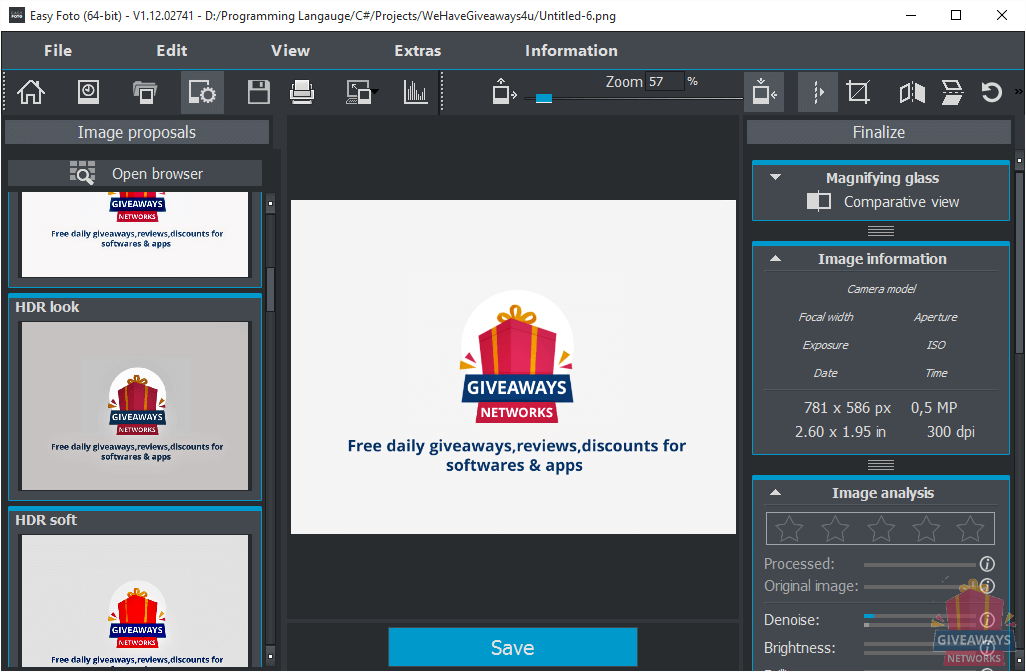
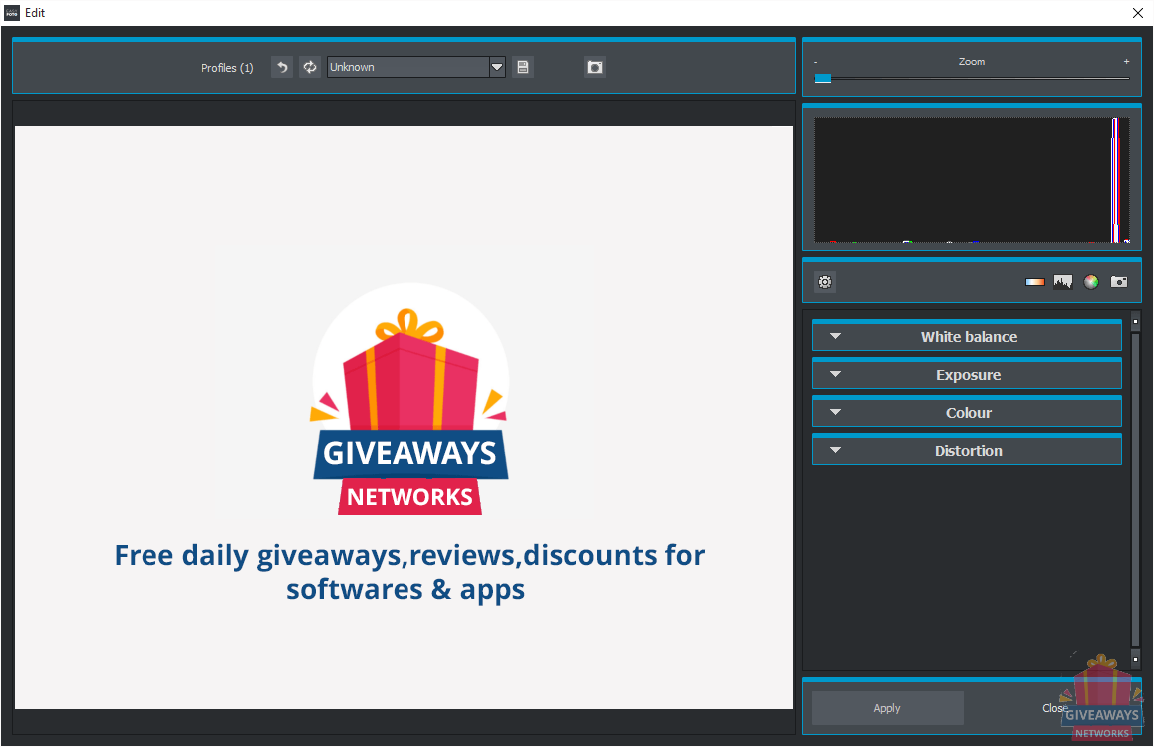
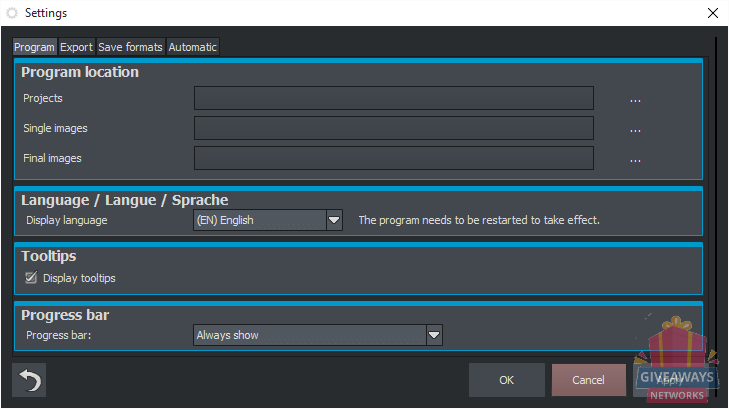
License Details :
License info: 1 computer lifetime license
Update policy: no free upgrade/update
Tech support policy: no free tech support
Re-install policy: cannot be installed after pro ends
Giveaway version: 1.0
Download size: 34,6 MB
Supported OS: Windows 10/8/7, 64 Bit, processor Intel I5, 8 GB free memory, 2 GB HDD, screen resolution 1.920 x 1.080 pixels, graphic card: DirectX-9-compatible, 128 MB, 32 Bit color depth
Regular price: USD 29.00
Version: 32/64 Bit
Product-URL: https://www.projects-software.com/easy-foto
How to activate EASY Photo :
Step 1: Run the setup and click => Internet
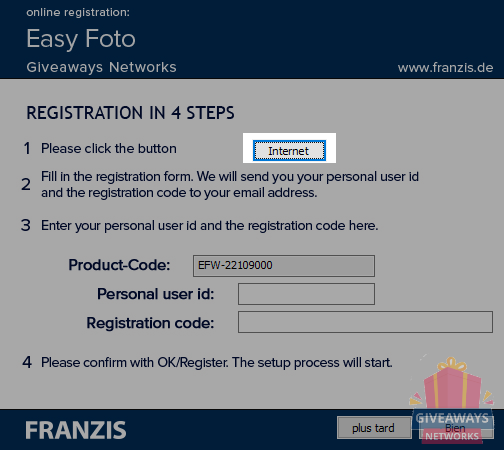
Step 2: Now, a webpage will appear, enter your email and click => Send
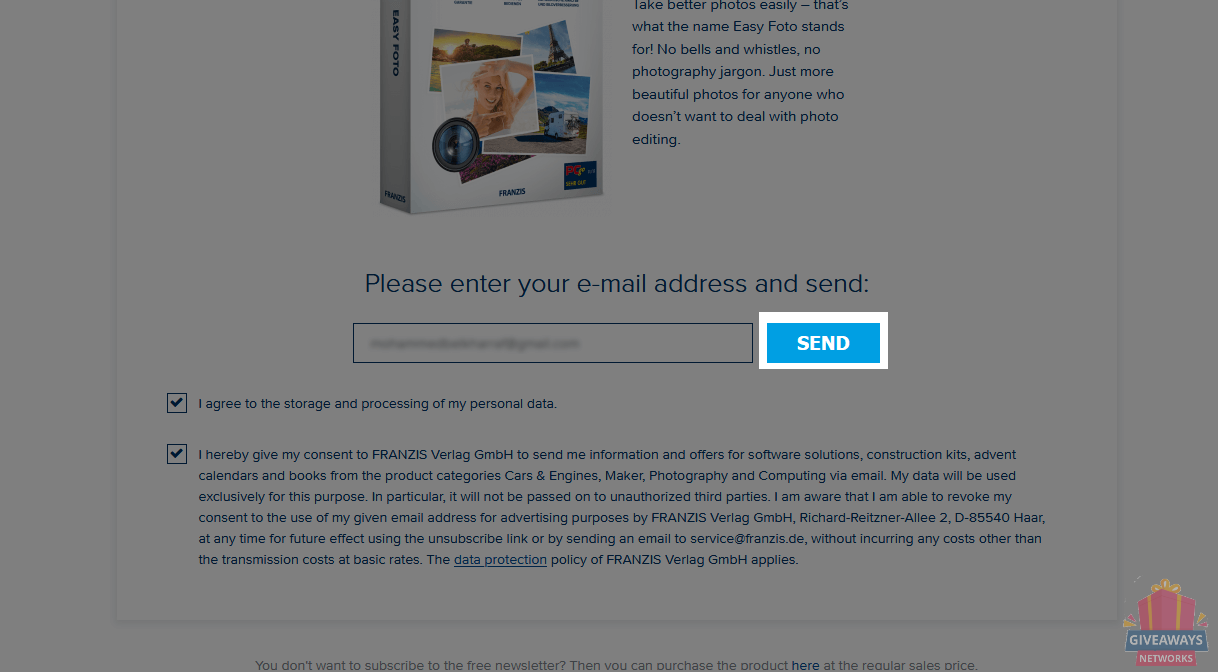
Step 3: Fill the form and click => Send
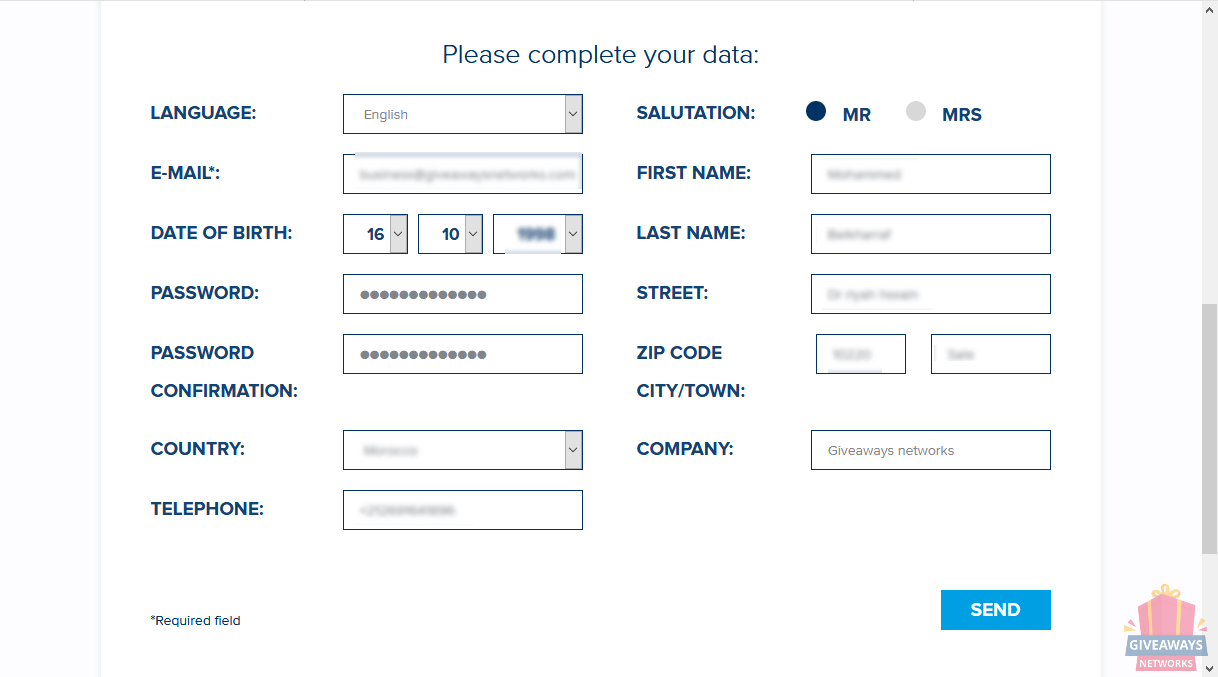
Step 4: if you show this page now move to next step.
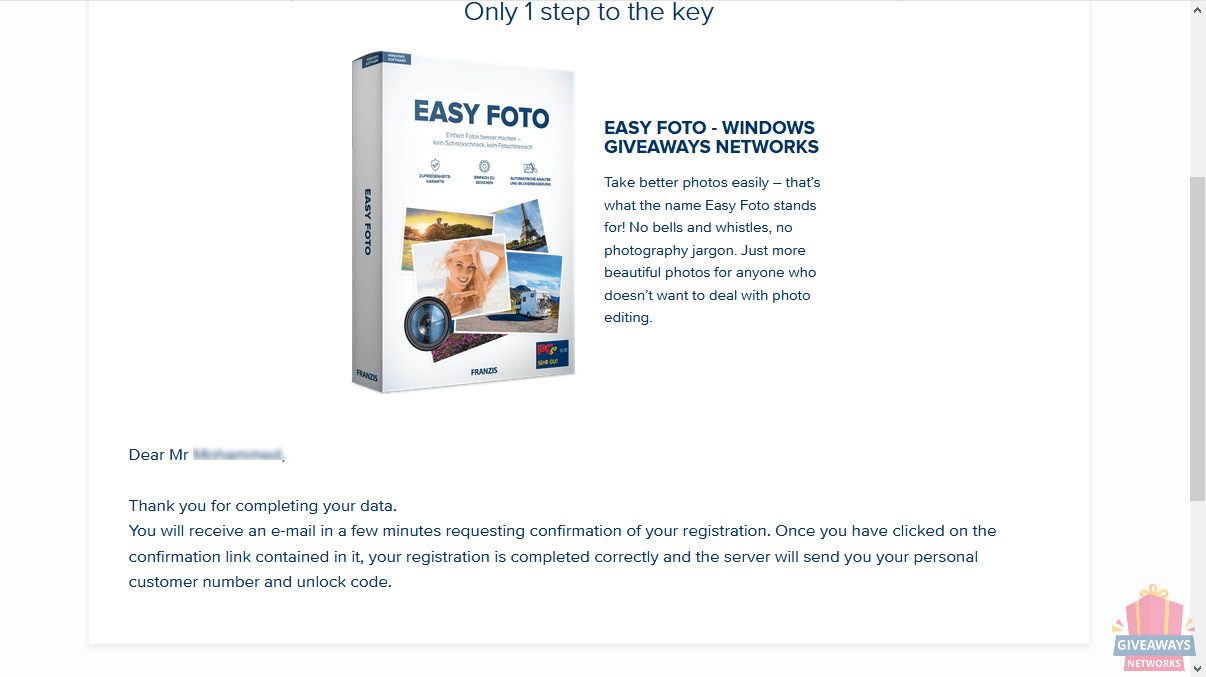
Step 5: From your email, click on the link to activate your account.
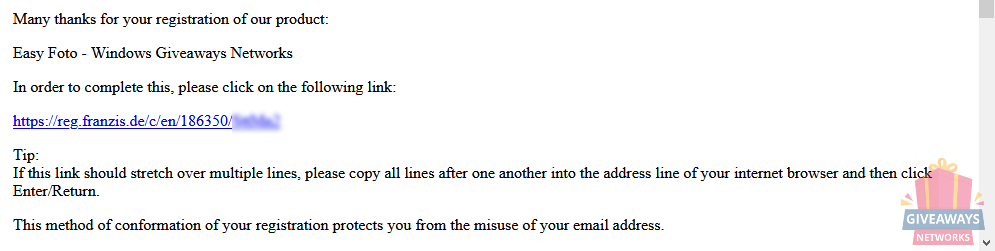
Step 6: This page will appear if the account was activated successfully
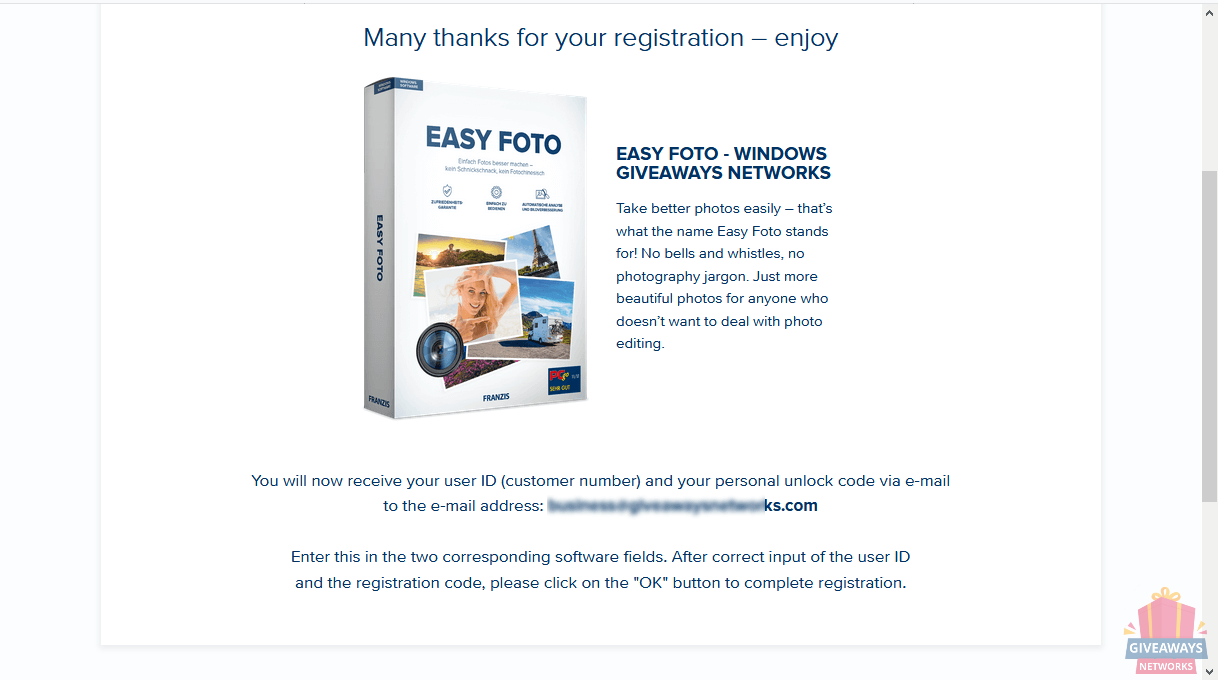
Step 7: Now go to your email and copy the personnel user Id and the serial number
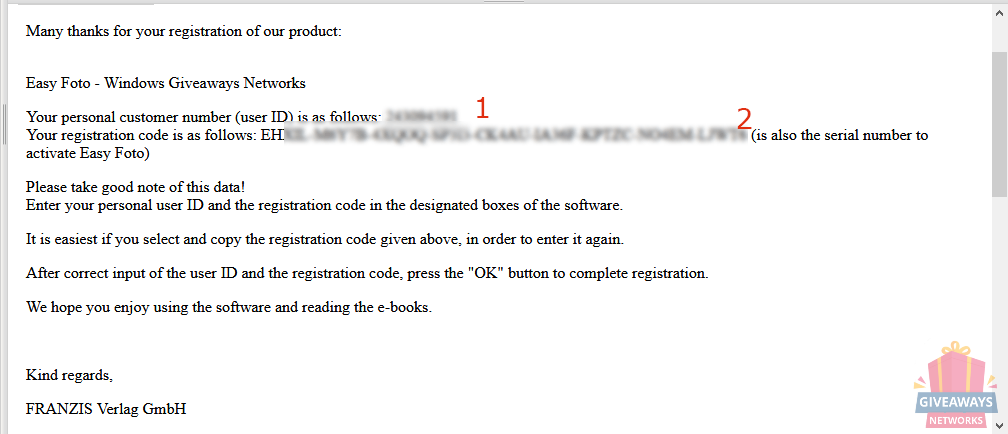
Step 8: Paste the personnel user id and the registration code(keep this code with you, you will use it in step 11) and click => Done
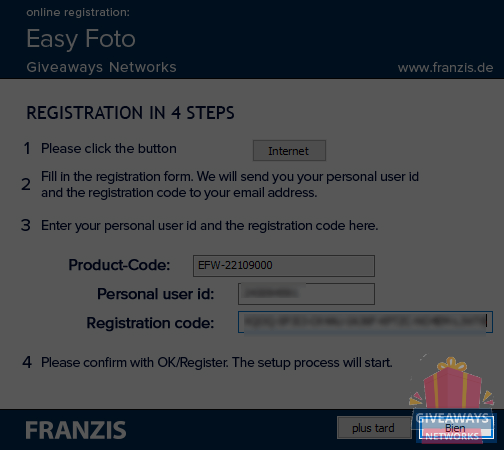
Step 9: Now the setup is launched just install it normally
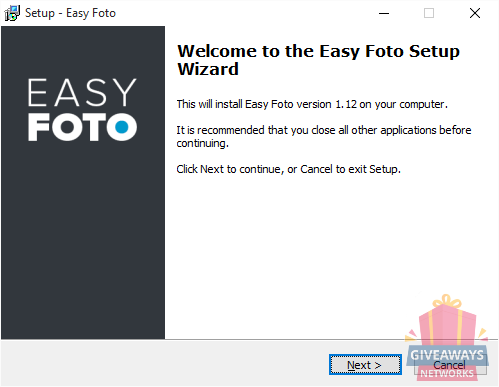
Step 10: Check the => Start Easy Foto
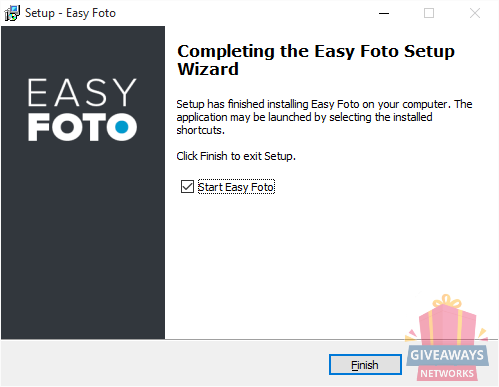
Step 11: Now copy-paste the registration code from step 8 And click => Activate now
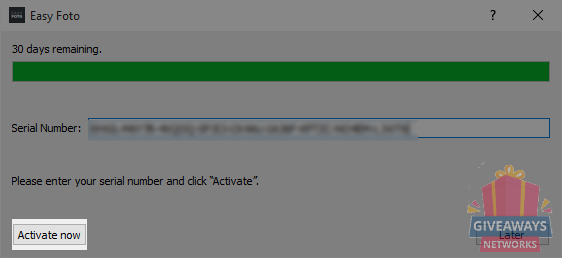
Step 12: Click Ok & Enjoy the full version
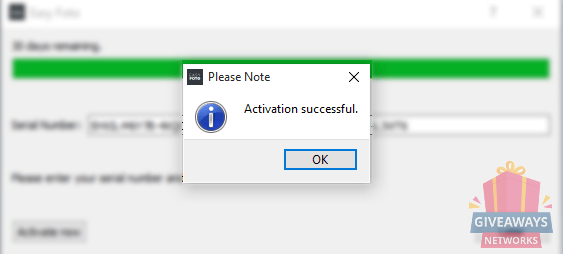
|
67%
|
33%
|
Save a lot of money and time, get best software deals & free licenses, courses for free
