Success is not final; failure is not fatal: It is the courage to continue that counts.
Success is not final; failure is not fatal: It is the courage to continue that counts.

If you recently bought a new computer or replaced an HDD with an SSD, then you need to transfer an operating system with all installed programs, settings, documents, games, and browsers to a new PC or new disk. But this is a tedious process which takes a lot of time.
FlashBoot Pro is a tool that can save your time. Create an installable clone of Windows 7/8.x/10 (including all your apps and data) on the USB thumbdrive/HDD and instantly transfer your entire OS to another computer, even with dissimilar hardware: FlashBoot Pro supports driver integration and comes with a large set of prepackaged drivers. In the case of the next ransomware virus attack, loss/theft of a laptop, hard drive failure, or Windows Update failure, you can have a safely-stored copy of your entire OS and all programs, and restore it in no time!
Bootable clones is another FlashBoot Pro feature which enables you to boot Windows 8.1/10 directly from USB storage device on any PC. Have a copy of your computer in your pocket, ready to go under any circumstance. Need your favorite app, document, game, or browser while you're traveling? Need a second work environment for privacy? Just break out USB thumbdrive with a bootable clone of your OS, prepared by FlashBoot Pro!
Also FlashBoot Pro can aid in the installation of Windows 7 to new computers, even with NVMe storage devices and USB 3.0 controllers. FlashBoot Pro can prepare Windows setup on USB thumbdrive with all necessary drivers integrated, and additionally FlashBoot Pro can gain unpartitioned disk space for dual-boot configurations by reinstalling your OEM copy of Windows 10 in-place.
More informations :
Supported OS and other system requirements:
Windows XP, Vista, 7, 8.x or 10; or equivalent Windows Server Operating System (either 32-bit or 64-bit).
USB thumb drive or USB HDD is required.
Screenshots :
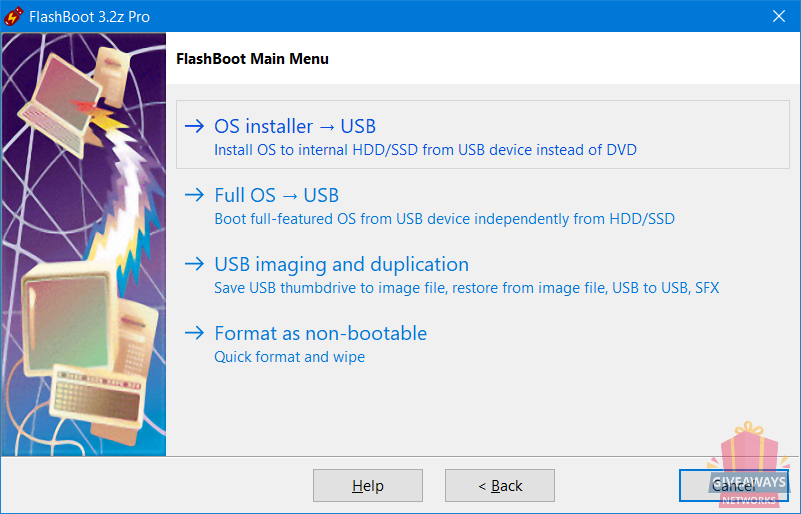
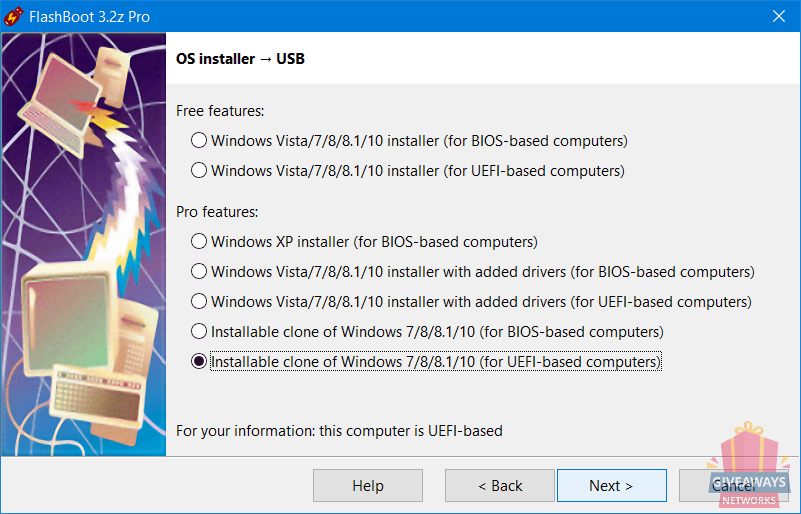
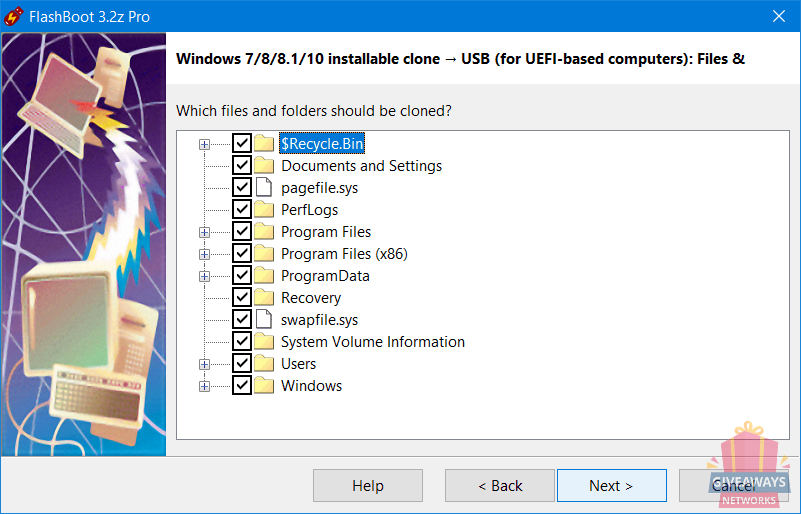
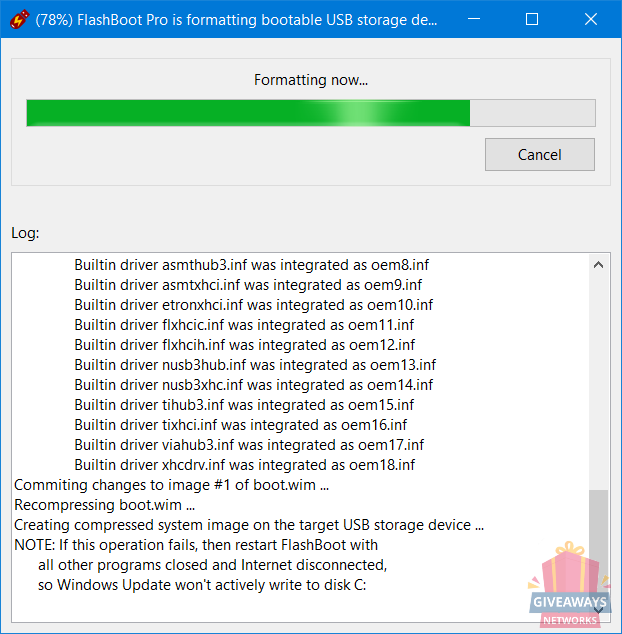
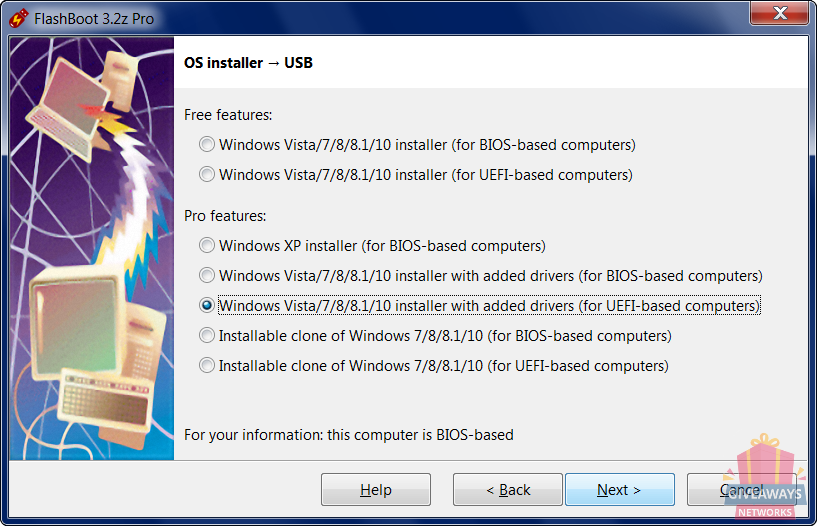
License Details :
License info: lifetime license for one device
Update policy: no free updates (fixed version number 3.2z)
Tech support policy: tech support is not guaranteed
Re-install policy:
Giveaway version: 3.2z
Download size: 52 MB
Regular price: 29.95 USD
|
75%
|
25%
|
Save a lot of money and time, get best software deals & free licenses, courses for free

The software is downloaded and installed but requires a product key Reply
Downloaded, installed,registered, started backup. Running very slow, I let it run all night. By morning it had achieved 5.5GB of 24. I hit cancel button. It left me with an unformatable 32gig flash drive. the PC is a Dell T5600. Dual E5-2670 8 core 2.7Gig CPU, 32Gig of ram, GTX970, 10 Pro ver 2004. Fully capable machine. Something went drastically wrong. Reply