The road to success and the road to failure are almost exactly the same.
The road to success and the road to failure are almost exactly the same.

KeepSolid Passwarden is a top-notch password manager which enables you to create strong passwords and manage them in a safe manner, store any vital data, and sensitive info reliably, hence preventing data leaks. The app is a combination of the most robust security features with a user-friendly interface. Moreover, it offers extremely secure AES-256 encryption to effectively protect your personal data.
Features :
You can use your Passwarden profile on any number of devices. Our password manager is available on iOS, macOS, Android, Windows, browsers (Chrome, Edge, Firefox), and as a web application. Wherever you go, whenever you need it, Passwarden is the best password manager app for the job!
Passwarden makes it super easy to protect your passwords and data. The Migration feature allows you to export your passwords from various sources, such as browsers’ password autofill or other password managers, and import them to our Vaults.
No more hassle remembering a host of passwords or resetting them if you forget anything. You only need to know a single password - from your Passwarden profile. Our password manager app will do the rest, letting you log in to your accounts with a single click!
Passwarden possibilities stretch far beyond generating and storing passwords. It is also a secure vault for your credit card and passport details, as well as various important notes. Add everything you need and have all valuable data in one place, right at your fingertips!
Screenshots :

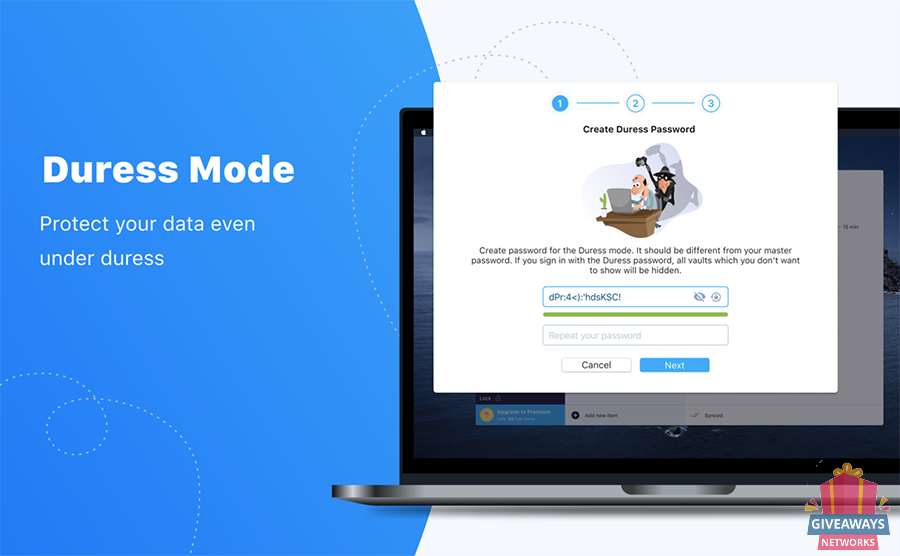
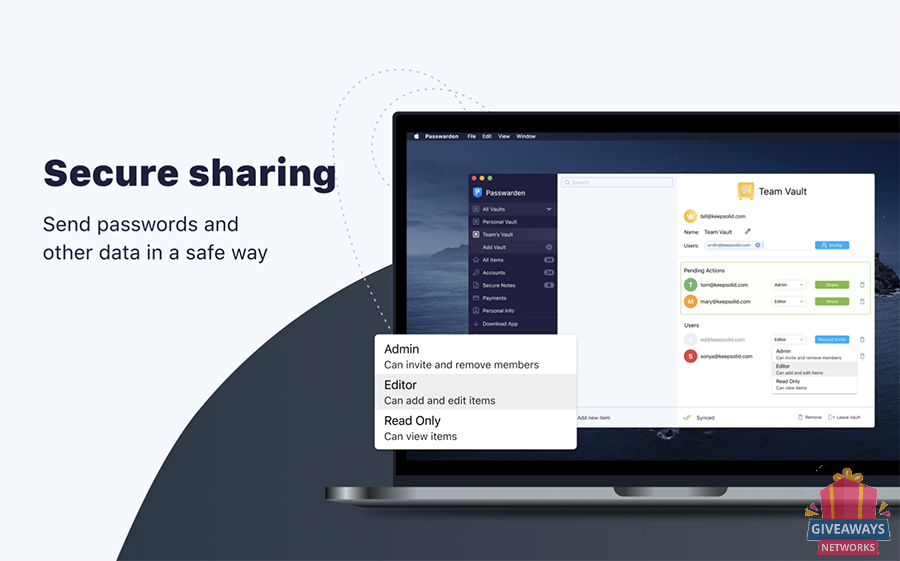
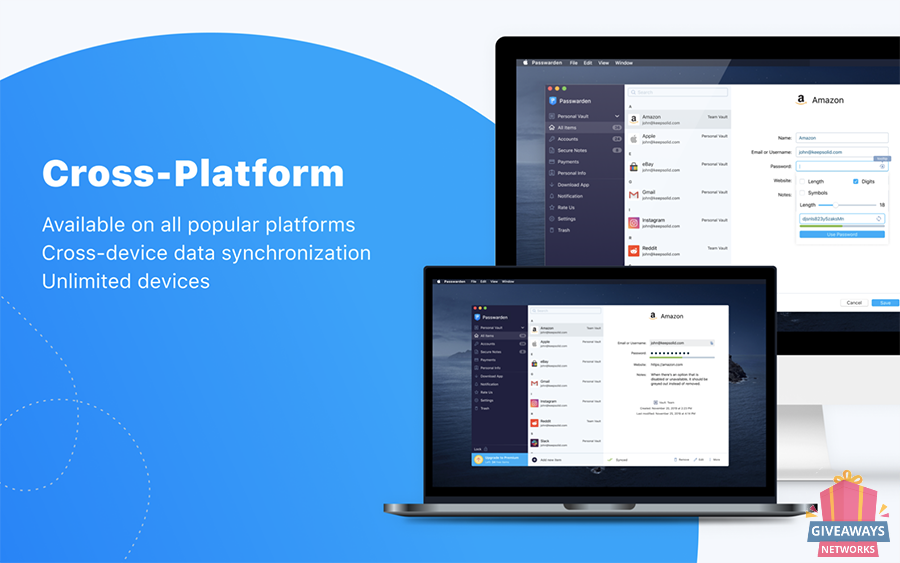
License Details :
License info: Free 6-Months Subscription for KeepSolid Passwarden
Update policy: free updates
Tech support policy: free tech support
Re-install policy: cannot be registered after promo ends
Download size: 15.5 MB
Supported OS:
Regular price: $23.94
How to activate KeepSolid Passwarden :
Got a redeem code for a KeepSolid SmartDNS subscription? This instruction will walk you through a few simple steps on how to activate it. Check it out below:
Copy your Redeem Code.
Navigate to my.keepsolid.com, and create a new KeepSolid ID.
Or, if you already have the KeepSolid ID, log in to your account and go to Step 4 to activate your code.
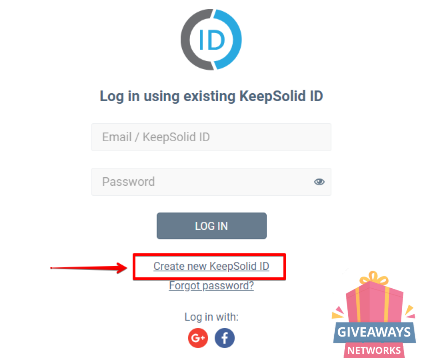
3. Once you’ve created a new KeepSolid ID, you’ll be asked to check your mailbox and confirm your account. Click OK.
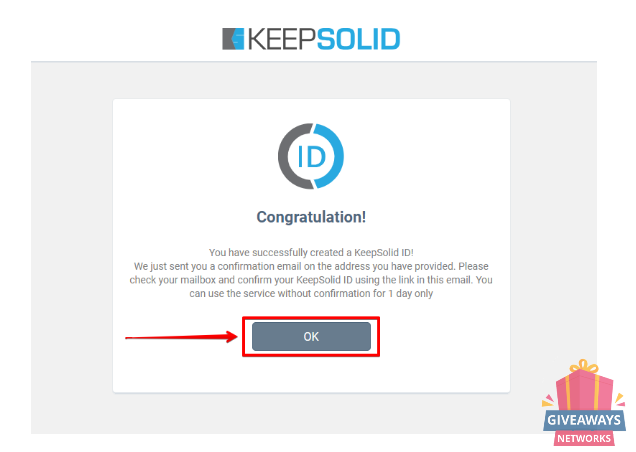
4. You will then be logged into your User Office. To proceed with the code activation, click Redeem at the top, next to your KeepSolid ID.
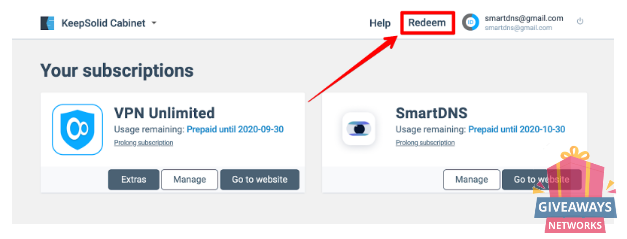
5. Paste your code in the pop-up window and click Redeem a code.
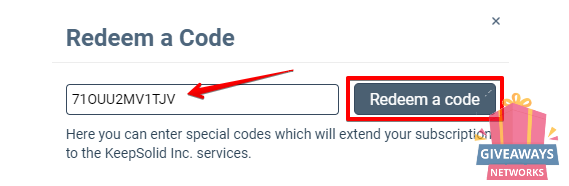
That’s about it! You have successfully activated the code and a KeepSolid subscription has been added to your account.
You are ready to access your favorite movies and TV shows from anywhere! Download the required version of KeepSolid SmartDNS application via the Main Page, or manually configure SmartDNS for your device. Have a look at our Manuals for instructions on how to install and get started with the app.
Send to friends via email|
40%
|
60%
|
Save a lot of money and time, get best software deals & free licenses, courses for free
