Opportunities don't happen. You create them.
Opportunities don't happen. You create them.
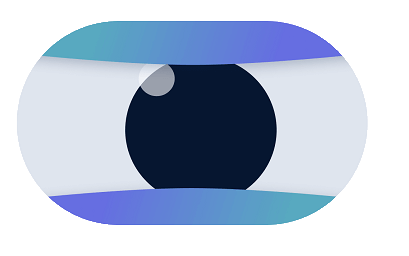
KeepSolid SmartDNS is a service gives you access to regionally blocked websites and prevents speed drops while browsing the web.
Features :
Get access to the most popular streaming sites
Thanks to KeepSolid SmartDNS, you can access the most popular video streaming content. Watch American Netflix, Amazon Prime, HBO Now, and many more sites even if they are not available in your region. To top it off, our service also allows you to enjoy your favorite channels in 4k Ultra HD without any lags or delays.
Unblock video services wherever you are
With our SmartDNS, you can access your favorite websites and enjoy any video content you want from any spot of the world. It doesn’t matter where you live or what country you travel at a particular moment. Get our SmartDNS and unblock Netflix, Hulu, Amazon Prime, and BBC iPlayer from anywhere.
Watch vids on any internet-capable device
The application perfectly works on any platform and device with an internet connection. It makes no difference if you want to use our app on a router, smartphone, laptop, smart TV, media player, or even a video game console. KeepSolid SmartDNS definitely supports your platform. You can also check the whole list of available platforms here.
Screenshots :
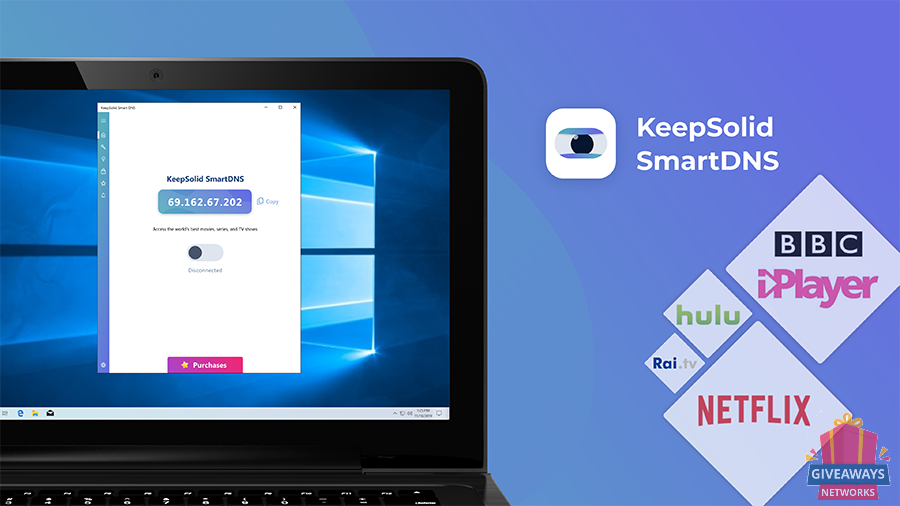

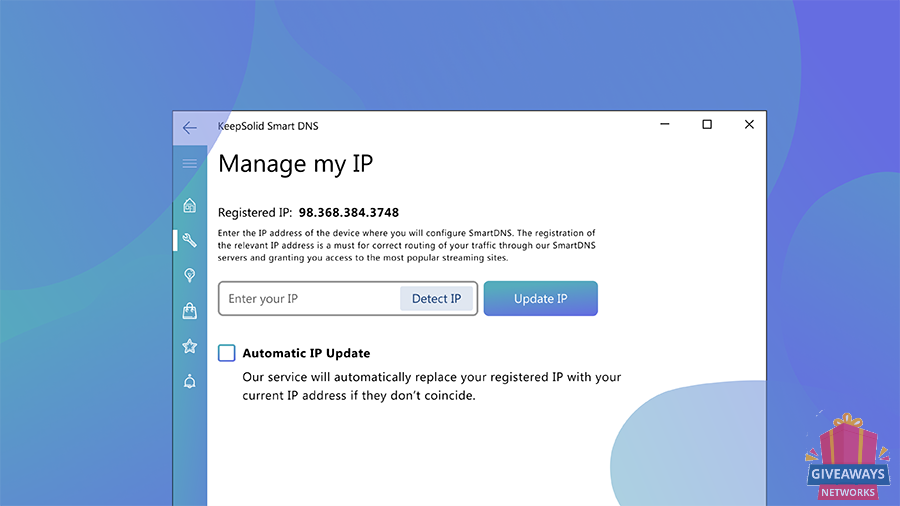
License Details :
License info: Free 6-Months Subscription for KeepSolid SmartDNS
Update policy: free updates
Tech support policy: free tech support
Re-install policy: cannot be registered after promo ends
Download size: 4.1 MB
Supported OS:
Android 5 or later
iOS 11 or later
iPhone 5S or later
iPad Air or later
The service is available for setting up on Wi-Fi routers
The service is available for setting up on any Internet-capable device
Regular price: $23.94
How to activate KeepSolid SmartDNS :
Got a redeem code for a KeepSolid SmartDNS subscription? This instruction will walk you through a few simple steps on how to activate it. Check it out below:
Copy your Redeem Code.
Navigate to my.keepsolid.com, and create a new KeepSolid ID.
Or, if you already have the KeepSolid ID, log in to your account and go to Step 4 to activate your code.
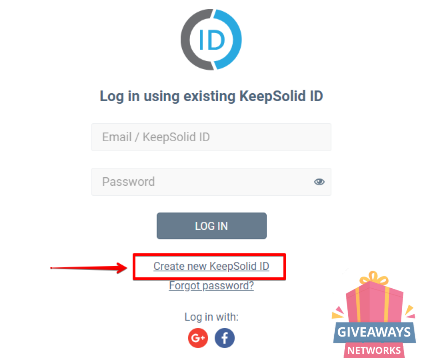
3. Once you’ve created a new KeepSolid ID, you’ll be asked to check your mailbox and confirm your account. Click OK.
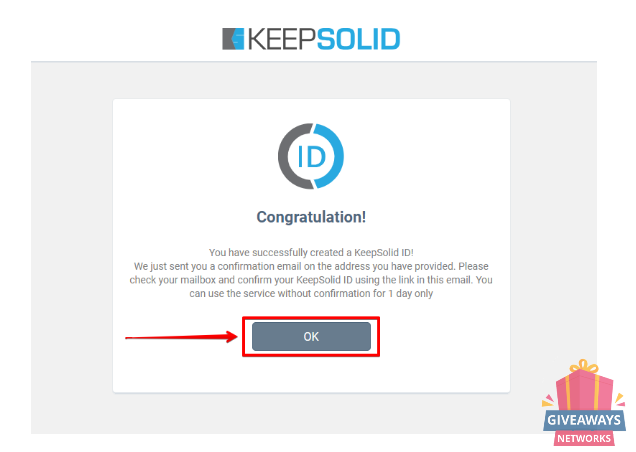
4. You will then be logged into your User Office. To proceed with the code activation, click Redeem at the top, next to your KeepSolid ID.
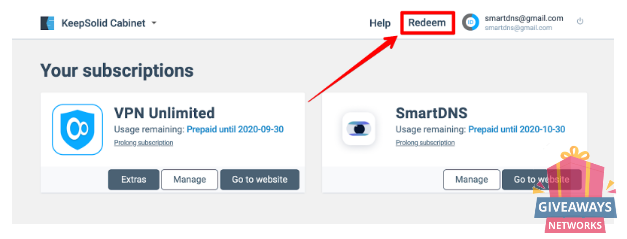
5. Paste your code in the pop-up window and click Redeem a code.
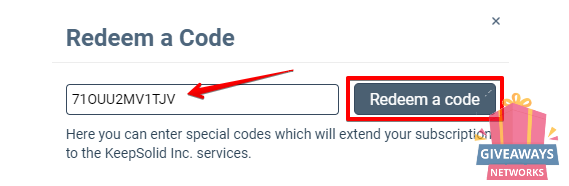
That’s about it! You have successfully activated the code and KeepSolid SmartDNS subscription has been added to your account.
You are ready to access your favorite movies and TV shows from anywhere! Download the required version of KeepSolid SmartDNS application via the Main Page, or manually configure SmartDNS for your device. Have a look at our Manuals for instructions on how to install and get started with the app.
|
60%
|
40%
|
Save a lot of money and time, get best software deals & free licenses, courses for free
