Success is not final; failure is not fatal: It is the courage to continue that counts.
Success is not final; failure is not fatal: It is the courage to continue that counts.
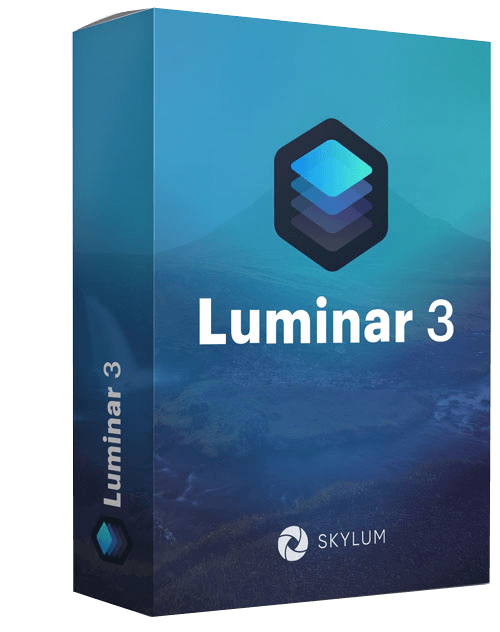
With Luminar 3, your photos are the center of attention. Automatically group your photos by year, month, and even day. Easily navigate between images and make sure that the perfect image you’re looking for is always at hand.
Luminar 3 is an all-in-one photo app designed to offer everything a modern photographer needs for photo editing. Give all your photos a look you want in seconds. Make the necessary edits on a single image. And instantly sync all the adjustments with a click. It also works great as a plugin and an external editor for every photographer’s workflow.
Features :
Photographers can use Luminar as a standalone application, a plugin, or an external editor. Every photographer can benefit from its innovative tools. With easy-to-learn controls and rich features, Luminar benefits every workflow.
More informations :
Mac Model: Early 2010 or newer
macOS:10.12 or higher
RAM:8 GB or more
Disk space:10 GB of free space
Windows
Graphics: Open GL 3.3 or later compatible
Processor: Intel Core i5 or better
OS: Windows 7 or higher (only x64-bit OS)
RAM:8 GB or more
Disk space:10 GB of of free space
Screenshots :
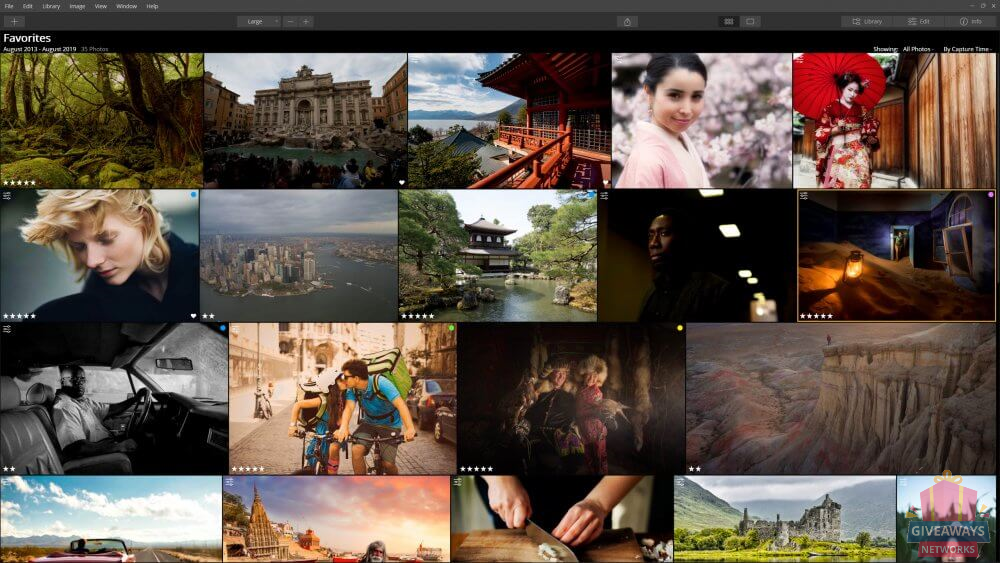
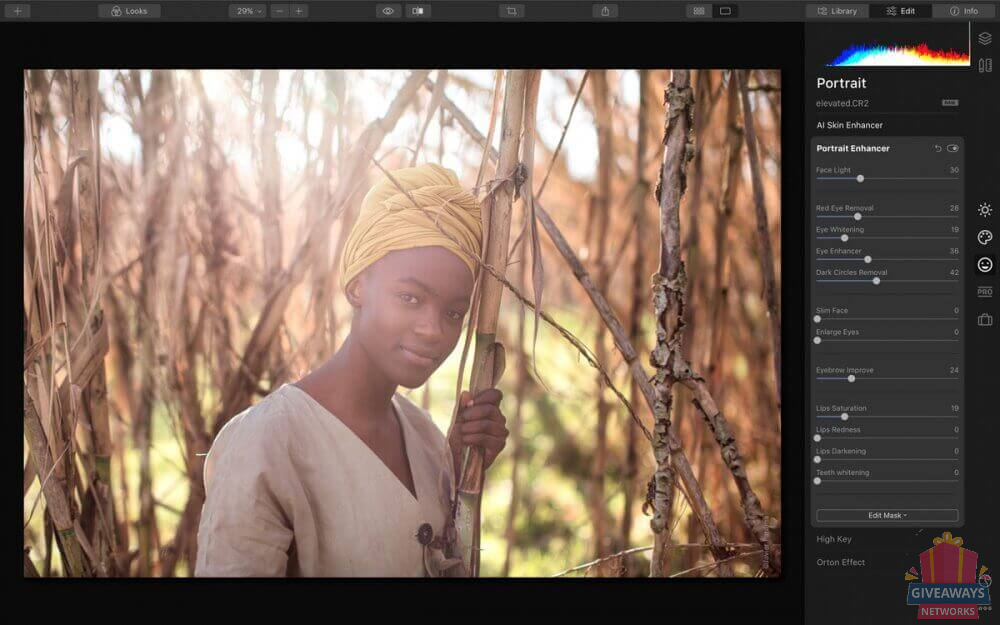
How to activate Luminar 3 :
Step 1: From the offer page, fill the form and click => Submit
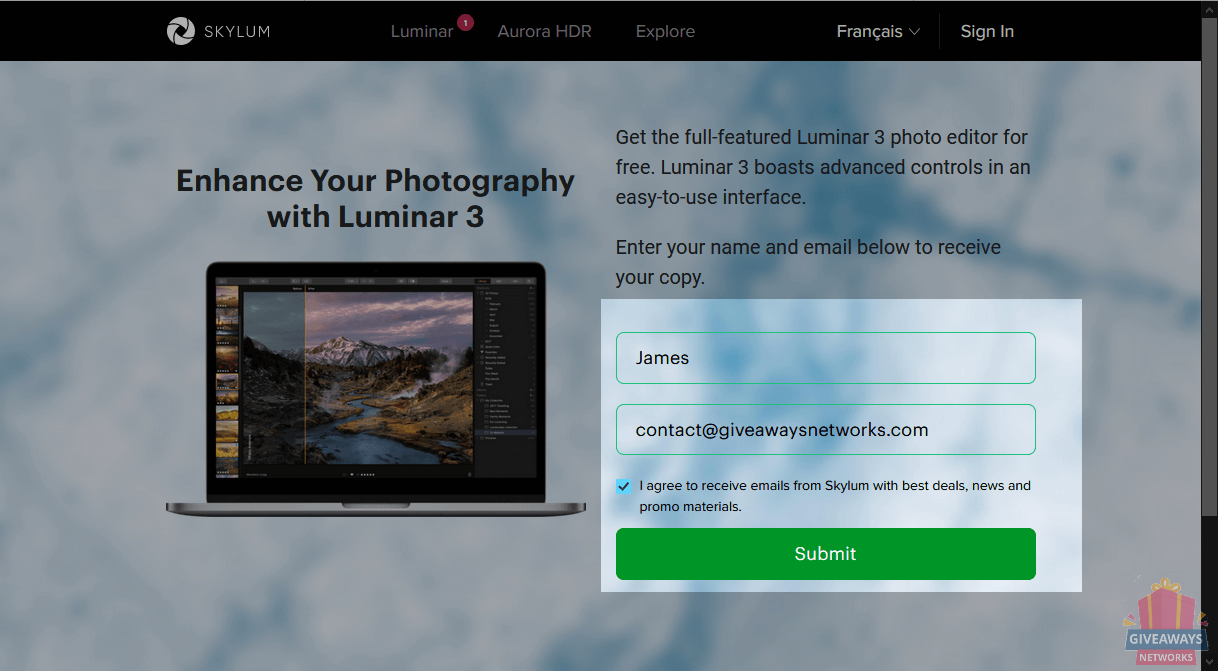
Step 2: Now check your mail
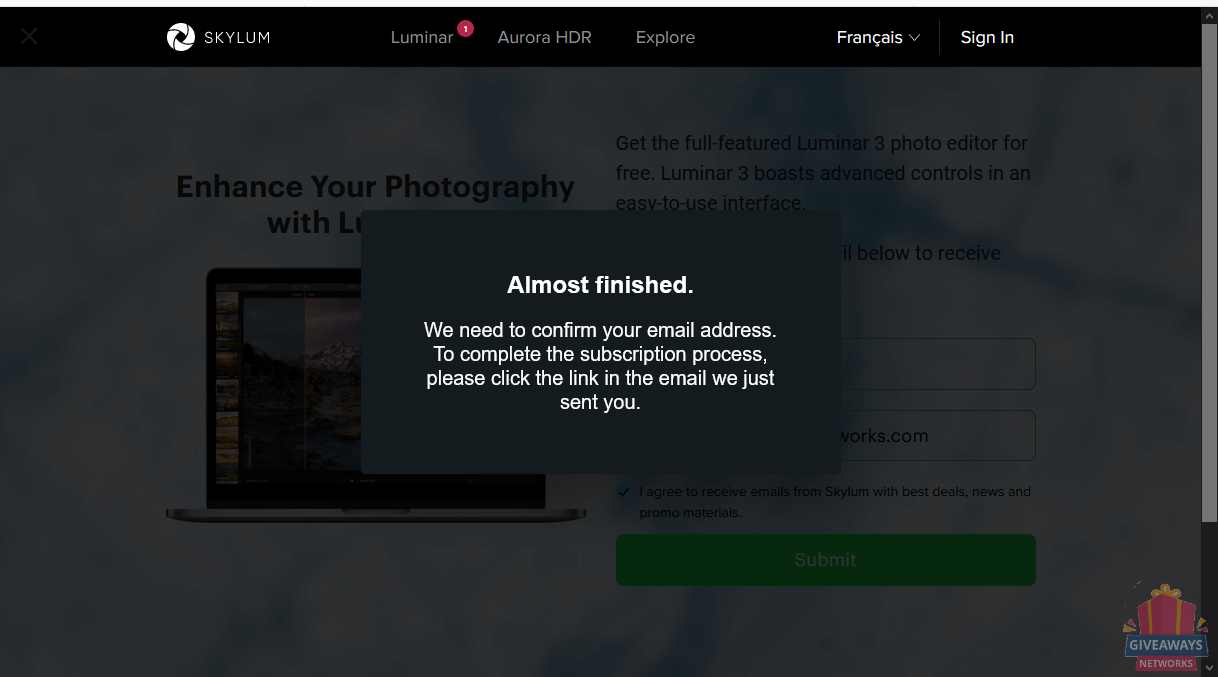
Step 3: Click on Yes, subscribe me to this list
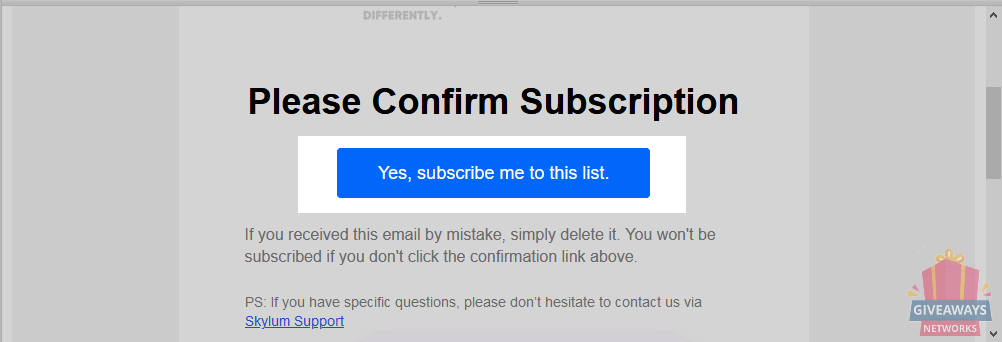
Step 4: Now re-check your mail for an email with your registration info
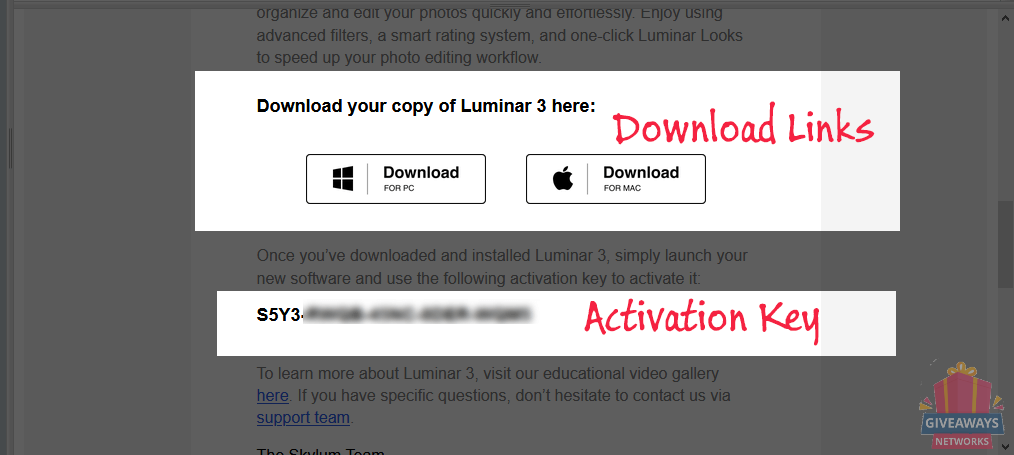
|
83%
|
17%
|
Save a lot of money and time, get best software deals & free licenses, courses for free
