Don't be afraid to give up the good to go for the great.
Don't be afraid to give up the good to go for the great.
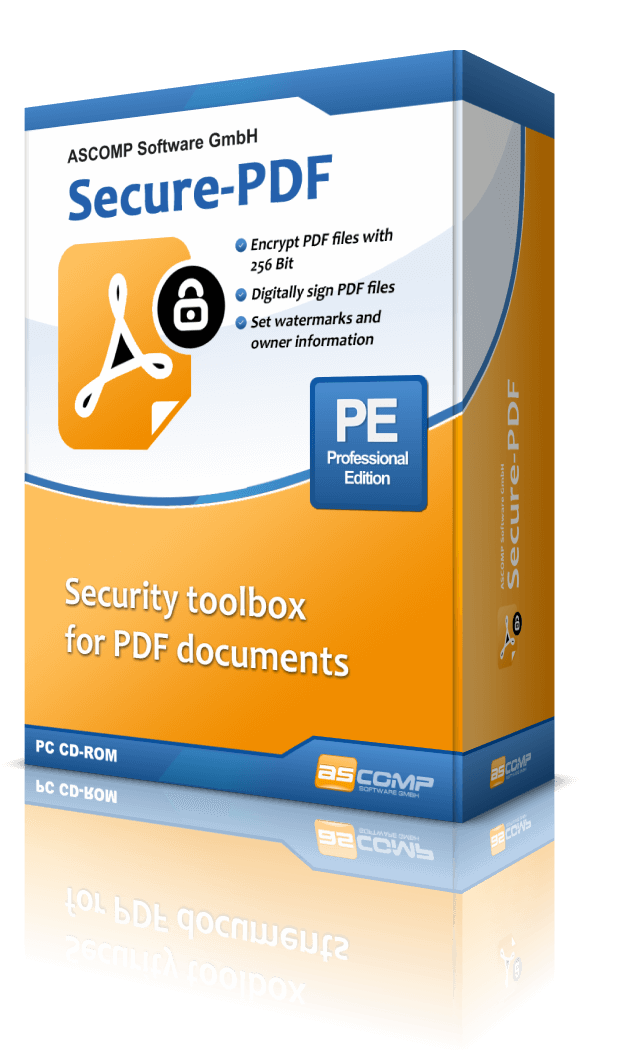
The PDF format is used worldwide to distribute graphically processed documents. However, editing the documents is usually associated with high costs because good PDF editors are quite expensive. The cheaper alternatives, on the other hand, lack the important functions to make PDFs secure, for example by encrypting, digitally signing or adding watermarks.
Secure-PDF puts an end to this: Encrypt your own or other people's PDF documents with up to 256 bit key strength (AES). Add a password to open it so that users can only view the encrypted document by entering the correct password.
To guarantee the recipients of your PDF documents that the corresponding document is original and has not been manipulated afterwards, a feature for digital signing is available in Secure-PDF. With a PKCS#12 certificate you can assign your digital signature to the document. Or just sign a PDF file by a signature image.
Secure-PDF can set watermarks as well as the owner information of a PDF document - even without previous knowledge of how to use PDF documents!
Screenshots :
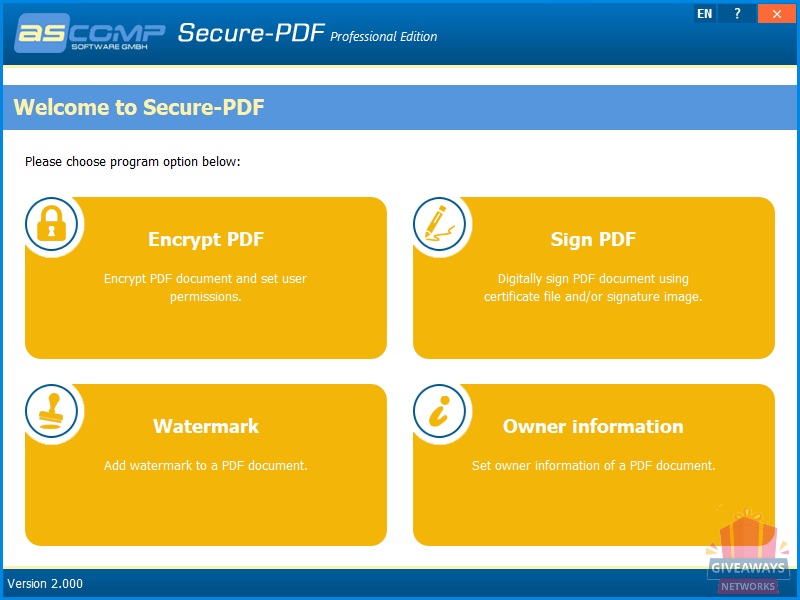
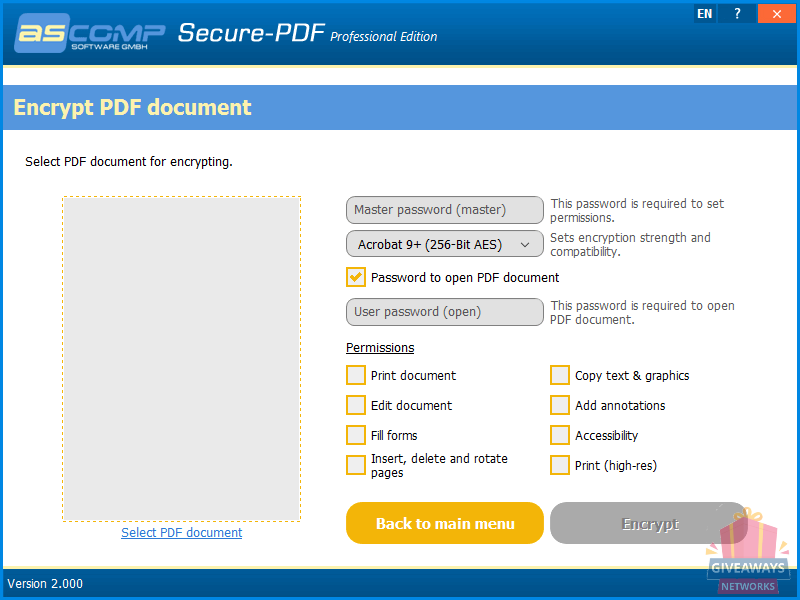
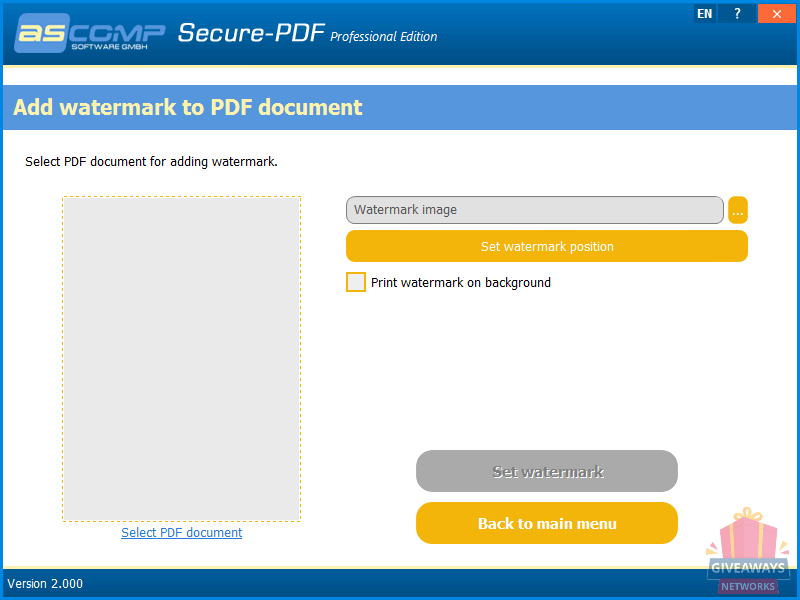
License Details :
License info: 1-computer lifetime license
Update policy: free updates for 6 months
Tech support policy: free support for 6 months
Re-install policy: unlimited
Giveaway version: v2.000
Download size: 6.5 MB
Supported OS and other system requirements: Win 7/8/10 + Win Servers
Regular price: 19.90$ USD
How to activate Secure-PDF v2 :
Step 1: Run the setup and click => Register Now
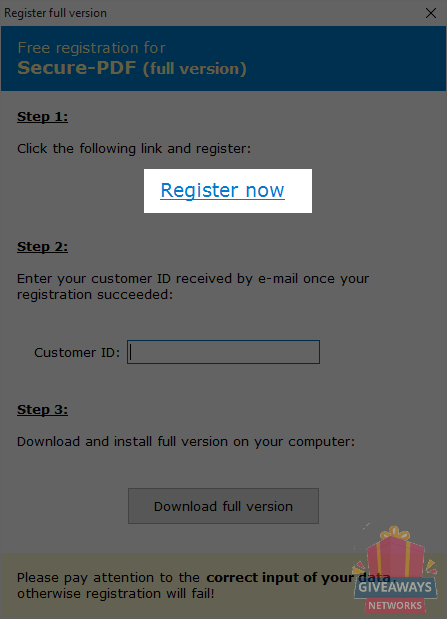
Step 2: Fill the form with full name, email, and country and click => Send.
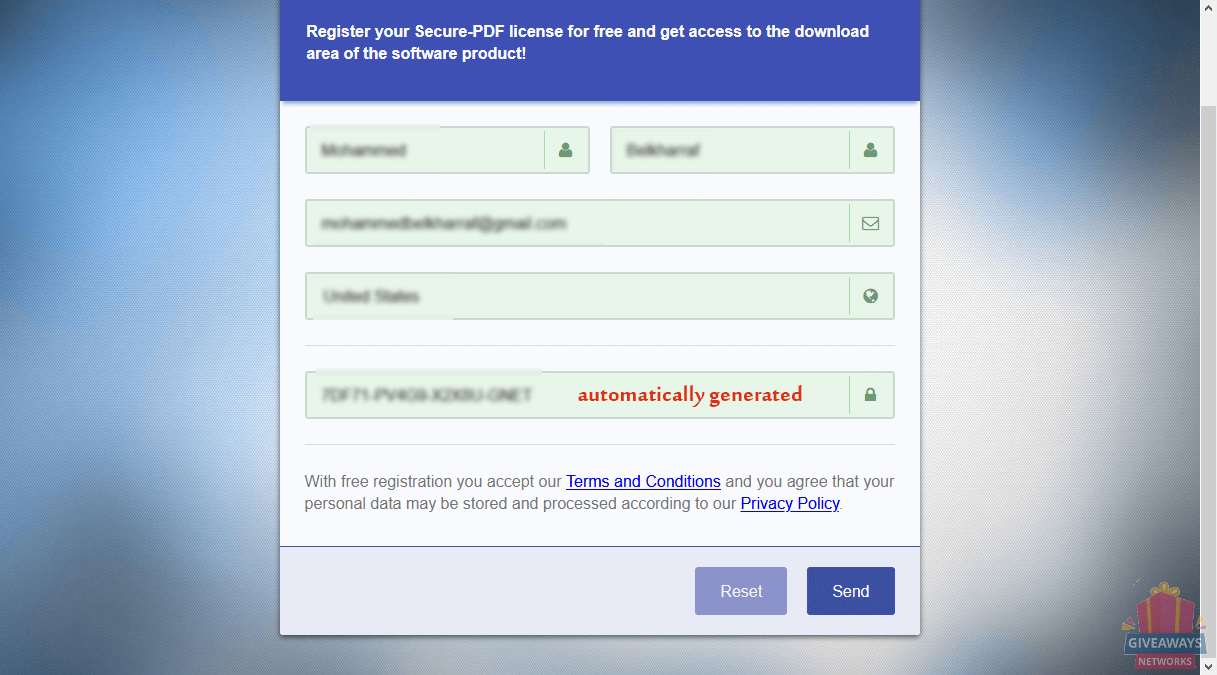
Step 3: Activate your account via the email you received
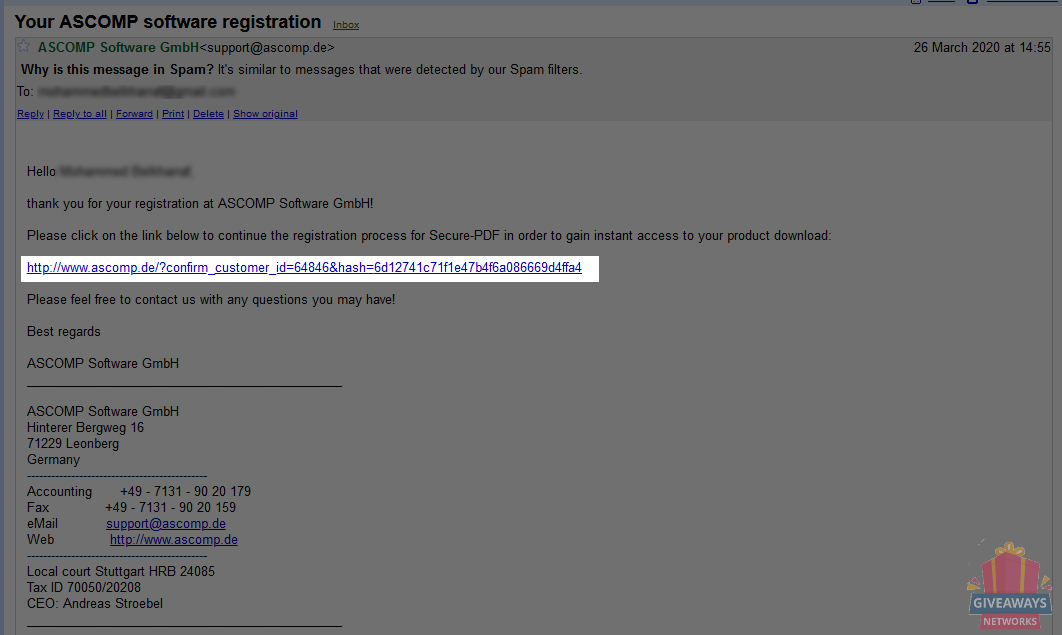
Step 4: Now copy-paste the customer id from your email or from the navigation menu choose => Settings
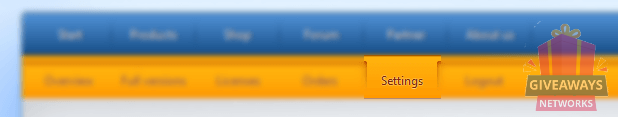
Step 5: Scroll down to the customer id and copy it.
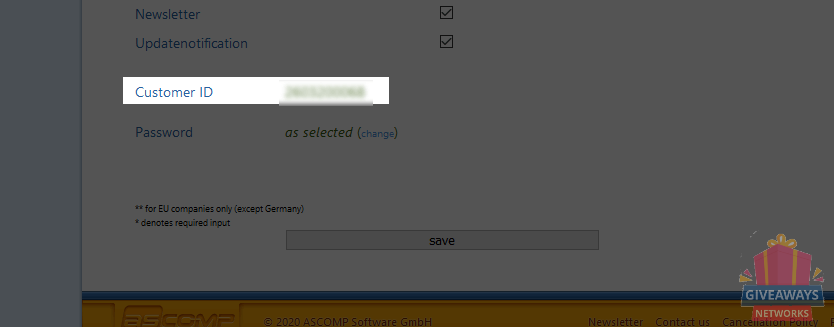
Step 6: Back to the setup and copy-paste your customer id and click Download Full Version
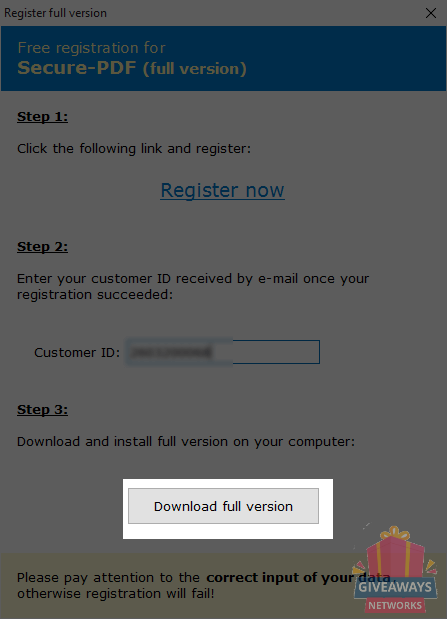
Step 7: Now please wait until the pre-registered setup is downloaded
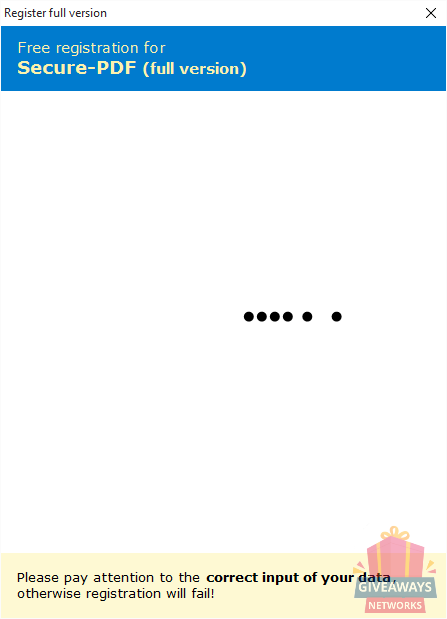
Step 8: Now install it normally
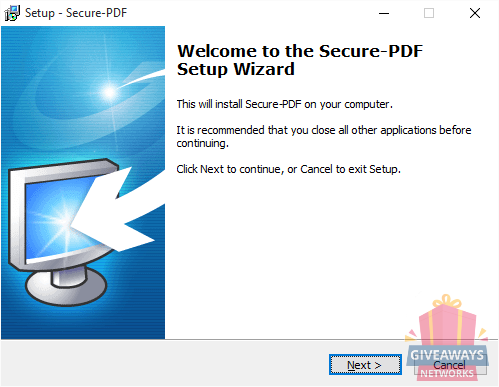
Step 9:After the setup is finished launch Secure-PDF and Enjoy the full version
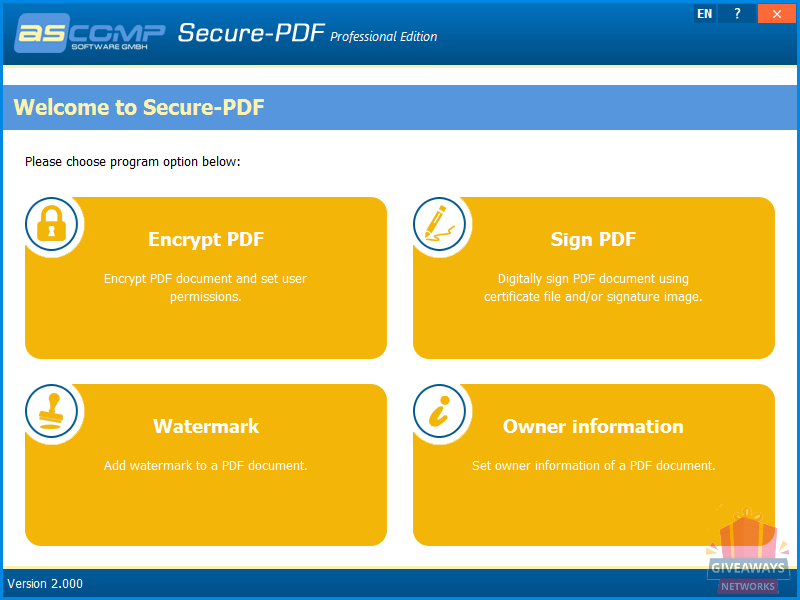
|
100%
|
0%
|
Save a lot of money and time, get best software deals & free licenses, courses for free

Hi! Good Morning (or) Afternoon! Yes I know youre not the developer (creator). Just the marketer. I now no longer have screenshots. That's why in my first comment, I made the comment then wouldn't it be useful THEN to send them when I had them right there? But after all this confusion, and upset.... Ive decided no software is worth this much upset this level of aggreviation and ongoing conflict. How sad. It's maybe good software, but what a stupid registration scheme. IRRITATING! And I can bet you money, others have maybe not contacted you but Im likely not the only one with problems. I'll just throw this garbage away. Thank you! Have a wonderful day! Reply
Hi As I explained in detail earlier... I went very slowly and carefully step-by-step through your instructions. So, yes I entered my Customer ID and I double (and tripled checked) each step. My problem HAS NOT "disappeared". I disabled my firewall now 3 times and rechecked. Still I have a problem. I still also do not understand the "update my license" for $ 5.00 USD ( U.S. Dollars) as well.. Seems (but maybe not intended to be) "greedy" but is potentially confusing if indeed is a "lifetime license". Then why spend even a $ 1.00 U.S Dollar? ??? *** Please REread my message slowly & carefully ** I followed your instructions quite carefully.... But still have a NONworking product... Reply
Hi! I am little upset now... CANNOT ACCESS your Secure PDF (and you don't allow me here to attach screenshots) to show you exact step-by-step problem (maybe you should rethink this?) save time Id be less frustrated? Anyway... Here's my problem now: (try see this in your mind, o.k.?) already have this Customer ID: [email protected] But now.. "Step 3" (Button) Download & Install Full Version on your computer... CANNOT.. WHY NOT? Popup says (exactly)… This downloading fails! Please check customer ID and make sure your firewall (already disabled) is not blocking internet access. (OK Button).I have a 920 Kb file, correct? THEN (if not frustrated enough) you send me (why I guess to potentially irritate me more or because you need more money? A "free forever" license irritates you?) this … under "manage licenses" to "update my license" for $ 5.00 USD. However, the full version is for a unlimited time! WHY?? Do your CPA's (Certified Public Accountants) get bored? All of this for a piece of software to make one's life easier? Think about it, please. Now, I have to wait on you rather than enjoy my new software because of all this. Is this what you want your "ideal customer service experience" to be? Thank You! Reply
One suggestion: to really enable strong security: in addition tom password, consider also adding a image as a second means of doc security. Reply
شرح وافي مشكور Reply