Opportunities don't happen. You create them.
Opportunities don't happen. You create them.
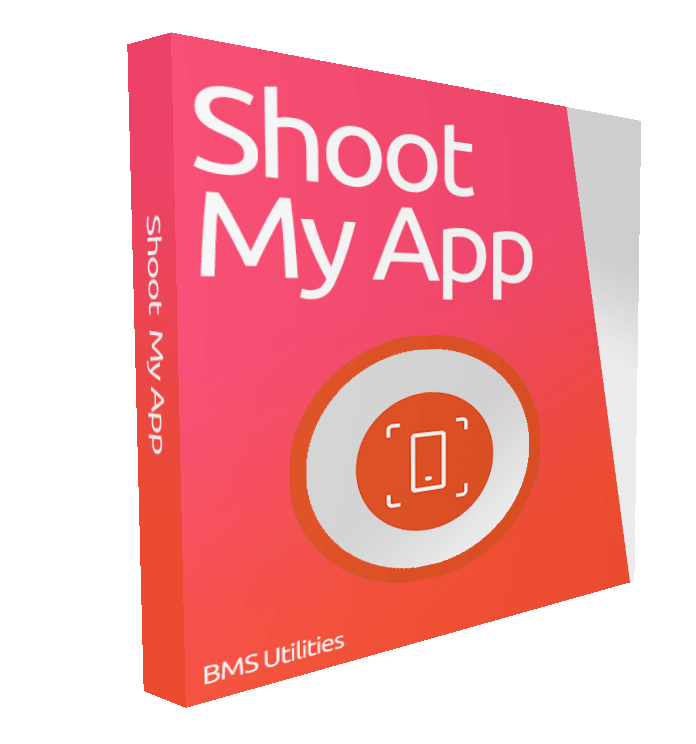
ShootMyApp is a web tool to create custom images for your app store pages. It's an intuitive one-page editor where you select a predesigned template, upload app screenshot, add caption, change colors & download images in all required resolutions, which can be directly used on app stores. No designer experience needed here.
Features :
You have the right to fully customize your screenshots you can change the colors, backgrounds, fonts, sizes, and more...
Add your message, tweak the colors, choose a background, or make your own to generate your awesome Google Play images.
An easy-use & one-click edit mode for all settings like colors, texts, backgrounds, fonts... with instant preview of changes.
Select the best from dozens of predesigned Templates & Devices for Android to create your own trendy Google Play image.
Shoot My App provides the best prices for making screenshots starting from 2$ and a maximum of 10$ with fast delivery and high quality.
Shoot My App export screenshots in less than 1 minute after the payment so you don't have to wait for more...
Screenshots :
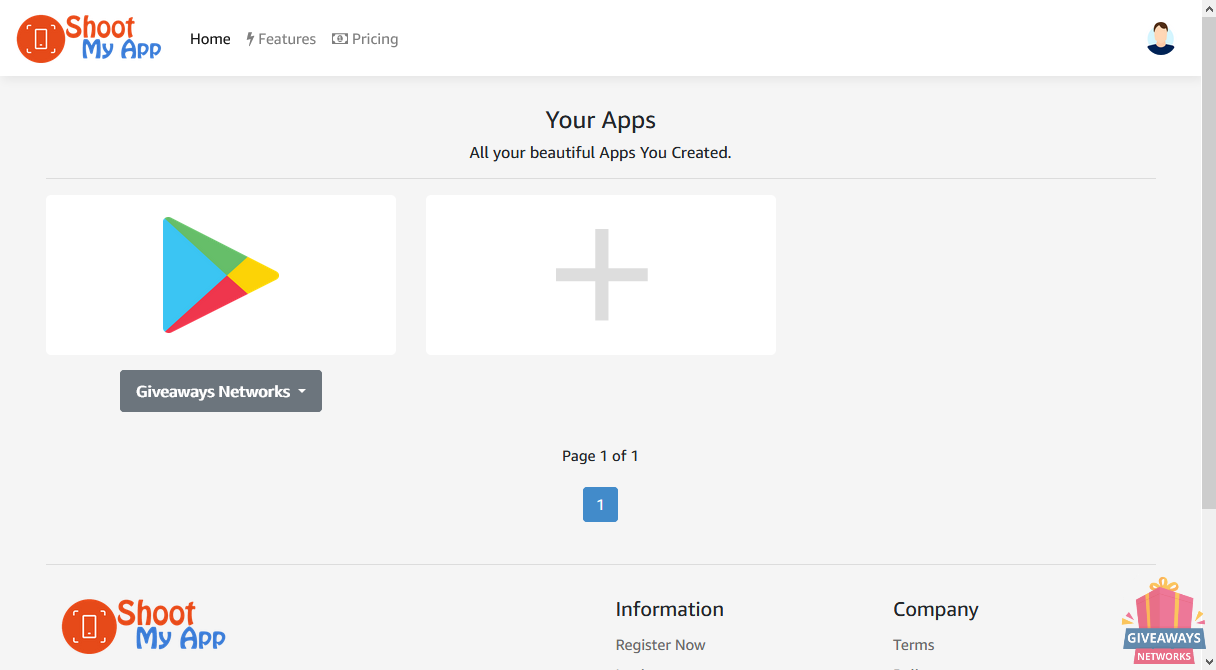
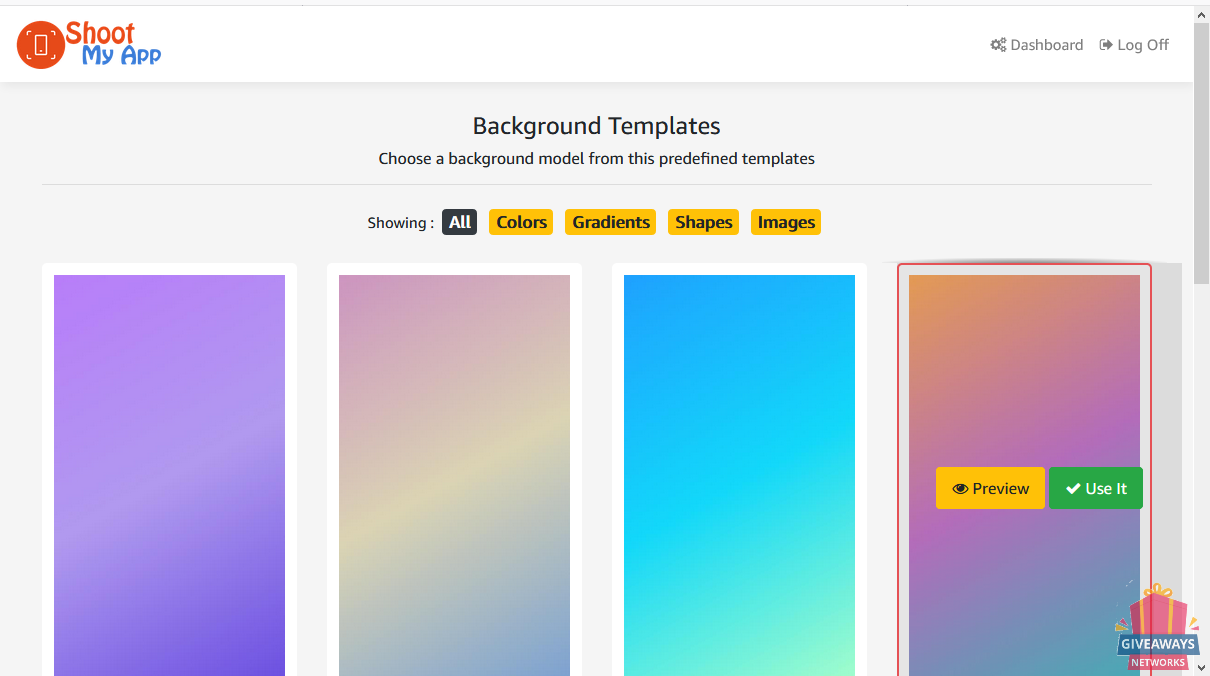
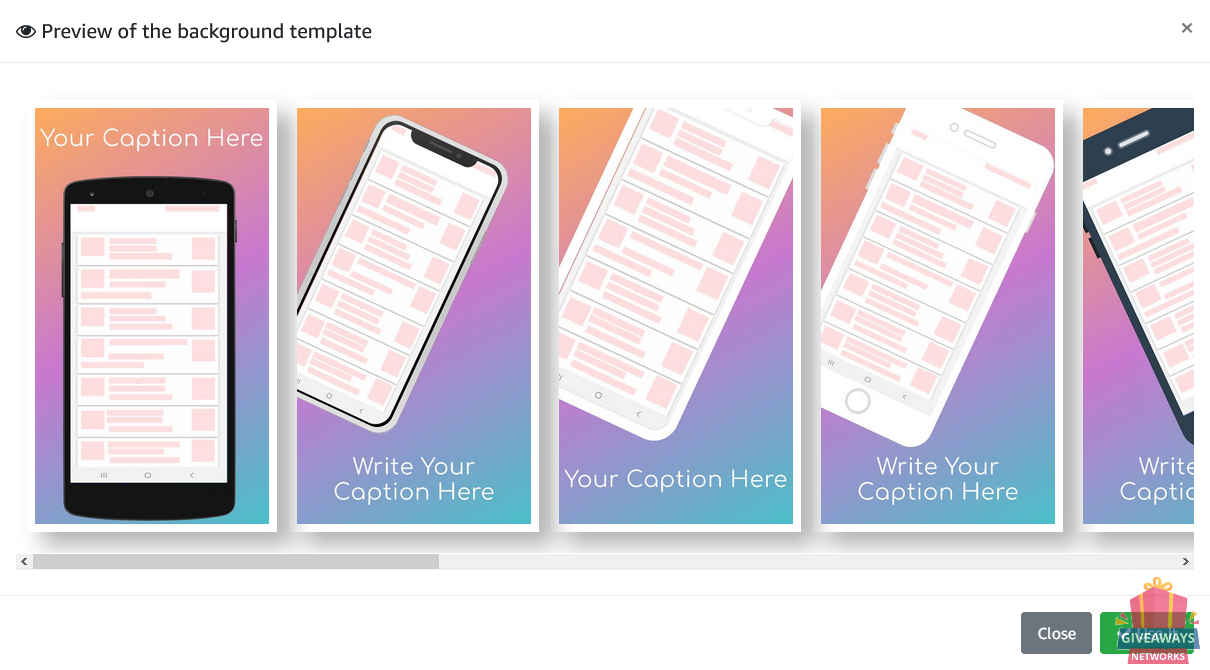
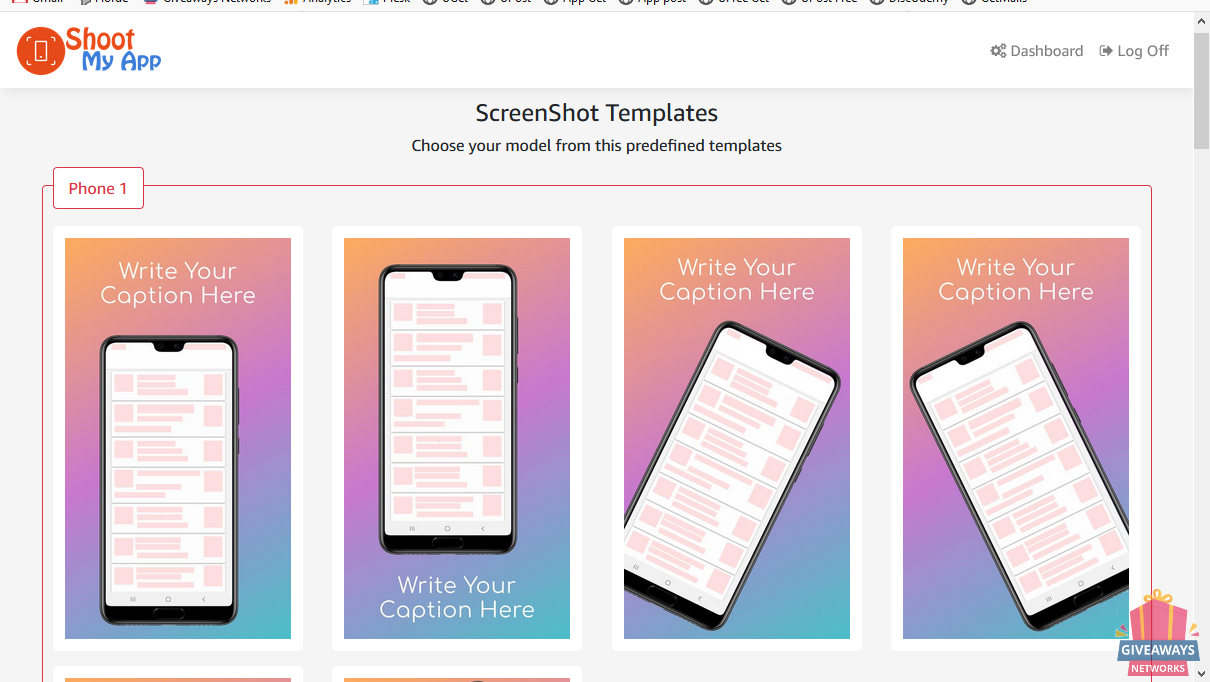
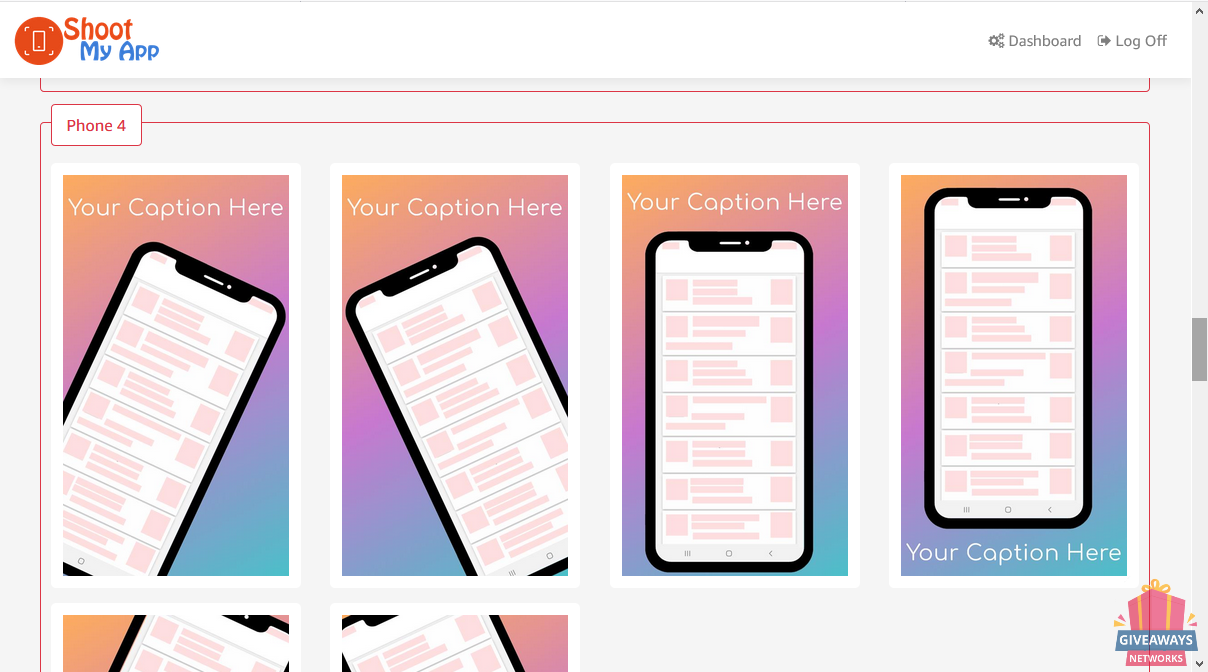
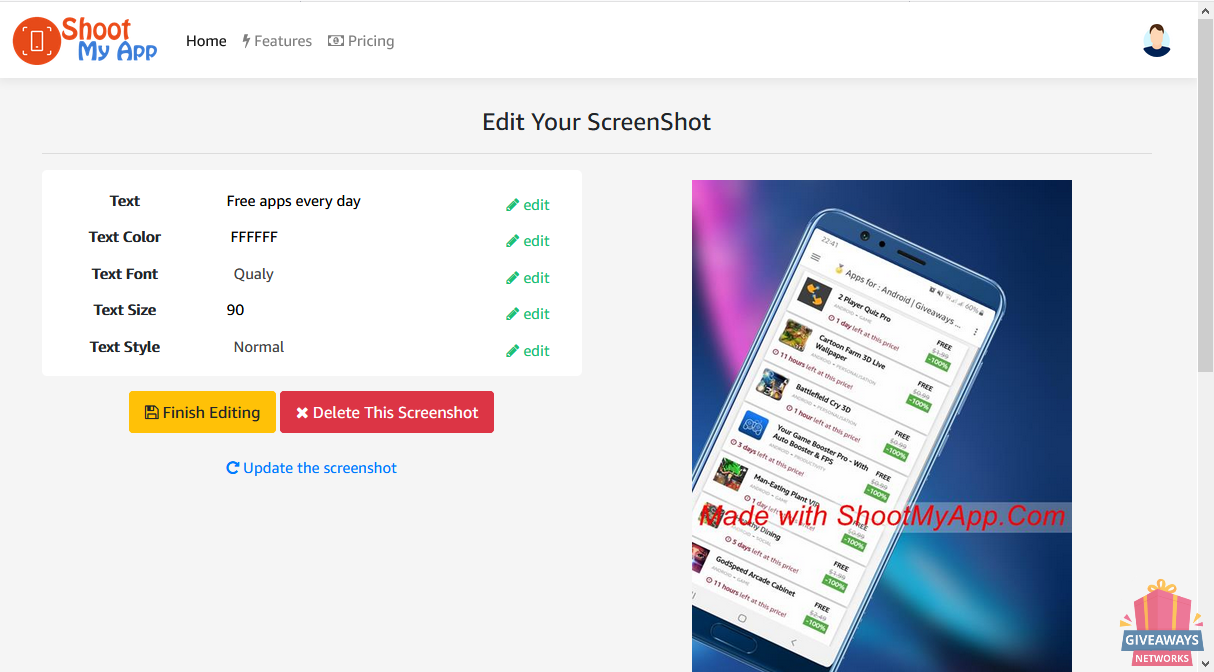
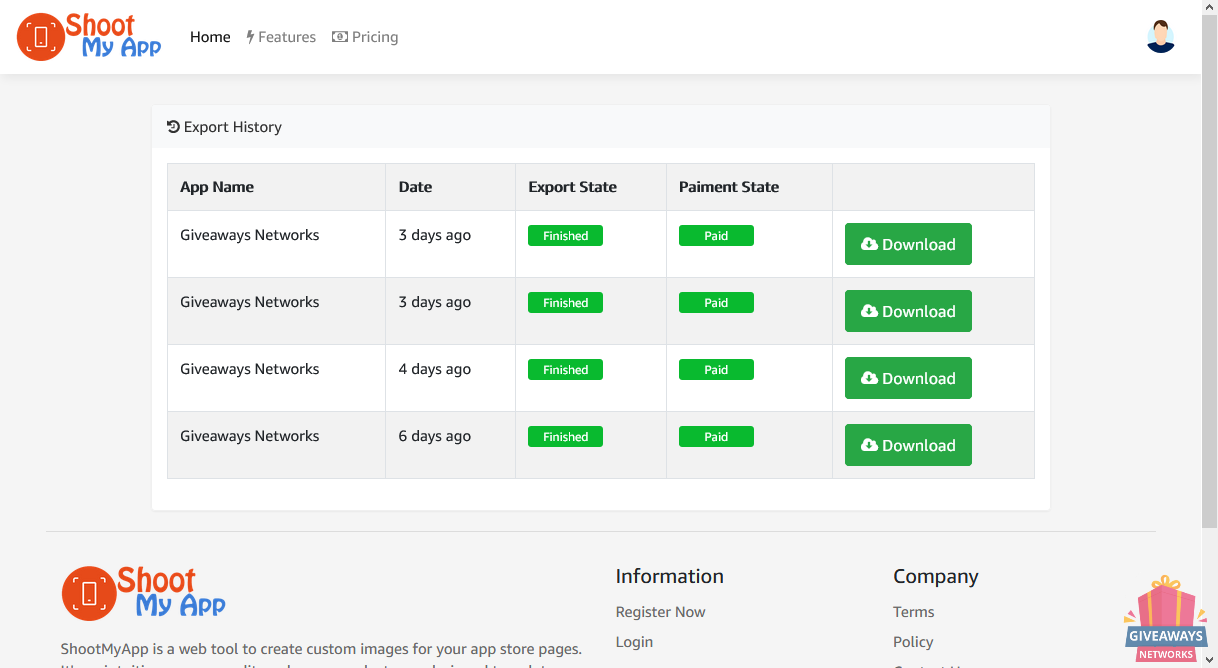
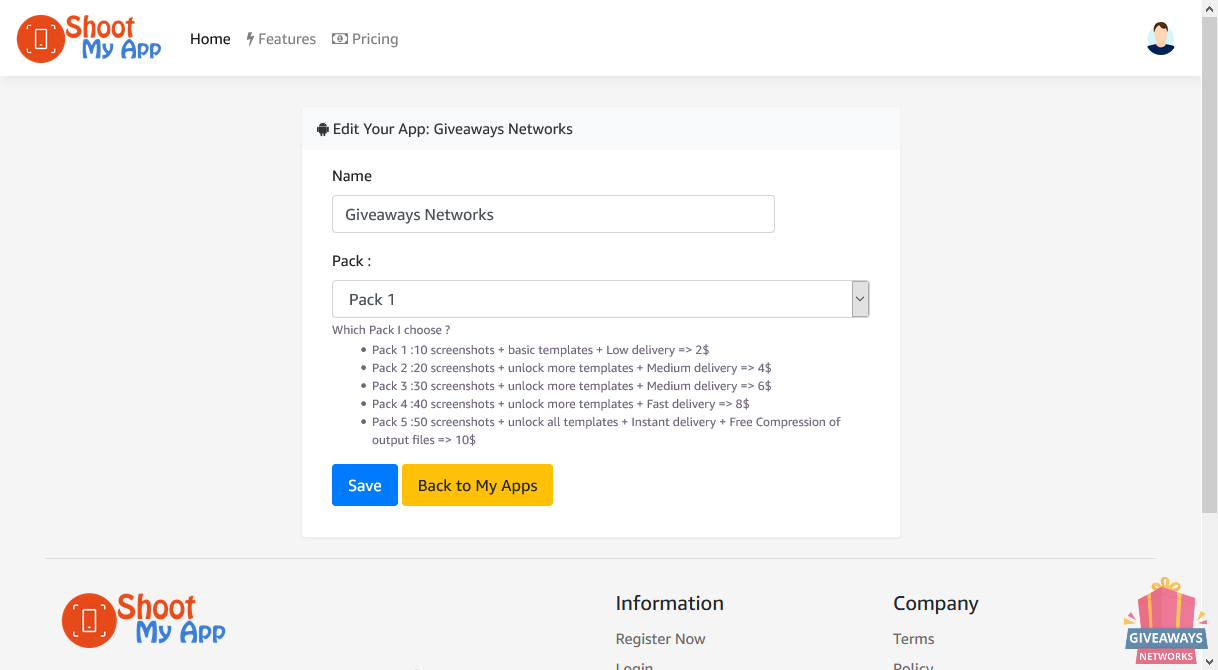
License Details :
License info: unlimited apps export.
Update policy: No applicable
Tech support policy: free tech support
Re-install policy: Cannot be registered after promo ends.
Regular price: $10 USD
How to activate Shoot My App :
Step 1: Create your free account and create your first app and set the pack = 5 to use all templates
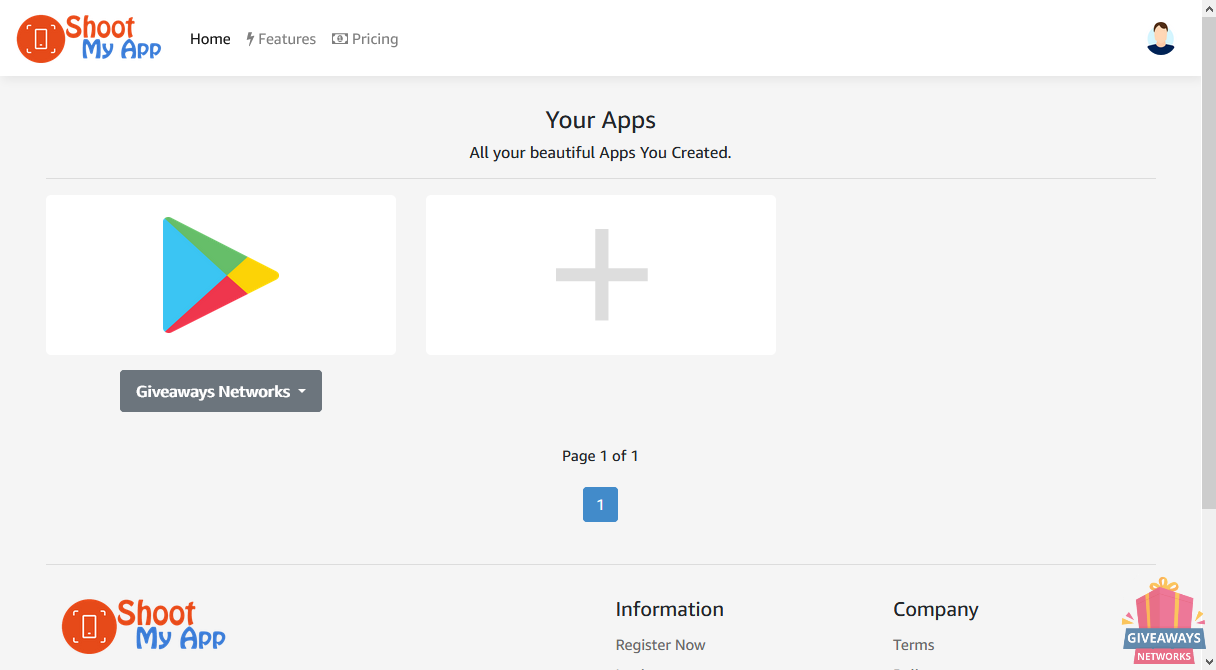
Step 2: Add/edit your screenshots when you finish go to Apps Page and from the menu choose Export
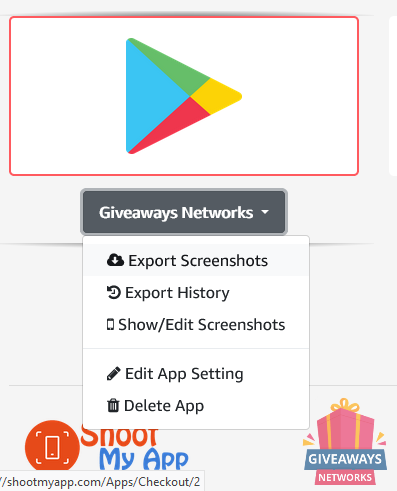
Step 3: Now click Or use a coupon code and enter GiveawaysNetworks.net then click Apply coupon
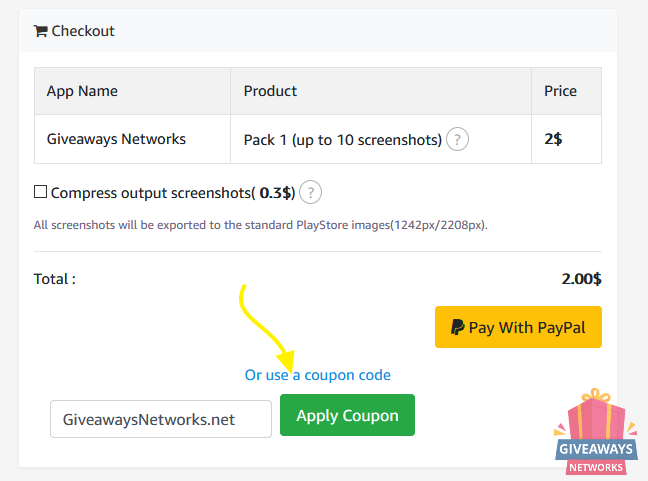
Step 4: Now click Export Screenshots for free
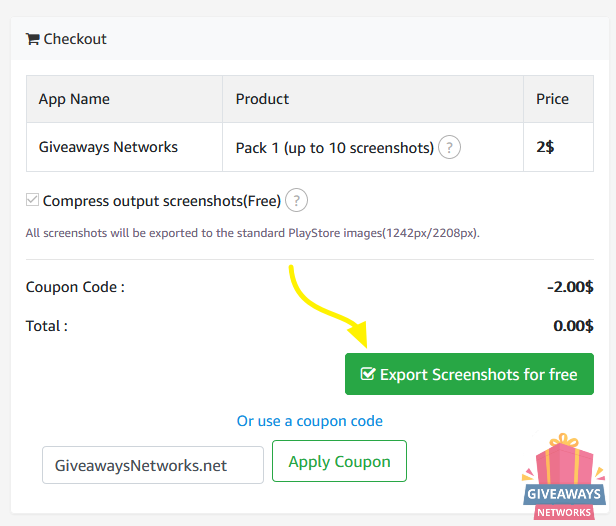
Step 5: Now you will receive a notification in your account or via email to download your screenshots
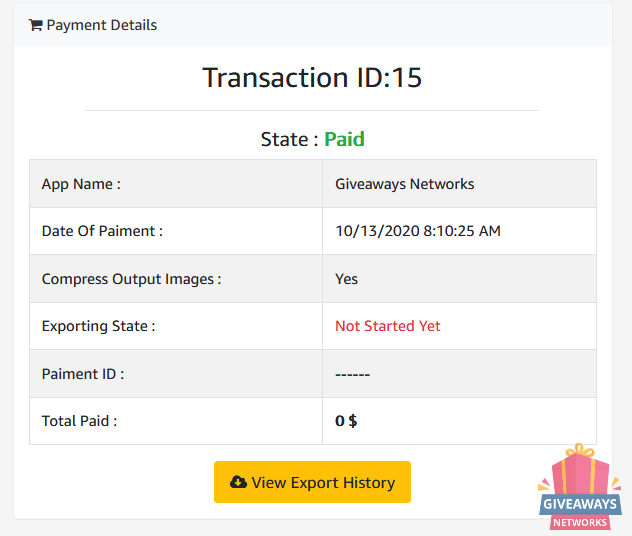
Step 6: in less than 1 min you receive this notification via email or in your account, now click Download screenshots
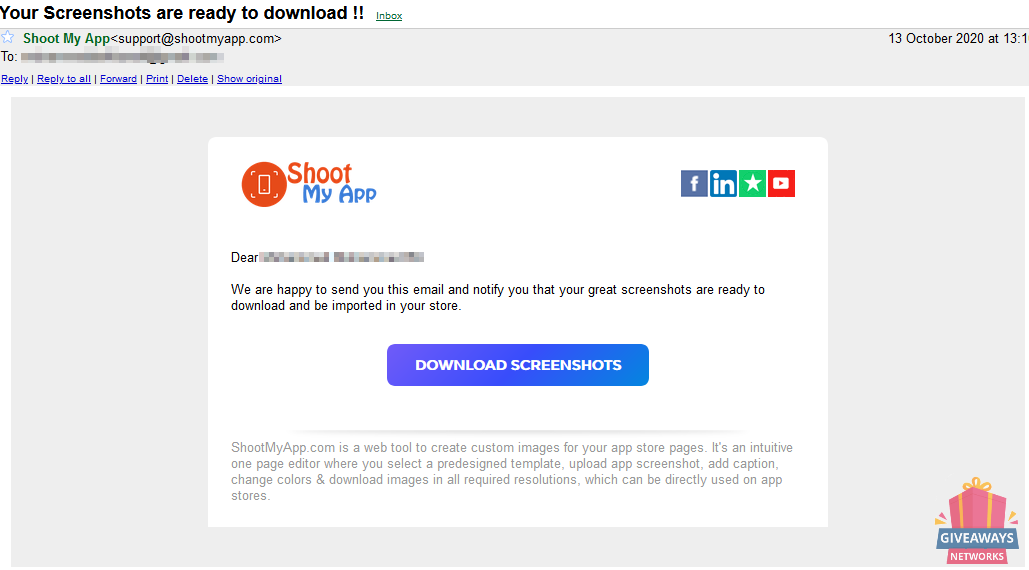
Step 7: Click Download and save the file
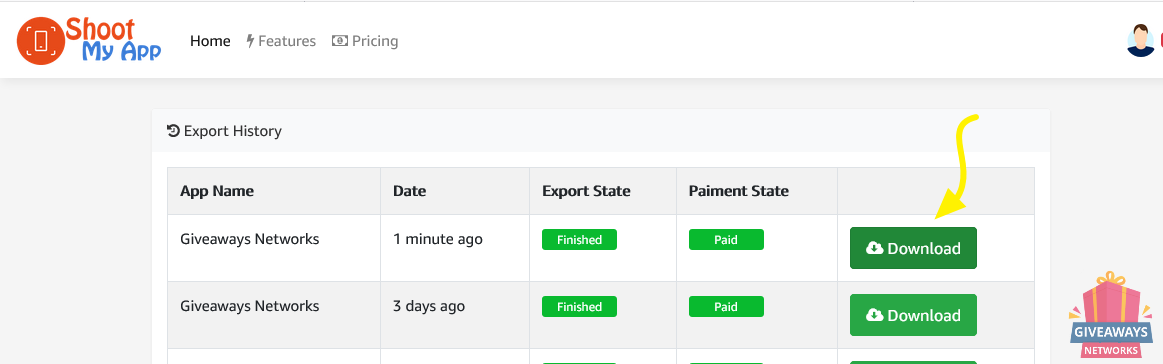
Step 8: Unzip the file & Enjoy your beautifull screenshots
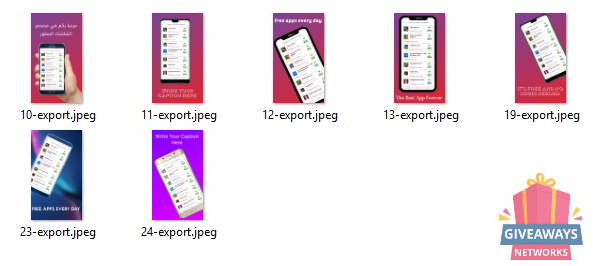
|
83%
|
17%
|
Save a lot of money and time, get best software deals & free licenses, courses for free
