I find that the harder I work, the more luck I seem to have.
I find that the harder I work, the more luck I seem to have.

Liquid Studio is a product born from TwistedBrush Pro Studio but with a focus on creation of individual objects that you might use in other Pro Studio or other art software and with a simpler, streamlined interface. The Liquid paints allow you to model and shape your objects and then paint them with the included brushes with the results being crisp lines you might see in illustration software but without the need to mask anything. You can even continue to shape your objects after they are painted.
Liquid Art Creation:
The process of creation using Liquid Studio can roughly follow these steps with the first step painting a basic shape. There isn't a need to be accurate it will be shaped and tine tuned in later steps. Concentrate on creation of a silhouette of what you are trying to create.
Using the liquid shaping brushes push and pull your shape to get it closer to what you want. Similar to working with clay but in 2D.
The Liquid smoothing brushes can be used to further refine the shape as well as smooth the edges.
Using the collection of paint brushes included with Liquid Studio you are now ready to paint your shape. There is no need to mask or select, only the objects on the current layer will be painted and you will have a crisp edge to your object.
Quick Access Panels
Two panels you will use a lot are the Color Management panel and the Brush Shortcut Panel. All the panels in Liquid Studio will automatically hide if they get in your way while painting. Manually hiding all panels is also possible with the F3 hotkey.
Quick Command Panel
The Quick Command panel gives you a configurable array of buttons you can keep close at hand while working. Resize and reshape the panel to your needs. Add, remove and move buttons to create the layout that works best for you. Quickly show or hide the panel with the
[F4] hotkey. Right click to edit a button or add one to an empty slot. [Ctrl] + click to drag a button to a new location. As an added bonus there is some functionality exposed in the Quick Command panel that isn’t available anywhere else in Liquid Studio.
Layers
Easy access support for layers are in Liquid Studio. The idea is to keep your workflow simple and fast. A simple single click to create a layer with no scrolling. Right click a layer for additional options. Drag layers to rearrange them.
And many more features!
Other features
Video: https://www.youtube.com/watch?v=L8bDba1dV_Y
Screenshots:
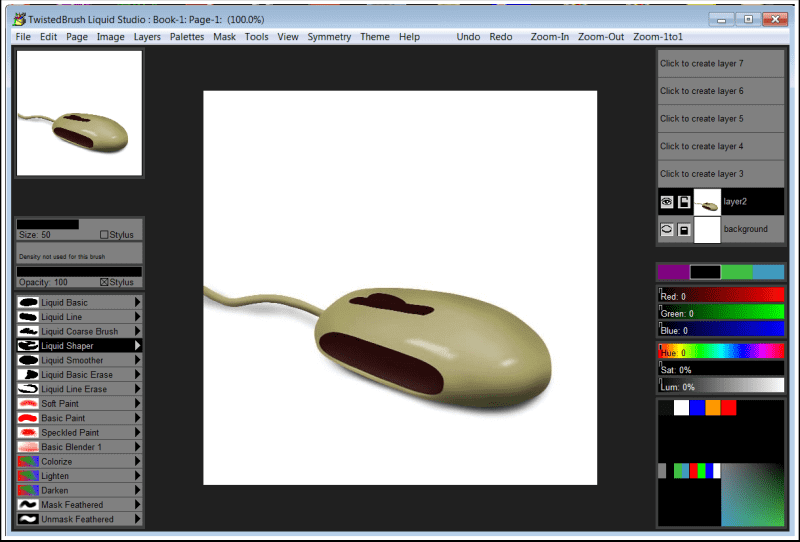
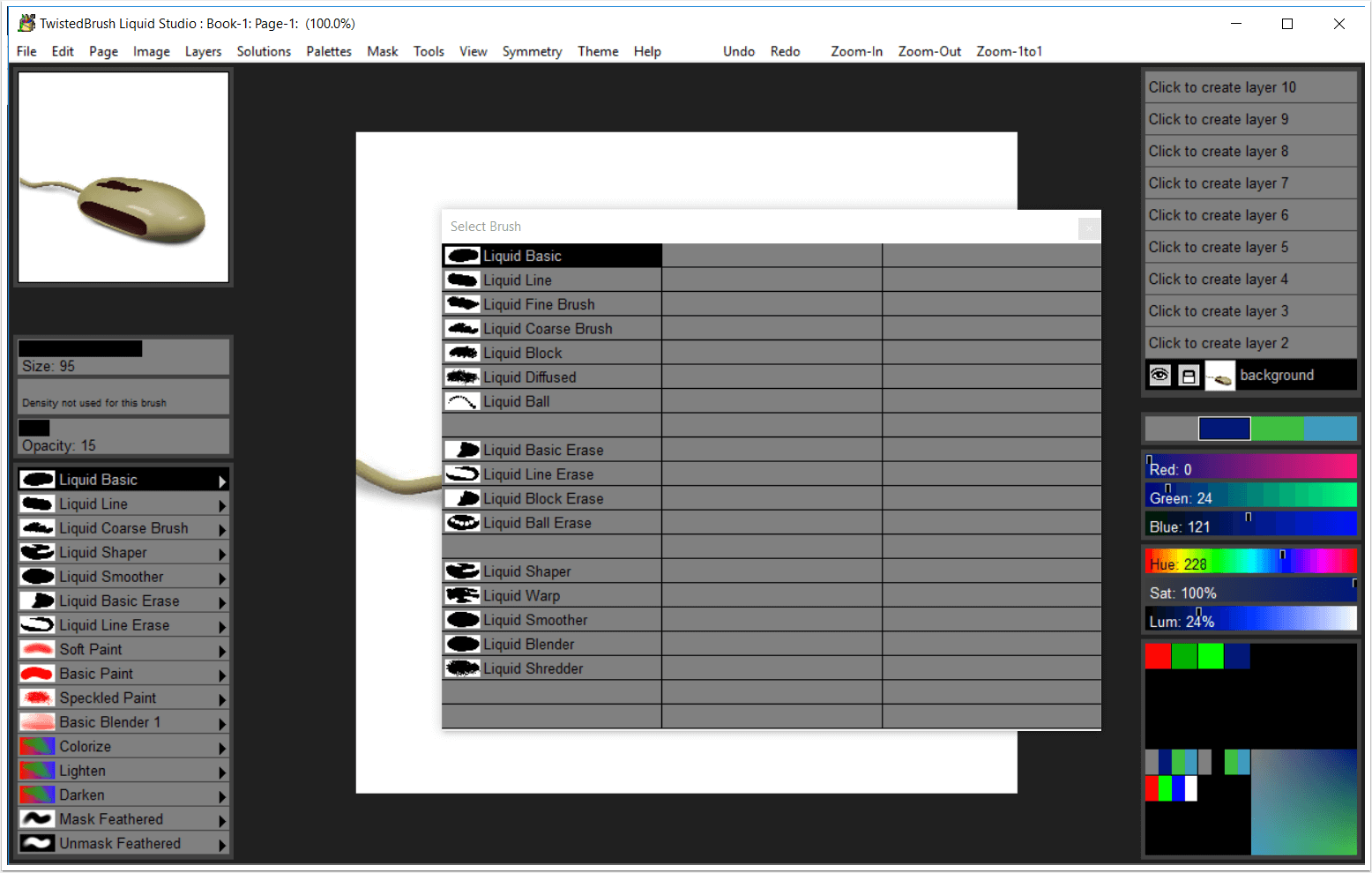
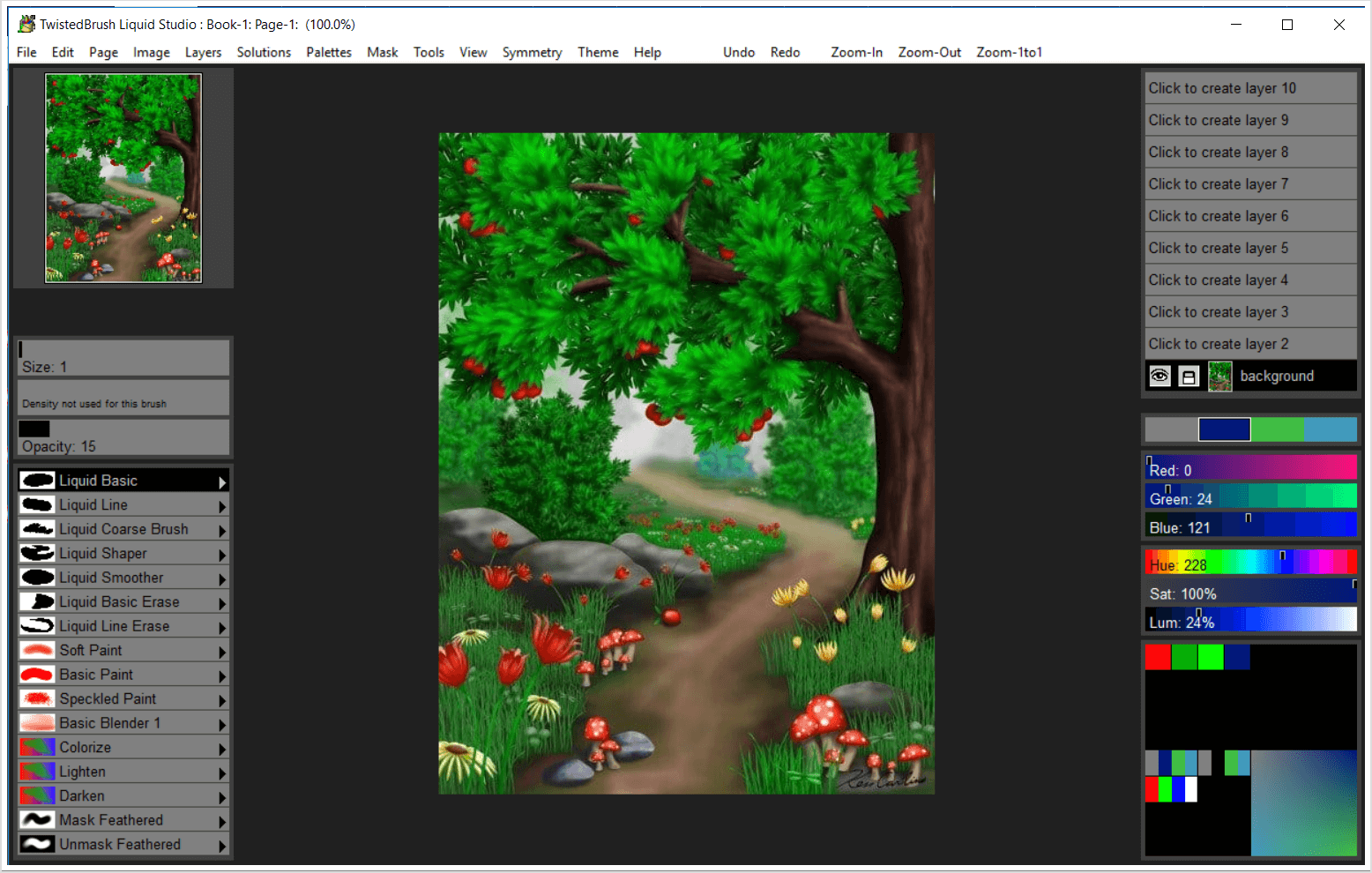
License Details:
License info: 1-computer lifetime license, for home and business
Update policy: Paid upgrades
Tech support policy: No free tech support
Re-install policy: Can be registered at any time
Giveaway version: v2.17
Download size: 29.4 MB
Regular price: $29 USD
Supported OS and other system requirements:
|
67%
|
33%
|
Save a lot of money and time, get best software deals & free licenses, courses for free
