If you are not willing to risk the usual, you will have to settle for the ordinary.
If you are not willing to risk the usual, you will have to settle for the ordinary.

VidMobie Video Converter for Windows or Mac can convert a wide range of video and audio formats to MP4, WMV, AVI, MKV, MP3, M4A, and other formats. for a wide range of smartphones, tablets, game consoles, and video editing software To edit videos, you can combine multiple videos into one, trim video segments, crop video areas, add text watermarks, subtitles, and effects. You can convert videos to MP4 at a 6X faster rate with GPU acceleration.
Features :
Convert between different audio and video formats.
Video Converter is an easy-to-use tool for resolving video/audio synchronization issues. It has three functions: video conversion, audio conversion, and audio extraction.
Use in Software and on Devices
Video Converter makes it easy to convert images to optimized profiles for cell phones, laptops, game consoles, televisions, and video editing apps.
Enjoy More Fun by Editing Video
Video Converter has some simple video editing features that can make your visual enjoyment more enjoyable.
Multi-functional, fast, and simple to use
Video Converter has a user-friendly interface, a quick conversion speed, high-quality performance, and other useful features.
Screenshots :


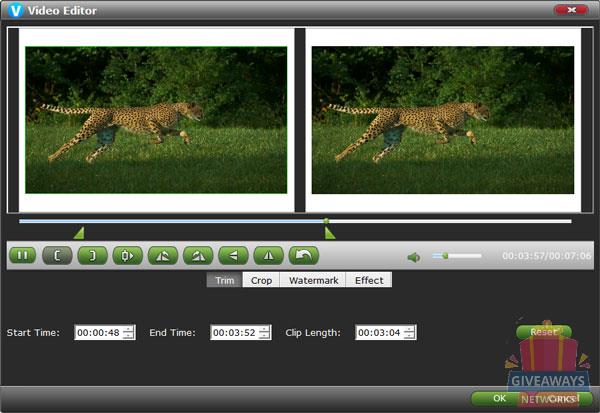
License Details :
License info: 1-year license
Update policy: 1-year free update
Tech support policy: No tech support
Re-install policy: Can be registered after promo ends
Giveaway version: v2.1.1
Download size: 40.5 MB / Mac : 50.5 MB
Supported OS and other system requirements: Window 10/8.1/8/7 (32-bit & 64-bit), 1GHz processor or above, 1G RAM or above / Mac OS 10.9 - 10.15 (Catalina) & 11 (Big Sur), 1GHz Intel processor or above, 1G RAM or above
Regular price: 19.95 USD
How to activate VidMobie Video Converter :
From The menu Help => Register and Paste your license key
Send to friends via email|
75%
|
25%
|
Save a lot of money and time, get best software deals & free licenses, courses for free
