Don't be afraid to give up the good to go for the great.
Don't be afraid to give up the good to go for the great.
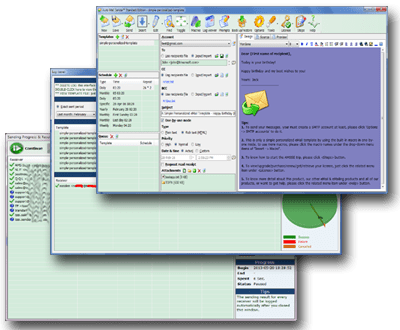
Auto Mail Sender™ Standard Edition (AMSSE) is a powerful and easy-to-use eMail sender & scheduler, you can use it to send eMails automatically at anytime and any frequency as you expect.
You can set various sending schedules, such as yearly, monthly (by day number, day name or last day), weekly, daily and any other schedules you can think of.
AMSSE provides all the traditional eMail elements/functions and some distinctive elements/functions such as sending schedule, sending one-by-one, repeat sending, resending if failed, macro supportable and has some built-in macros, folder attachment supportable, SMTP accounts list and automatic selecting the available one, custom sender/read receipt receiver/reply receiver/sending time, using recipients files to send eMail directly, selecting/saving receivers from/to txt/csv/xls(x) files, creating the popular SMTP accounts directly, auto-complete SMTP account settings, and so on.
You can inform yourself or others, submit work logs or documents, and send the routine business eMails, surely, make ads and greet your family members or friends at their important day (for instance: birthday) through use of AMSSE.
Features :
Key Features :
Screenshots :
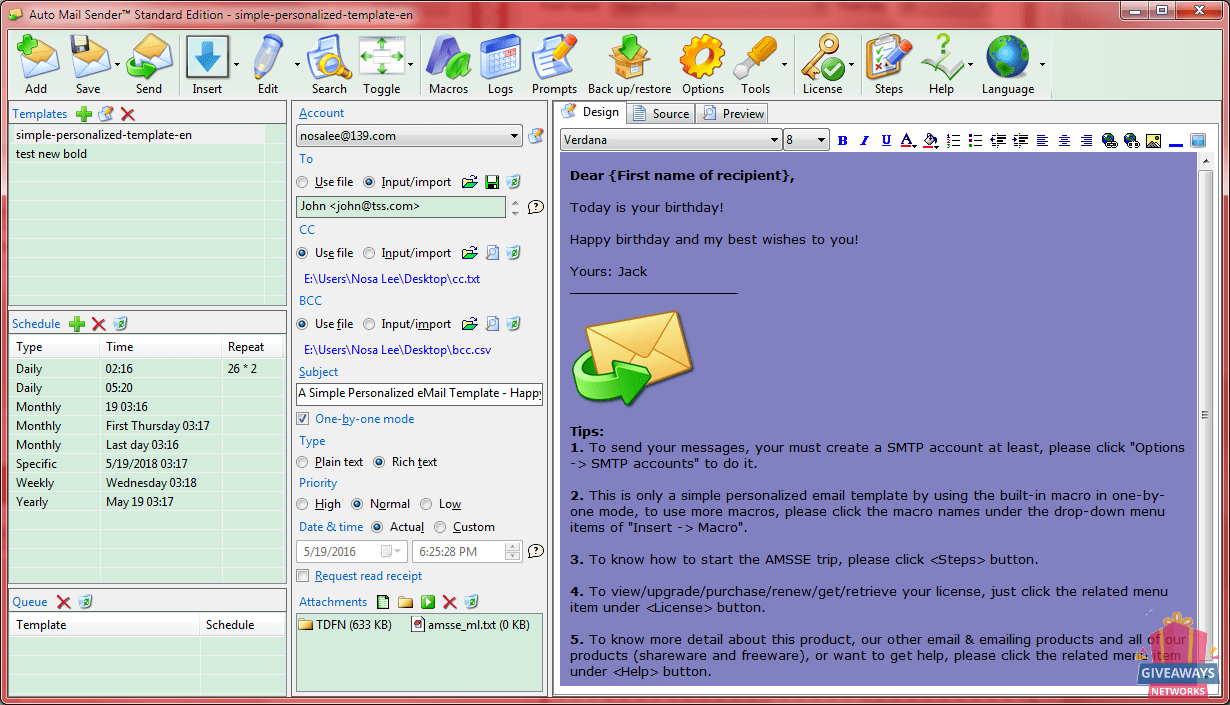
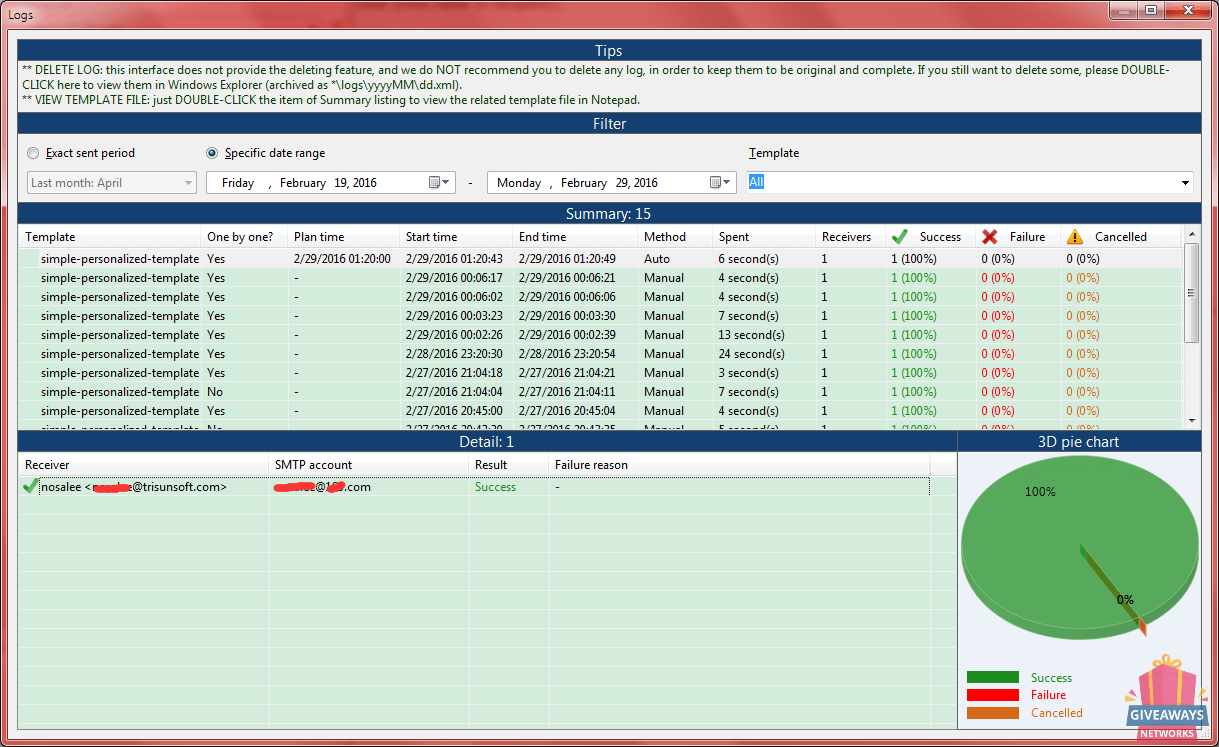
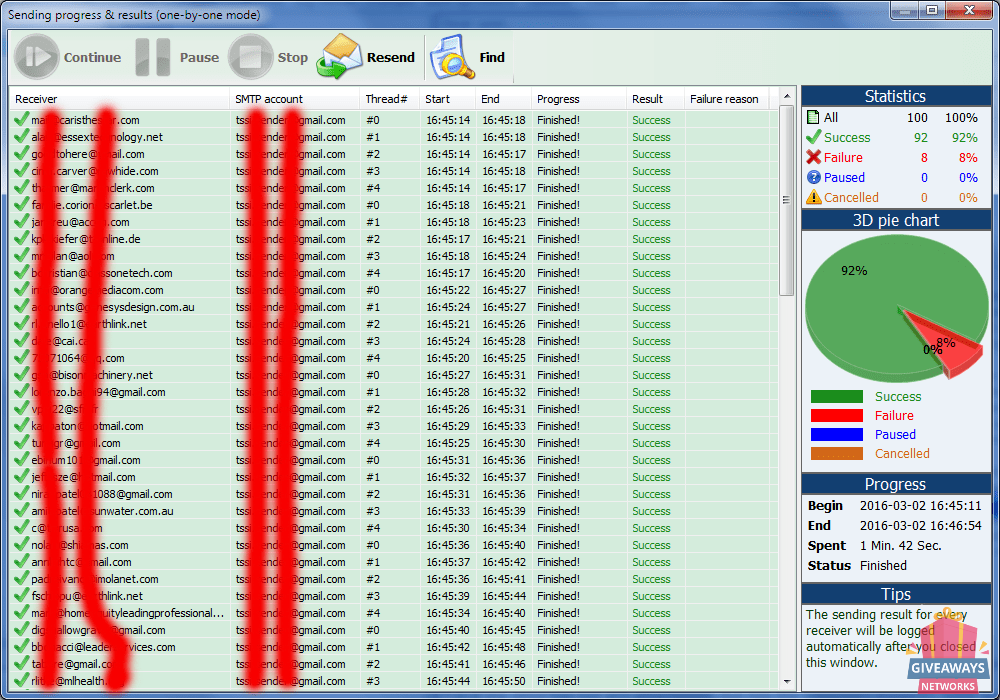
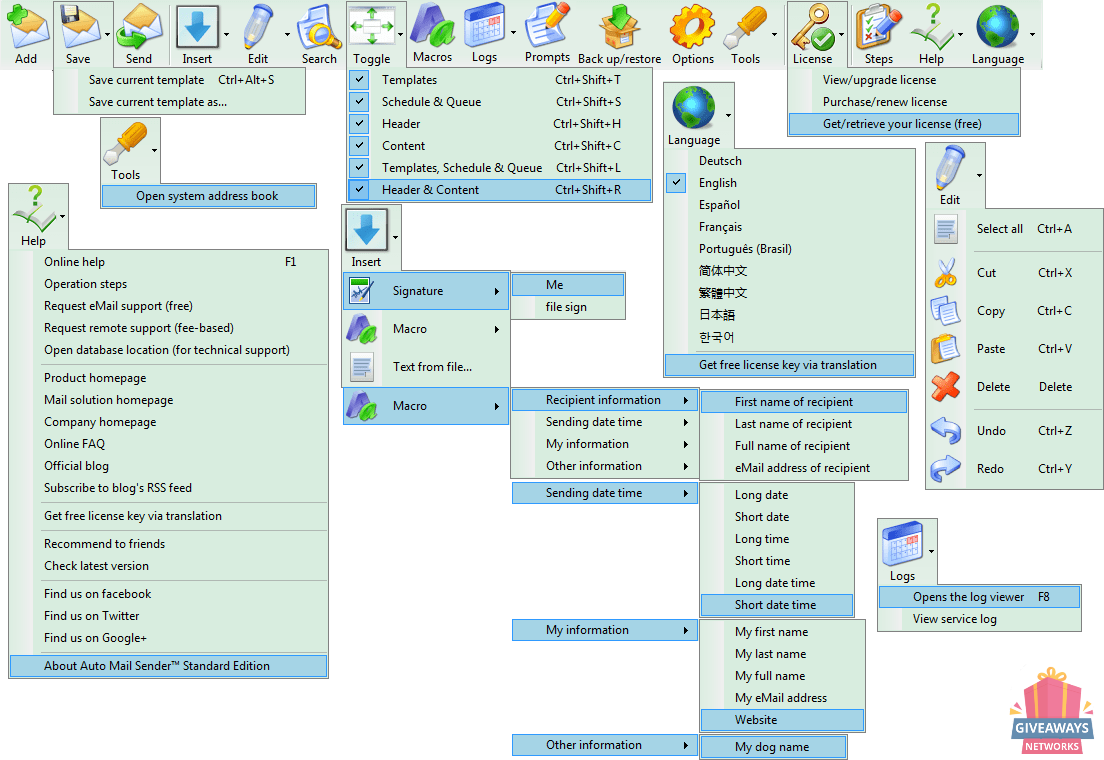
License Details :
License info: 3 months personal license, for home and business use
Update policy: free updates
Tech support policy: free tech support
Re-install policy: cannot be registered after promo ends
Giveaway version: v16.0
Download size: 1.72 MB
Supported OS and other system requirements: Windows 2003/7/8/8.1/10
Regular price: $29.97 USD
How to activate Auto Mail Sender™ Standard Edition :
|
67%
|
33%
|
Save a lot of money and time, get best software deals & free licenses, courses for free
