If you really look closely, most overnight successes took a long time.
If you really look closely, most overnight successes took a long time.
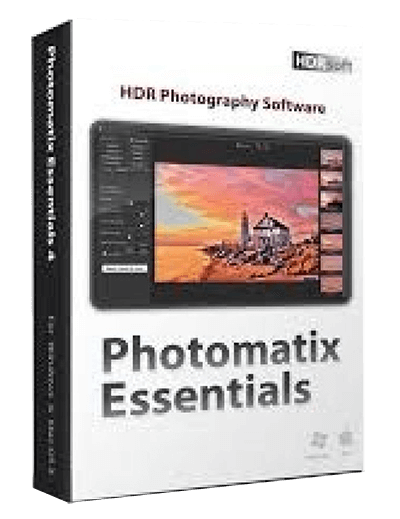
HDR (High Dynamic Range) photography is a technique for capturing a much broader tonal range than a digital sensor can record in a single exposure.

Simply put, the digital camera sensor is not technically advanced enough to capture the range of light available in nature. This is where HDR photography comes where you take multiple exposures of the scene. One or more images record the brightest areas while others record the darkest areas. These exposures are then loaded into an HDR software, and become the building blocks of an image that possesses details throughout.
With Photomatix you can Create HDR photos with the look you want, from natural to artistic, with a large range of HDR settings and advanced tools.
Features :
Merge three or more bracketed exposures to create one HDR (High Dynamic Range) photo that retains all the deep shadow and highlight detail.
You can shoot with confidence even if you leave your tripod at home, as Photomatix will align bracketed exposures. There is also a Ghost Removal tool, with automatic and advanced options, to eliminate unwanted artifacts caused by moving people or objects between the bracketed photos.
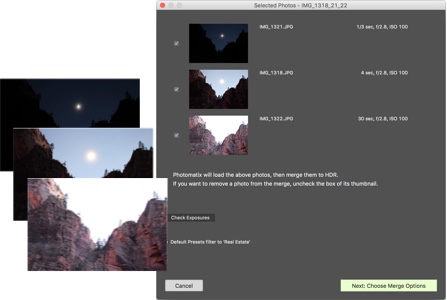
Choose from a wide variety of styles to reflect the unique character of your photographs.
Processing choices range from natural looks right through to surreal or grunge effects. Photomatix Pro includes six different Tone Mapping and Exposure Fusion HDR styles, each offering its own set of adjustments to find enhancements that work best for your scene.

With 40 built-in presets, you can quickly choose your starting point.
Either accept the preset as it is, or refine it using the many additional settings. When you create a look you like, you can save it as a personal preset, and even import those created by others.
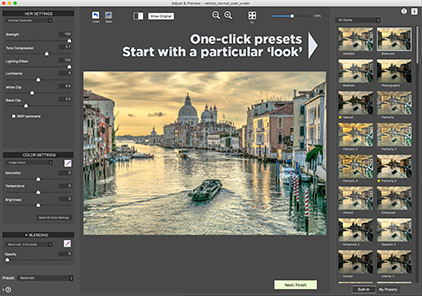
Once you've created the HDR image, you can make final adjustments before saving your file.
Add contrast, sharpen, or crop the image to remove distractions and improve composition and visual appeal. You can also correct converging verticals when working with cityscapes or architectural images.
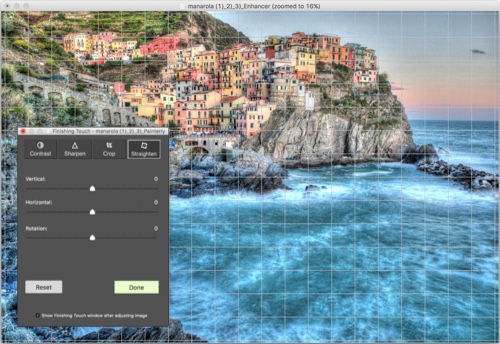
Create the HDR effect even when you don’t have a bracketed set of photos.
With a single RAW image, you can even let Photomatix automatically create different exposures to fuse together, drawing out the fine details. You can also work with a single JPG image, creating either subtle lighting enhancements or a fuller HDR appearance.
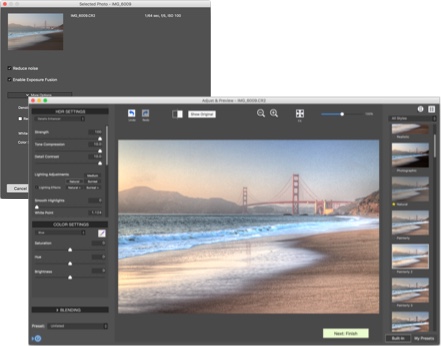
Use Photomatix directly from within Lightroom or Capture One.
Select a set of bracketed exposures and invoke the Photomatix plugin to merge and adjust them, and import the HDR image back into your library. You can also apply an HDR effect to single photos.

Put Photomatix to work by letting it automatically batch process your bracketed images.
Tell Photomatix where the files are located, where to save them and which presets to use, then sit back and relax. You can even stipulate resizing options if you have a specific purpose in mind (web publishing, for instance).
How to activate Photomatix Essentials :
Step 1: From the giveaway page fill the form and submit it
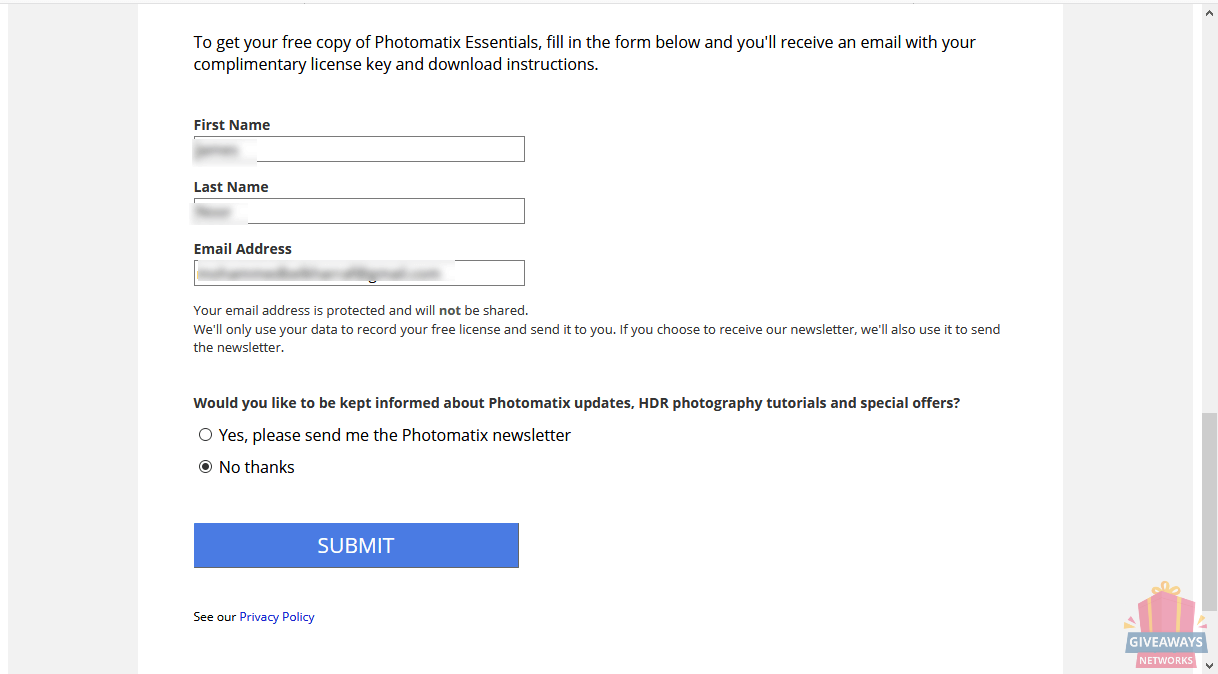
Step 2: Now go to your mailbox
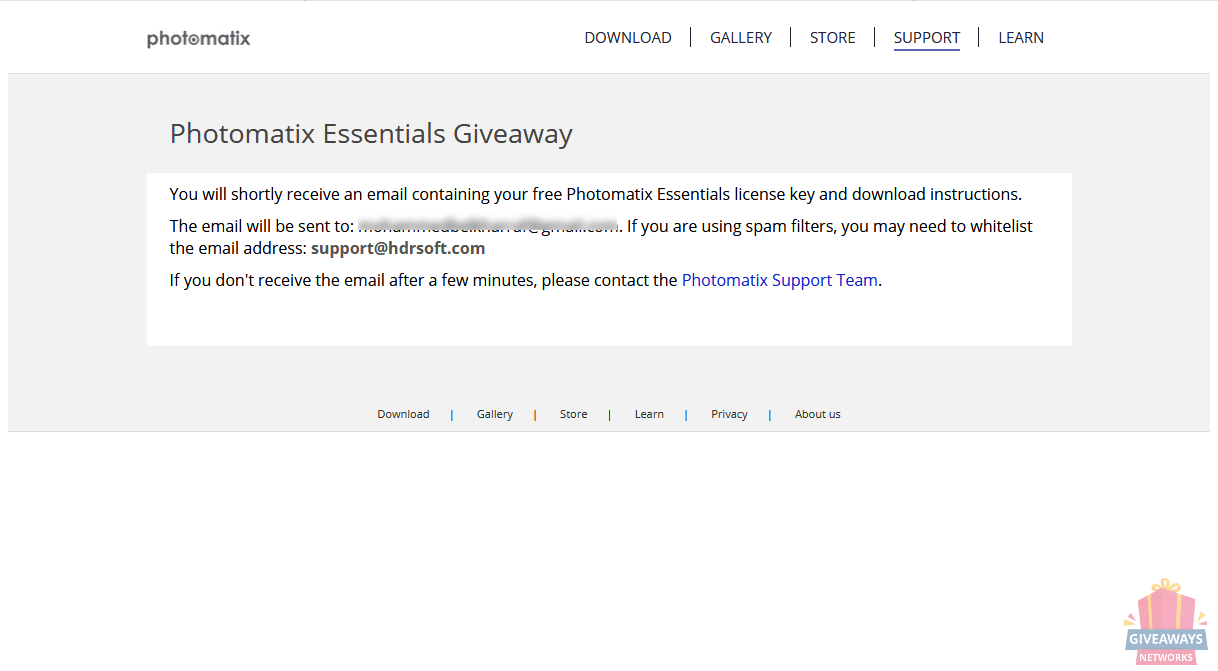
Step 3: Save this info on the notepad to use it and the next steps
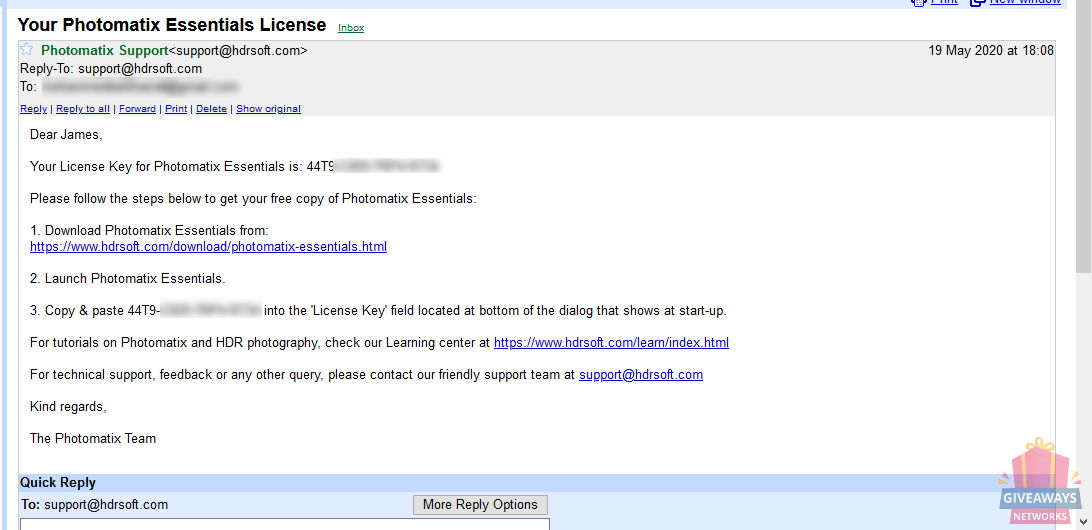
Step 4: Launch Photomatix Essentials.
Step 5: Copy & paste your license key into the 'License Key' field located at the bottom of the dialog that shows at start-up.
Send to friends via email|
100%
|
0%
|
Save a lot of money and time, get best software deals & free licenses, courses for free

This comment has been marked as spam Reply