The road to success and the road to failure are almost exactly the same.
The road to success and the road to failure are almost exactly the same.
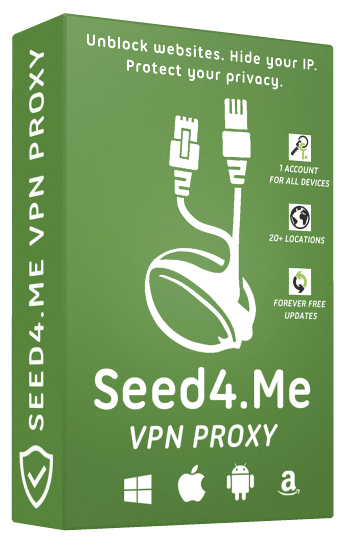
VPN is a technology used to protect your online traffic from snooping. Imagine a secure tunnel that hides your data from the eyes of your Internet provider, Wi-Fi neighbors and hackers. Pages you visit, images you download are encrypted by VPN tunnel and decrypted only on your device.
VPN is widely used for security purposes by businesses, corporations, governments and the military.
Seed4Me VPN is a lightweight security app that allows you to unblock websites and stay anonymous online.
You can surf the web anonymously with Seed4.Me VPN, mask your location, making the geo-IP address different from the real one, so no one can trace you.
Seed4.Me VPN for Windows, Mac OS, Android, iPhone, and iPad also unblocks sites that are normally restricted in the area of your current location.
Seed4.Me VPN & Proxy app is a really simple & easy-use application that allows you to set up a secure VPN connection in less than 20 seconds.
Features :
Additional Features:
If you have any questions or problems, please contact [email protected]
For iOS & Android: open Seed4Me App, swipe left once and press the SUPPORT button.
Screenshots :
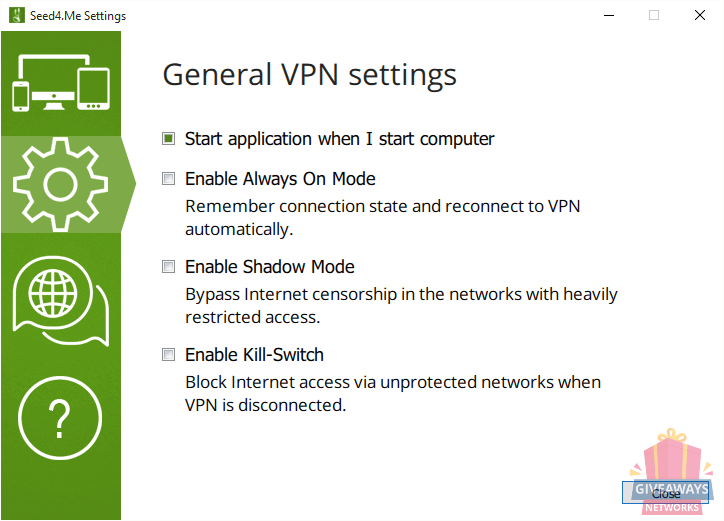
License Details :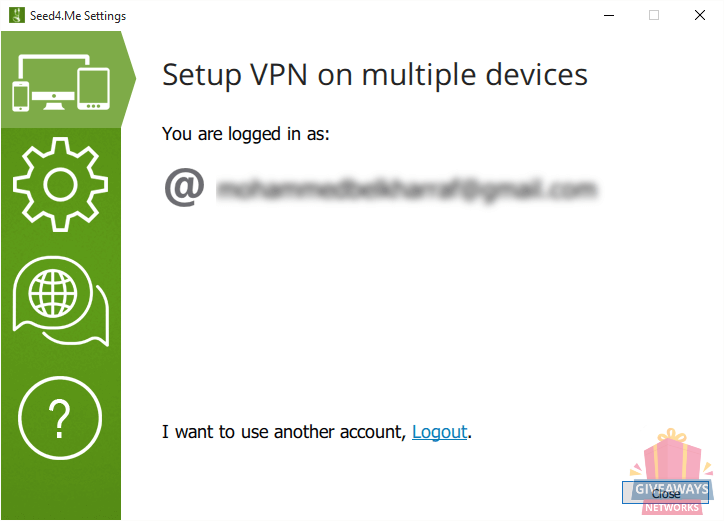
License info: 6 months, Unlimited devices, unlimited bandwidth
Update policy: Free updates
Tech support policy: Free 24/7 support: [email protected]
Re-install policy: Simply log into your account after reinstallation to recover your VPN access
Giveaway version: 1.0.64
Download size: 10 MB
Supported OS and other system requirements:Windows 7, 8, 8.1, 10, Mac OS, iOS, Android, *nix, PPTP/L2TP for manual setup
Regular price: $20
How to activate Seed4Me VPN :
Step 1: From the landing page fill the form and click => Register
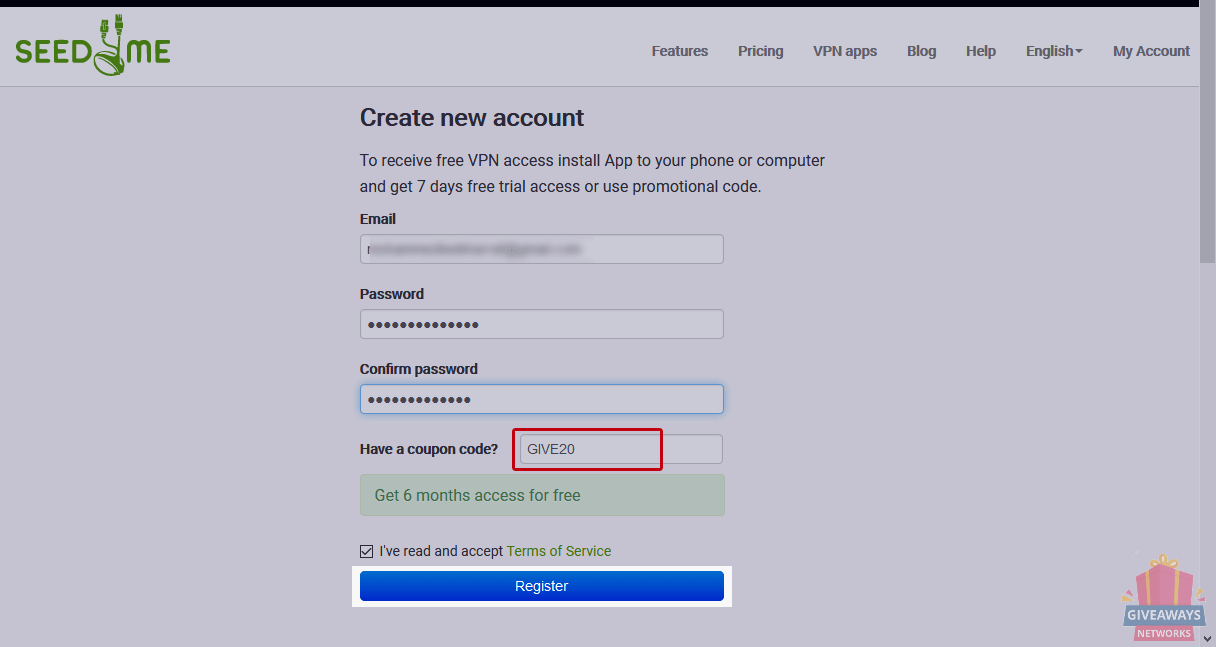
Step 2: Go to your mail box and confirm your email
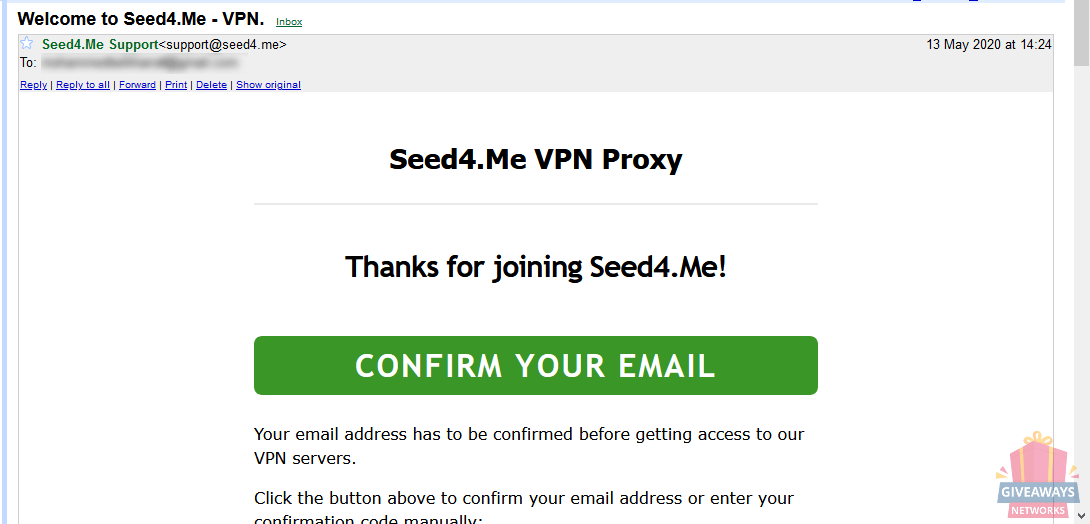
Step 3: Now Install the setup and launch it, and click => Login
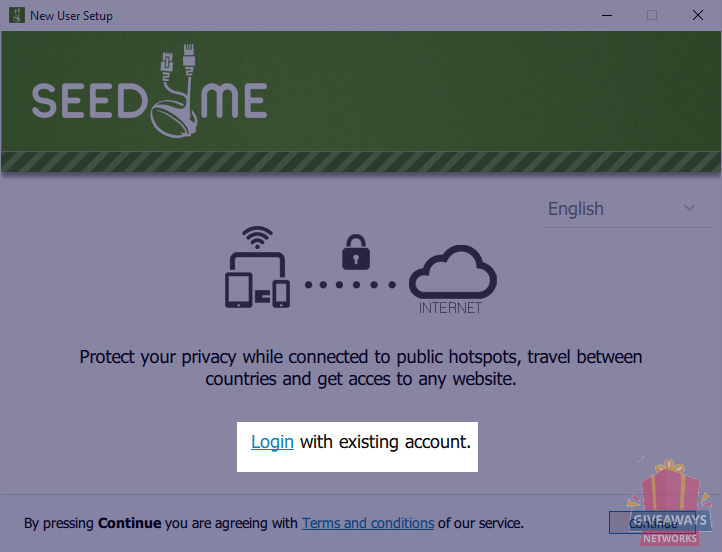
Step 4: Enter your email & password and click => Login
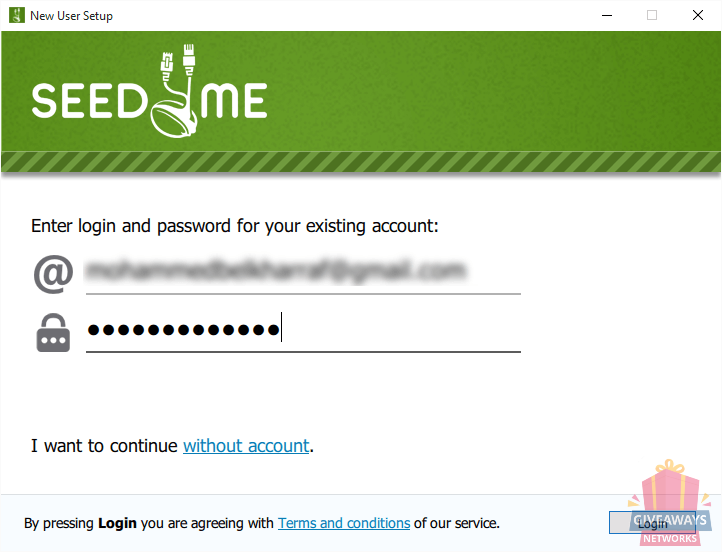
Step 5: Now choose the location you want to use
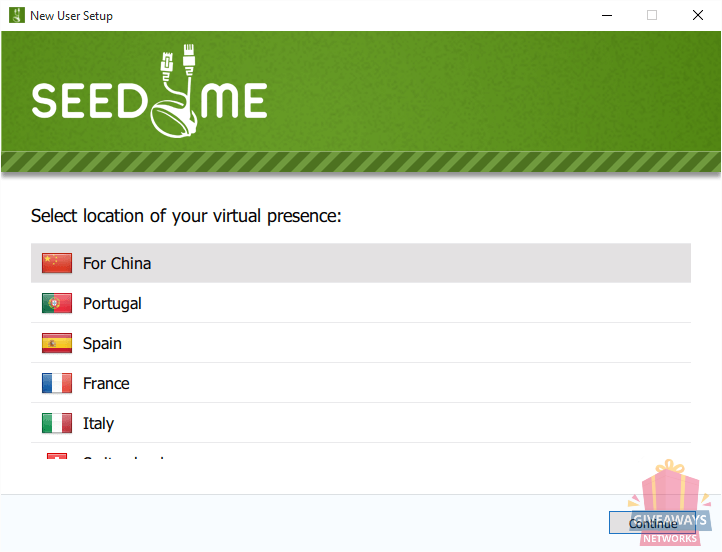
Step 6: Click => No Thanks, I'lle use it for free now
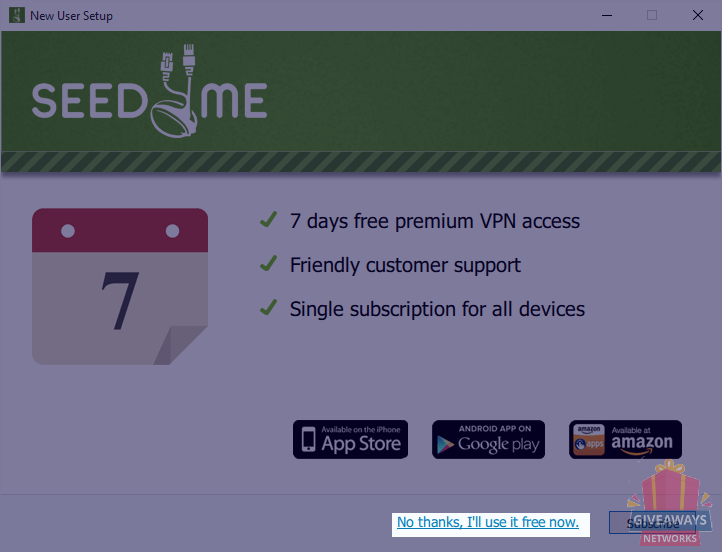
Step 7: Another form will be show in the bottom-right of the screen,Click => Connect
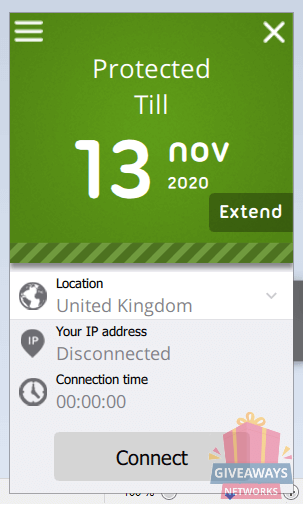
Step 8: After some seconds, you will be connected to the location you choose
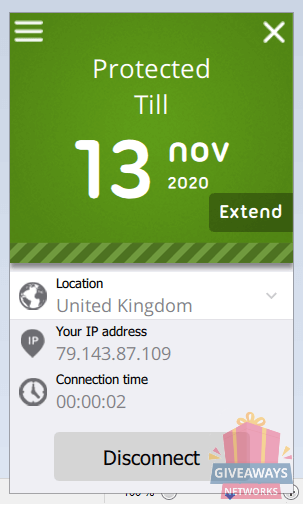
Step 9: Enjoy 184 days(6 months) of free VPN
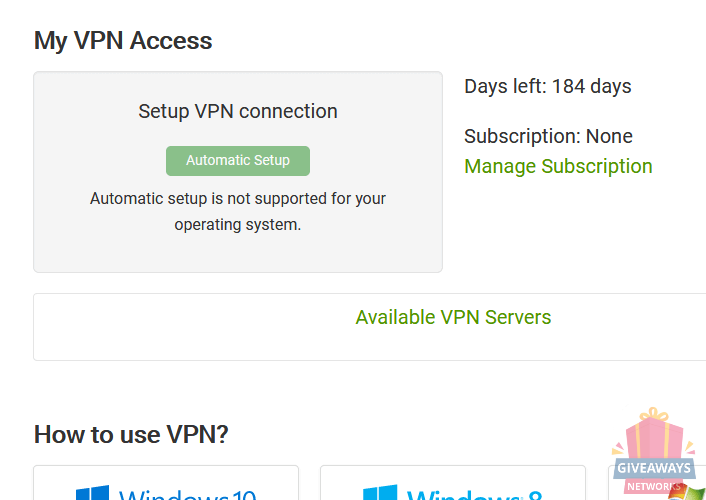
|
47%
|
53%
|
Save a lot of money and time, get best software deals & free licenses, courses for free

This software leaks the DNS in the background. If you’re using it and you think your hidden, you’re not. There are several DNS leak test sites on the Web to test this if you have doubts. Reply
it must be a glitch when i switched on to connect to UK, went to ip lookup site and it still showed my own ip in the U.S. i still save on the pc but may uninstall soon Reply
what i mean is that in the terms and conditions of this software it states that they can add any monitoring program that they see fit to do so ,suggest you read the terms & conditions properly all the way to the end and not just scan over them. Reply
vous moquer des gens ou quoi ou est cette offre pppffffffffffffffffffffff je n'utilise jamais votr site Reply
Suggest you all read terms and conditions as software can add any program they see fit Reply