If you are not willing to risk the usual, you will have to settle for the ordinary.
If you are not willing to risk the usual, you will have to settle for the ordinary.

Vidmore Video Converter supports converting all popular video formats, including AVI, MKV, MOV, MP4, WMV, WebM, M4V and FLV. It allows you to export video files into a wide range of formats and devices. You can easily choose an output format and convert your videos with ease.
Vidmore Free Online Video Converter is an easy to use and 100% free web application that works on Windows and Mac OS. This free video converter supports all popular video and audio formats including MP4, AVI, MKV, WMV, MOV, FLV, MP3, AAC, M4A, FLAC, etc. You can use this website in all modern browsers to convert videos to 1080p HD, 720p HD, SD with no quality loss.
The free video converter comes with predefined settings for different formats so that your video files can be processed at a fast speed. You can also adjust video codec, resolution, bitrate, frame rate, sample rate, channel, video/audio quality and more. Basically, this online video converter offers you a quick and free way to convert and customize your video and audio files.
Vidmore Free Online Video Converter works perfectly in all web browsers (on Windows & Mac). You don’t need to install any third-party software, and you can convert as many videos as you like, with no cost. Compared with other online converter websites, there’s no size limitation and no signup is required to convert videos with Vidmore. This Free Online Video Converter really comes in handy, any time you want to convert video and audio files for free.
Screenshots :
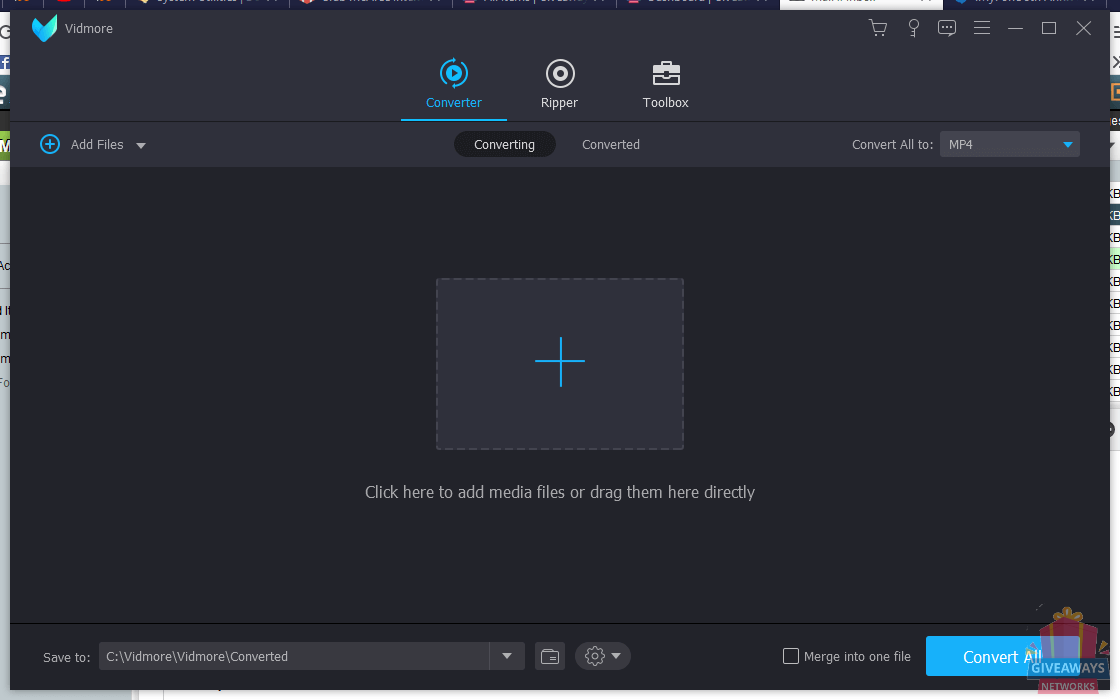
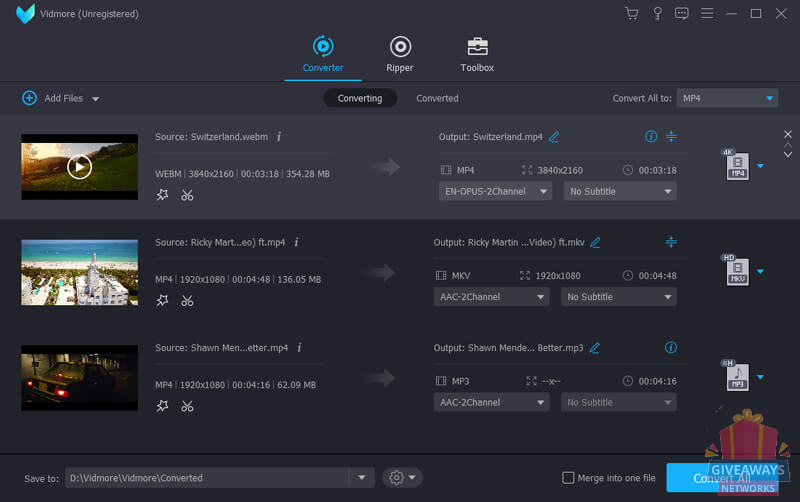
License Details :
License info: 1 Year, 1 Computer
Update policy: Free updates
Tech support policy: No tech support
Re-install policy: The license key cannot be used after uninstalling and reinstalling.
Giveaway version: 1.0.52
Download size: 58.4 MB
Supported OS and other system requirements: Windows 10, Windows 8.1/8, Windows 7, Windows Vista, Windows XP (SP2 and above), 2 GB or more of RAM
Regular price: $29.95
How to activate Vidmore Video Converter V1.0.52 :
Step 1: From the top menu click Key icon
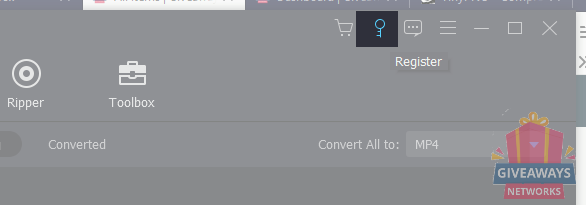
Step 2: Now click register button
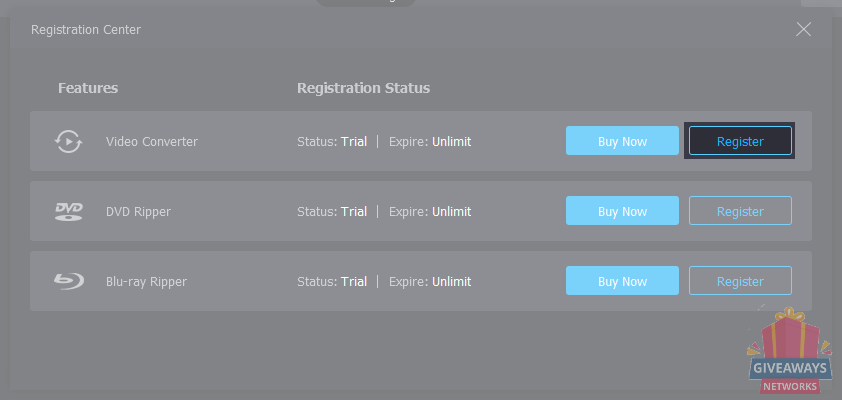
Step 3: Got to the landing page(after you click download button on the end of this post) and enter your name & email and click Get Free License
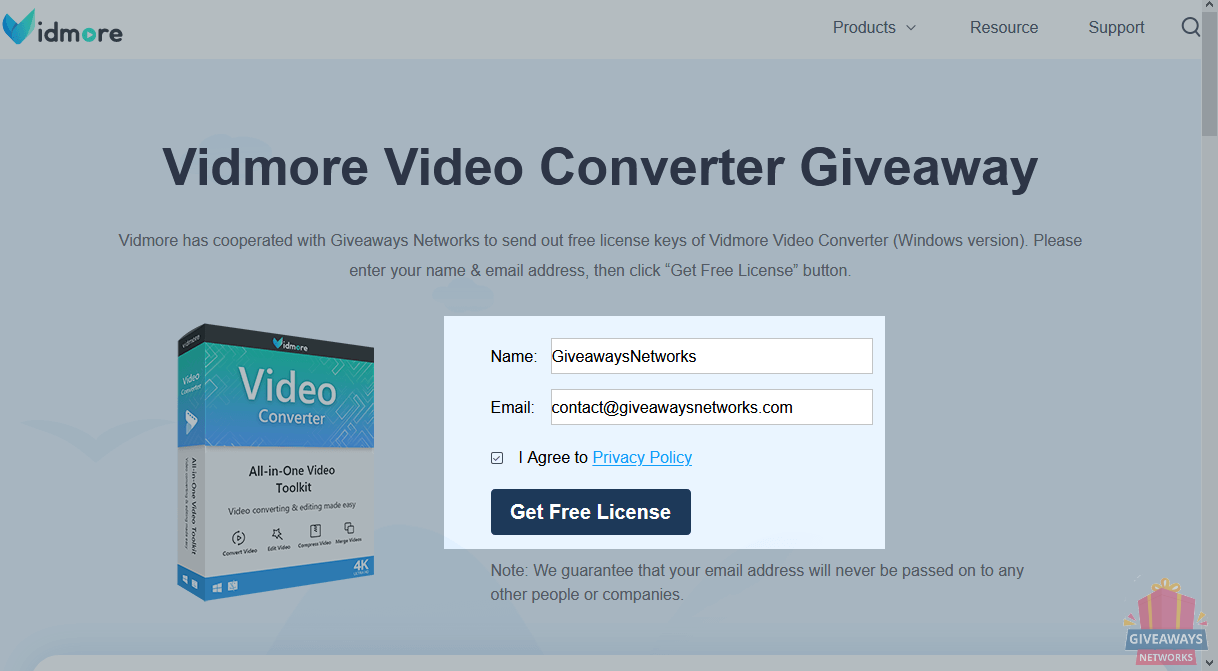
Step 4: Go to your email and copy the license key
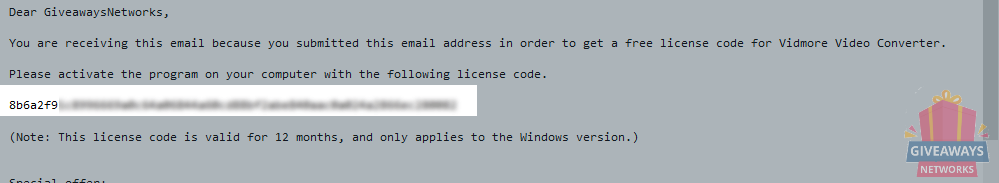
Step 5: After click register button in step 2, Enter your name & paste your license key and click => Activate
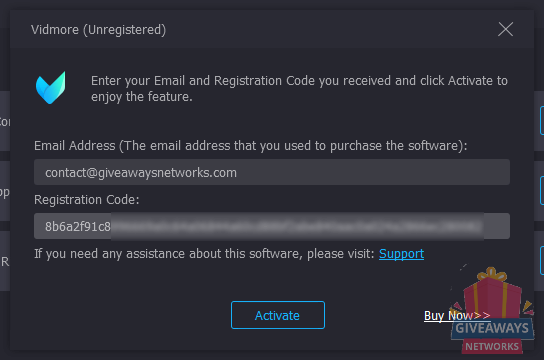
Step 6: A Congrats message will be shown if the activation was done
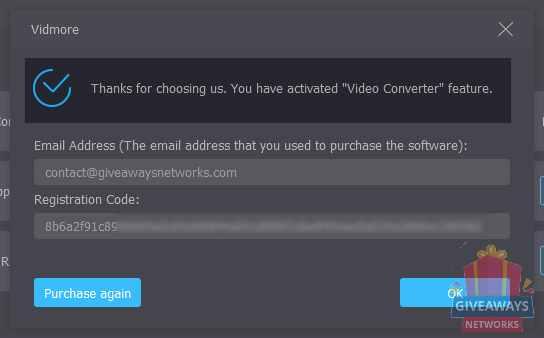
Step 7: Enjoy 1 free year
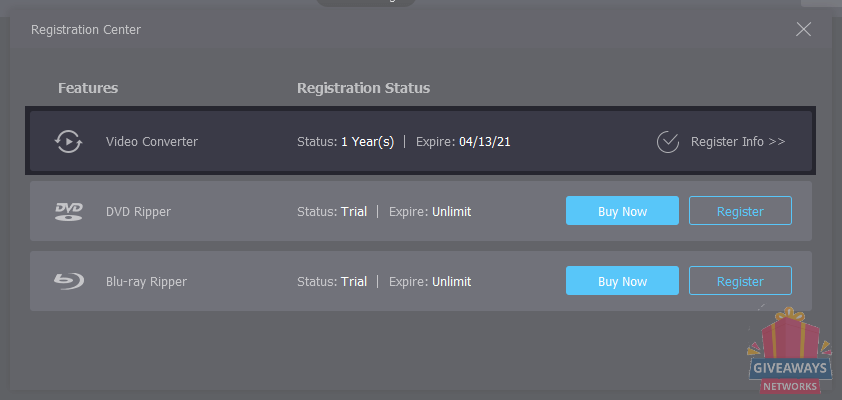
|
60%
|
40%
|
Save a lot of money and time, get best software deals & free licenses, courses for free

very good Reply