Don't be afraid to give up the good to go for the great.
Don't be afraid to give up the good to go for the great.

Using novaPDF, both individual users and businesses are able to create PDF documents and easily share them, making the process of collaboration more efficient. With just a few clicks you can have your company's reports, contracts, workflows, agreements, marketing plans, spreadsheets, forms, products list, price list, charts, emails, or other printable documents converted in PDF format.
Its purpose is to enable users to exchange electronic documents easier, independently of the application in which they were initially created. The resulted PDF files can be viewed on any computer with a PDF viewer (reader) installed.
This PDF printer driver requires the .NET framework (you'll be prompted during installation if it's not already installed). It is compatible with these operating systems: Windows 10, 8, 7, Vista (32/64-bits); Server 2019, 2016, 2012, 2008R2.
Screenshots :
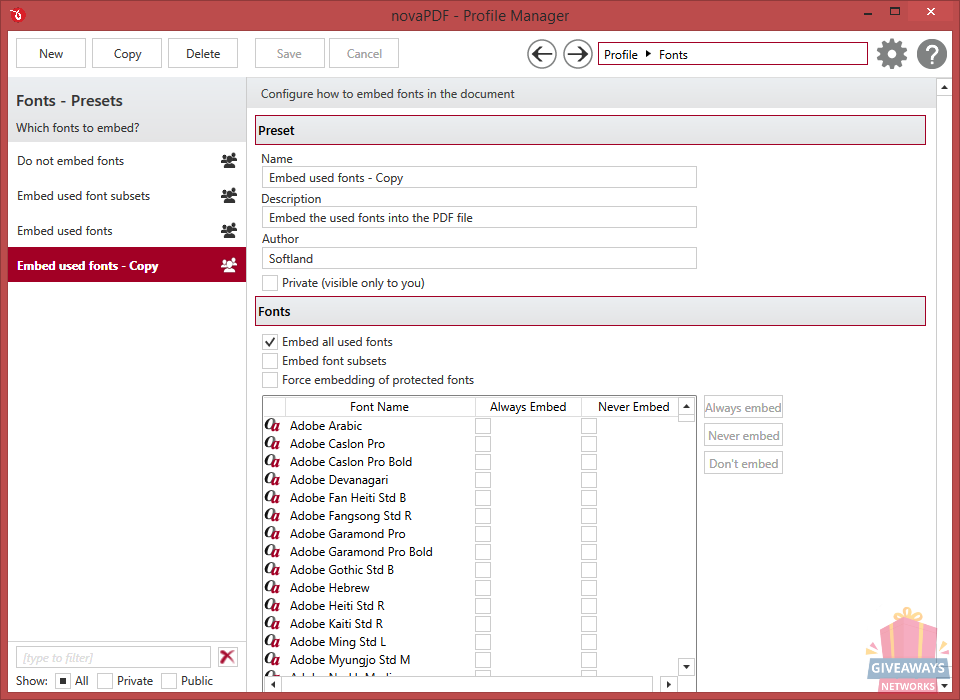
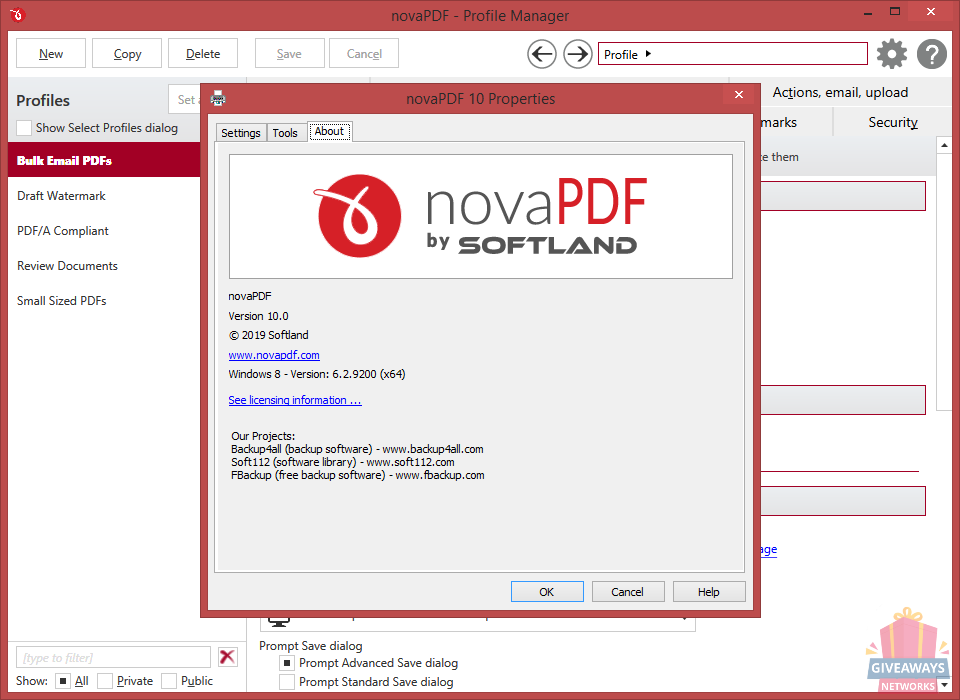
How to activate novaPDF Lite 10 :
Step 1: Fill the form and submit it
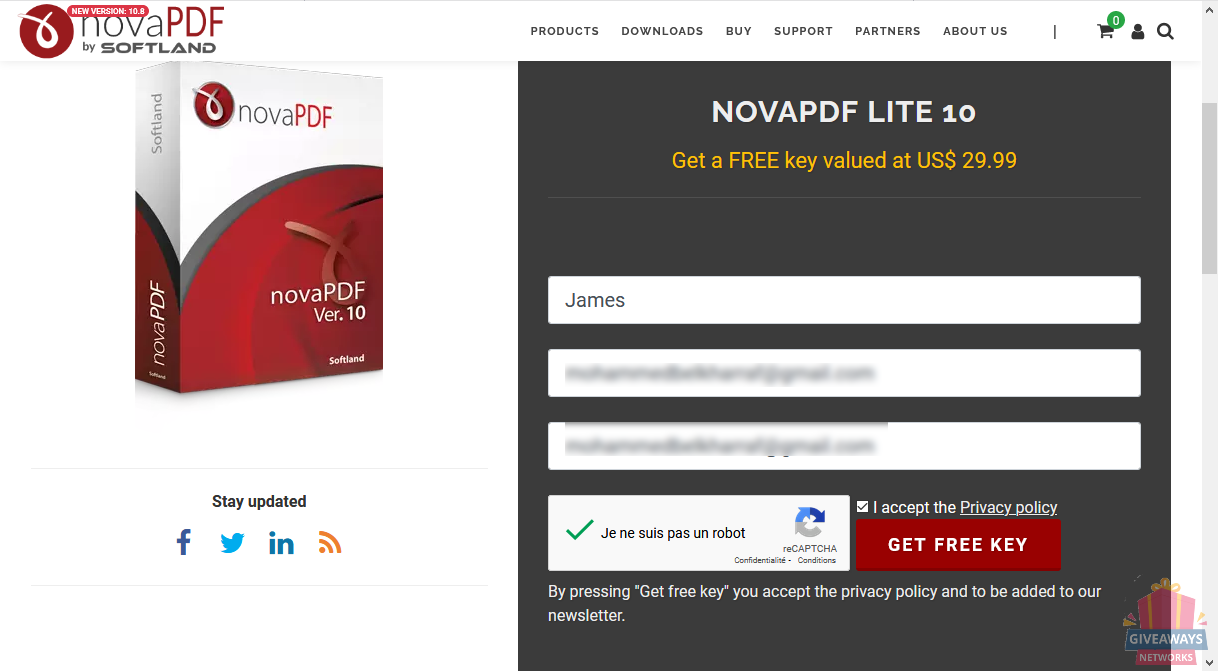
Step 2: Check your mailbox
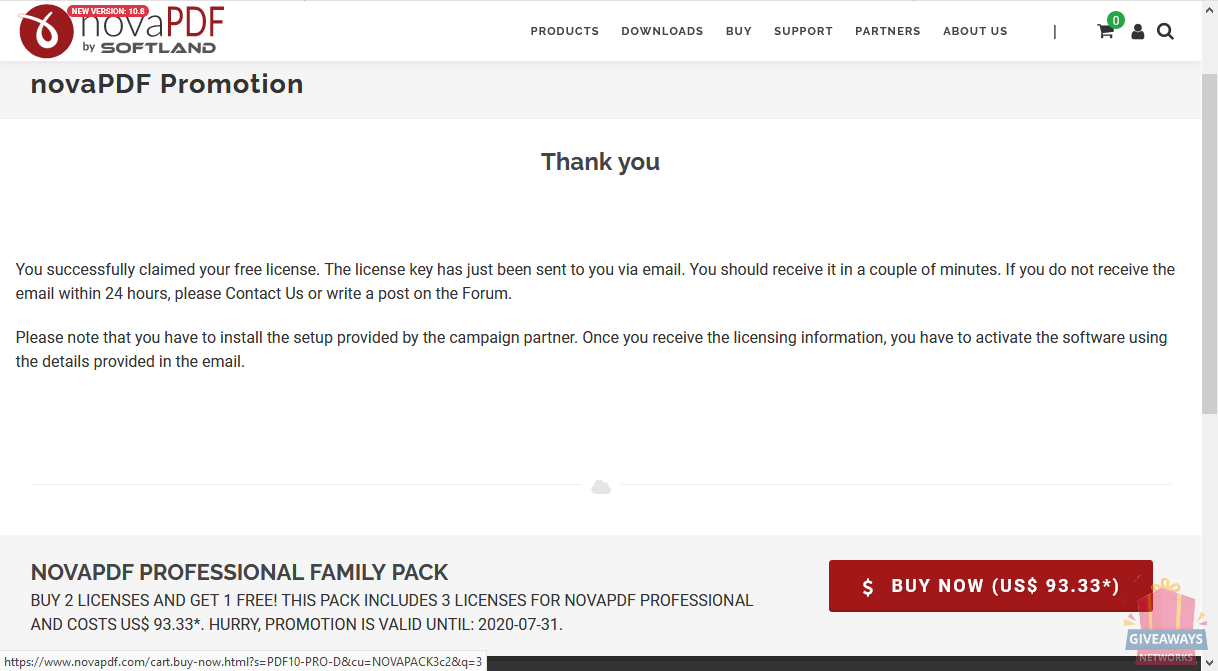
Step 3: Copy the license key
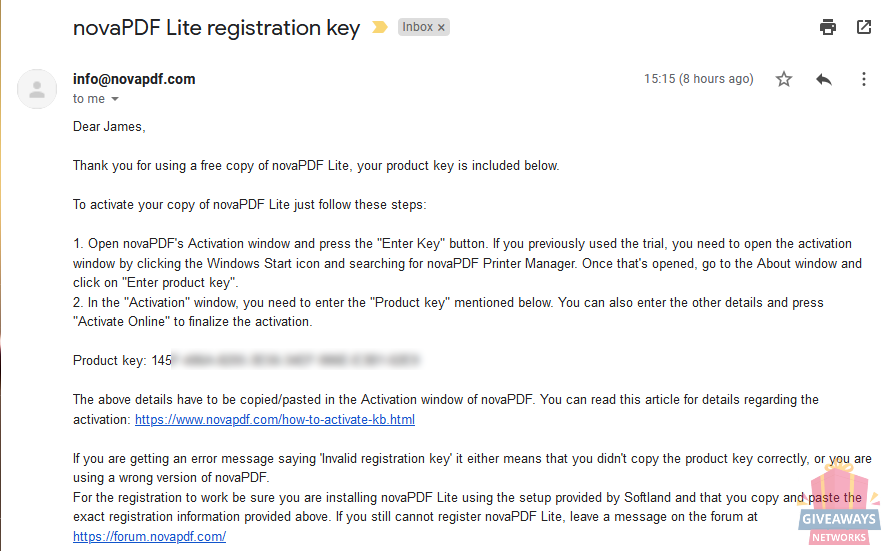
Step 4: Open novaPDF's Activation window and press the "Enter Key" button. If you previously used the trial, you need to open the activation window by clicking the Windows Start icon and searching for novaPDF Printer Manager. Once that's opened, go to the About window and click on "Enter product key".
Step 5: In the "Activation" window, you need to enter the "Product key" mentioned below. You can also enter the other details and press "Activate Online" to finalize the activation.
|
100%
|
0%
|
Save a lot of money and time, get best software deals & free licenses, courses for free
