It is better to fail in originality than to succeed in imitation.
It is better to fail in originality than to succeed in imitation.
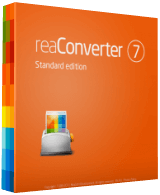
ReaConverter is an application designed to help you easily convert image files, as well as perform other operations, such as resizing.The interface of the program is plain and simple. You can use the Explorer-based layout to locate and access pictures. Batch processing is supported.
So, you can resize, rotate, mirror and crop images, add borders and shadows, remove noise and convert to black and white.But you can also apply filters (blur, sharpen), add watermarks and apply effects (e.g. spray, split blur, antialias, twist, tile, ripple).
Furthermore, you can configure format settings (e.g. quality, color model, animation delay time, compression level) and additional options (e.g. convert each multipage file to another, use the values of the original file for the output color resolution, copy alpha channel from the original file).
Screenshots :
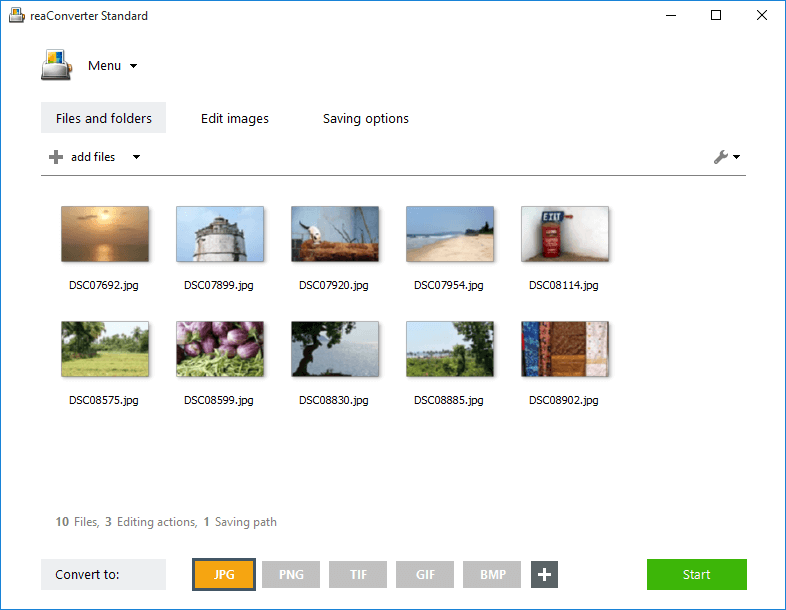
License Details :
License info: 1-computer lifetime license, for home and business use
Update policy: Free minor updates
Tech support policy: Free tech support
Re-install policy: Can be registered on the same PC
Giveaway version: v7.644
Download size: 249.81 MB
Supported OS and other system requirements: Windows XP, Vista, 7, 8, 10
Regular price: $49.99 USD
How to activate reaConverter :
Step 1: Fom the landing page enter your name and email and click => Get For Free
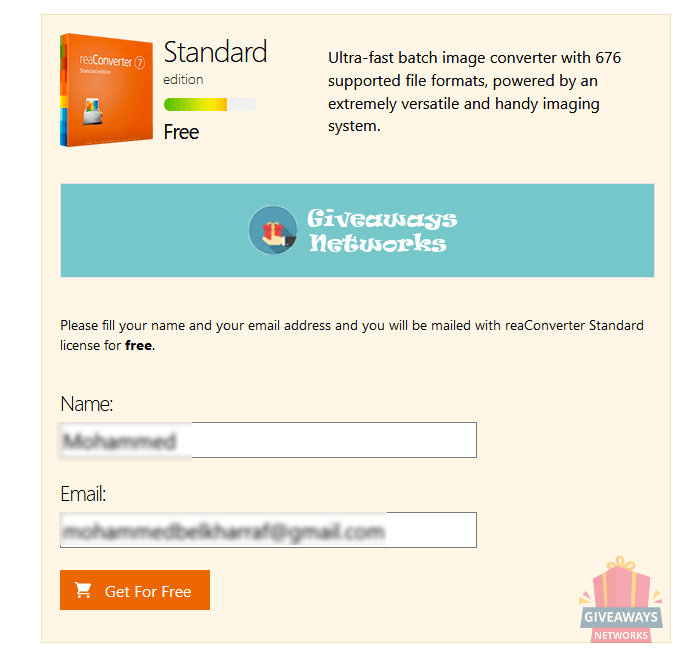
Step 2: Copy the license code
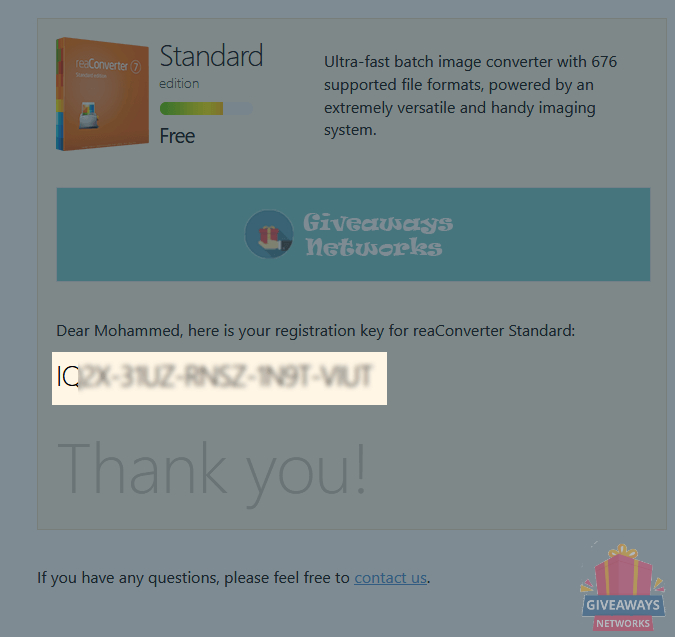
Step 3: Now install the setup
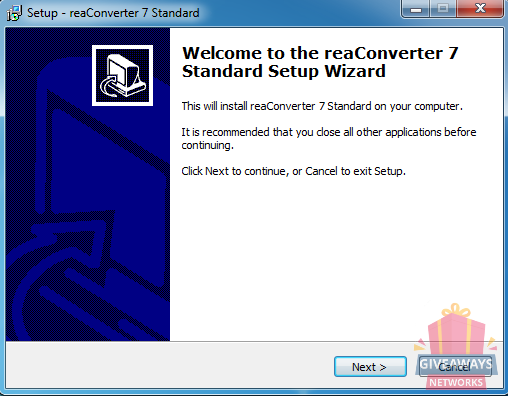
Step 4: On the final screen check "Launch reaConverter 7 Standard"
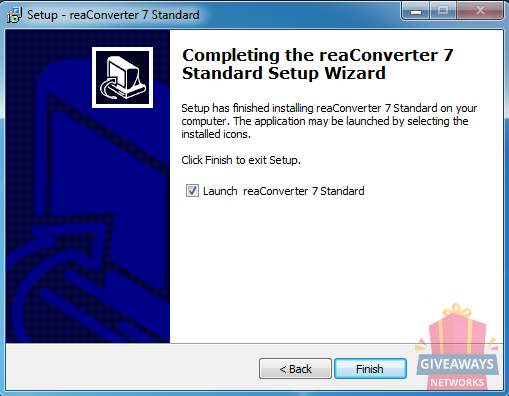
Step 5: Now just paste the license key and enter next
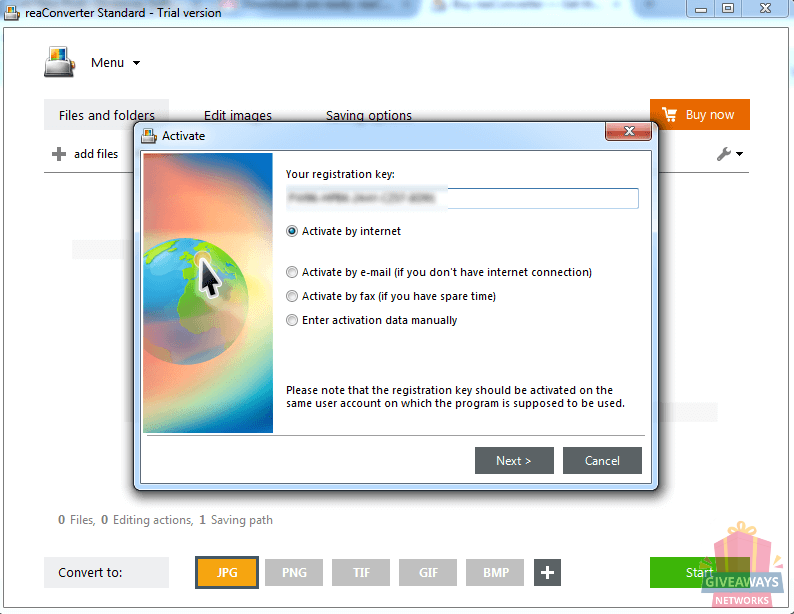
Step 6: Enjoy reaConverter Standard lifetime license
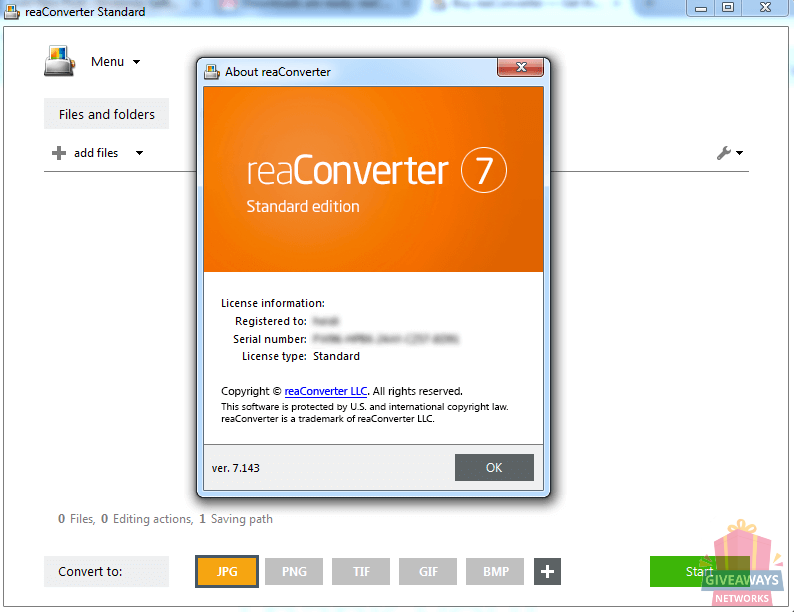
|
92%
|
8%
|
Save a lot of money and time, get best software deals & free licenses, courses for free

Good job Reply
Good job Reply
congratulations Reply