It is better to fail in originality than to succeed in imitation.
It is better to fail in originality than to succeed in imitation.
Is your Windows context menu, also known as ad right-click menus, overflowing with options? Well, they can be very useful and simple when it comes to managing our files and folders. However, they often appear to be cluttered boxes with a plethora of undesirable choices.
Manually adding or deleting background menu options is time-consuming and involves specialized programming skills. To complete the mission, you'll need to take a number of moves. Furthermore, if done incorrectly, it can cause the OS to malfunction. Right Click Manager was created to assist you in cleaning, managing, and organizing your right-click menus.
Right Click Manager is an easy-use application that gives you the right to full control of your menu items, like desktop menu folders menu, files menu. You Can Add or Remove any menu you want with one click.
More Details:
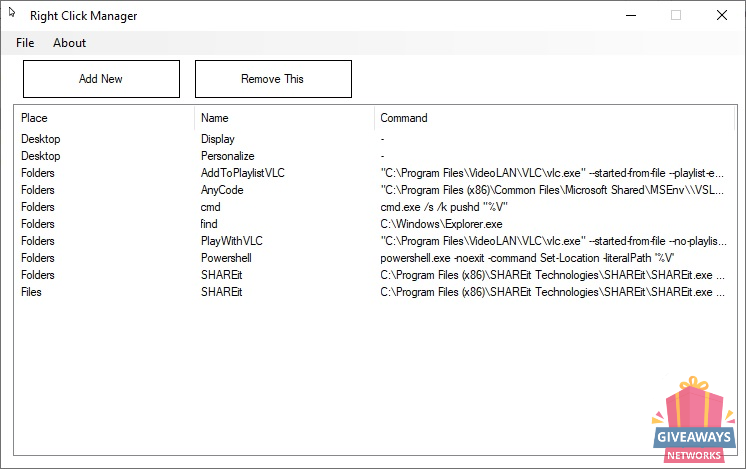
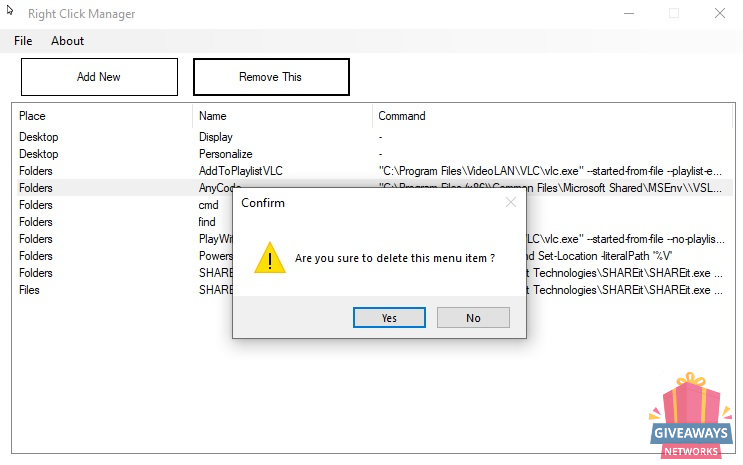
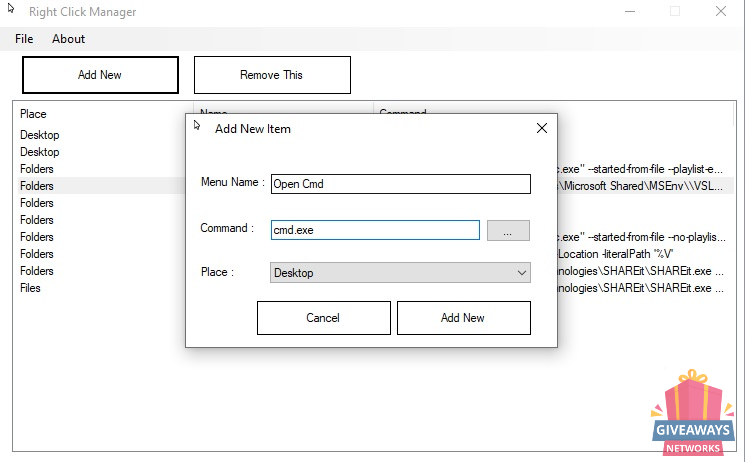
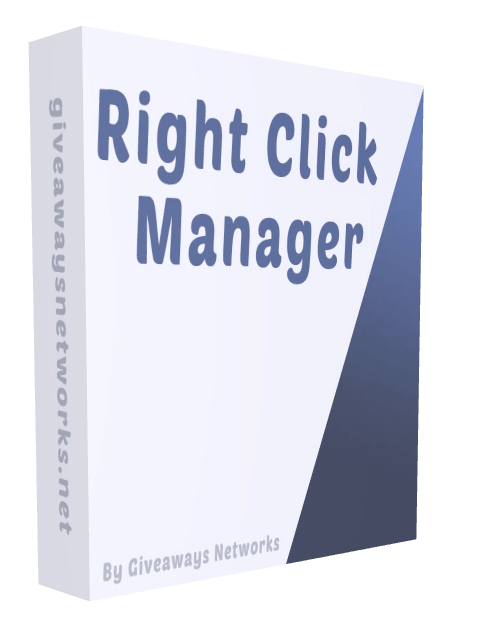
Save a lot of money and time, get best software deals & free licenses, courses for free

GOOD Reply
Very good application developed by giveawaysnetworks.net. Keep working Thanks a lot! Reply
okay so i downloaded it and instaalled it..I need a key..what is it or how do i get it? Reply
Thanks Reply
Thanks! Reply
It's really a helpful tool, keep going we are waiting for more great tools :) Reply
Merci bcp Reply
Merci bcp Reply
mercii Reply
:) Reply
thanks Reply
good thx Reply